Plant Engineering > Pipeline Tools > Change  > Change route
> Change route 
The dynamic route change now interprets several continuous pipelines as a whole. This means that if the route of one pipeline is changed, the route of the connected pipelines will also be adjusted accordingly. The behaviour here is basically that of plugged-in pipelines.
The following sequence shows the route change for a set of connected, continuous pipelines:
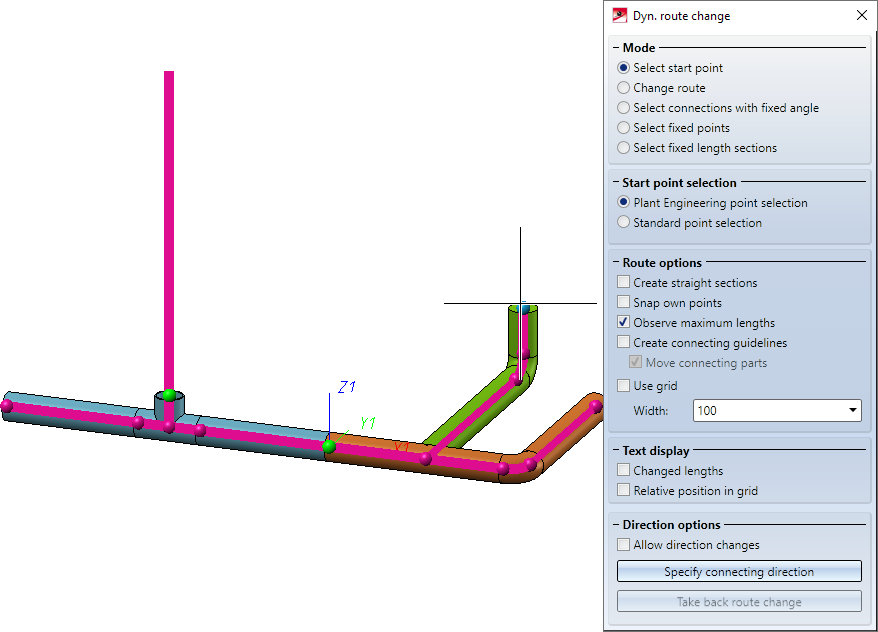
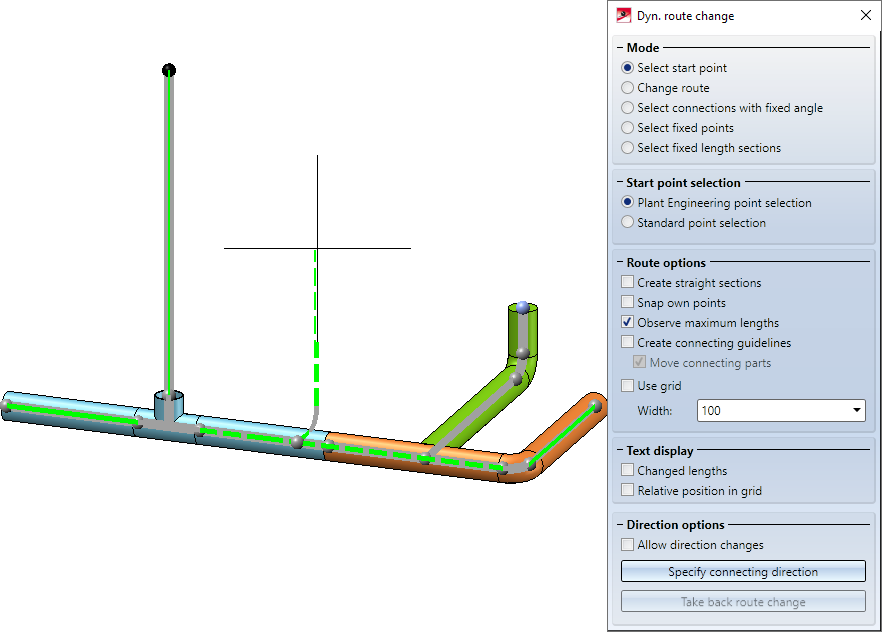
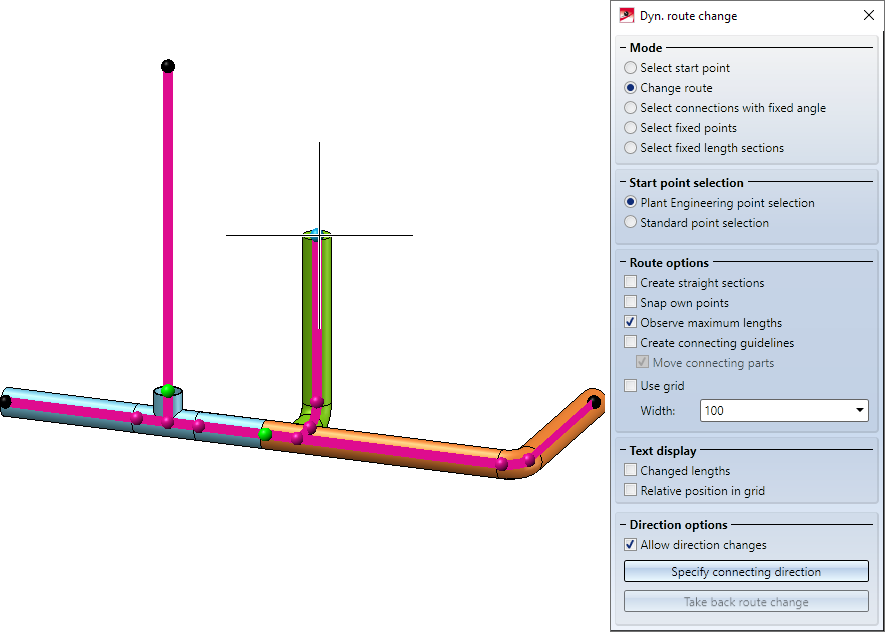
After the route change the function remains active, allowing you to make further changes if desired.
A special case are the points at the transitions between the pipelines (indicated by the green points in the drawing). To be able to separate the pipelines from each other, select such a point: The pipelines will then be regarded as "separated" at this particular point. Which pipeline route will then be changed depends on where the graphic cursor is placed when the point is selected. In the image below, for example, the route of the left pipeline will be changed.
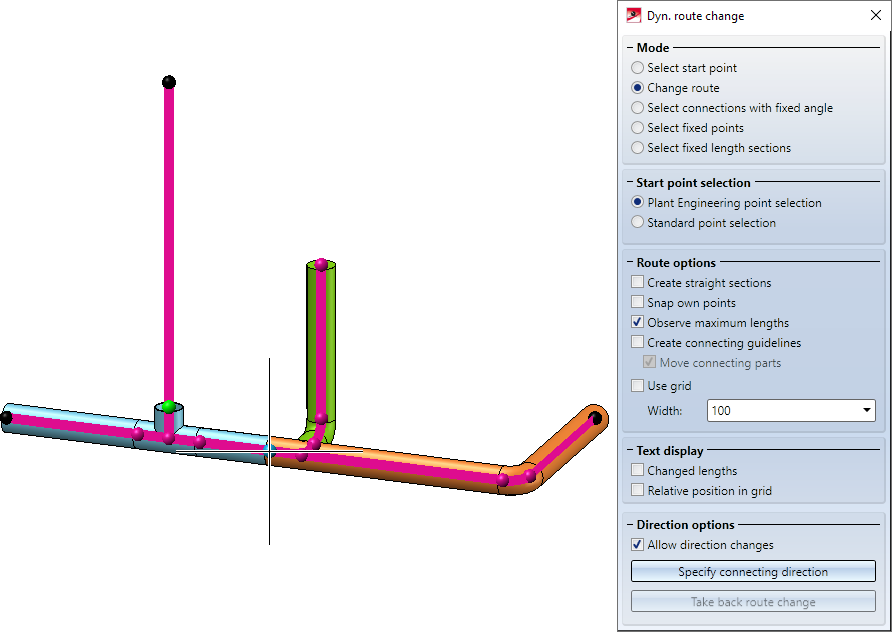
After removal of the fixed points, a renewed placing of the pipeline can take pace if desired.
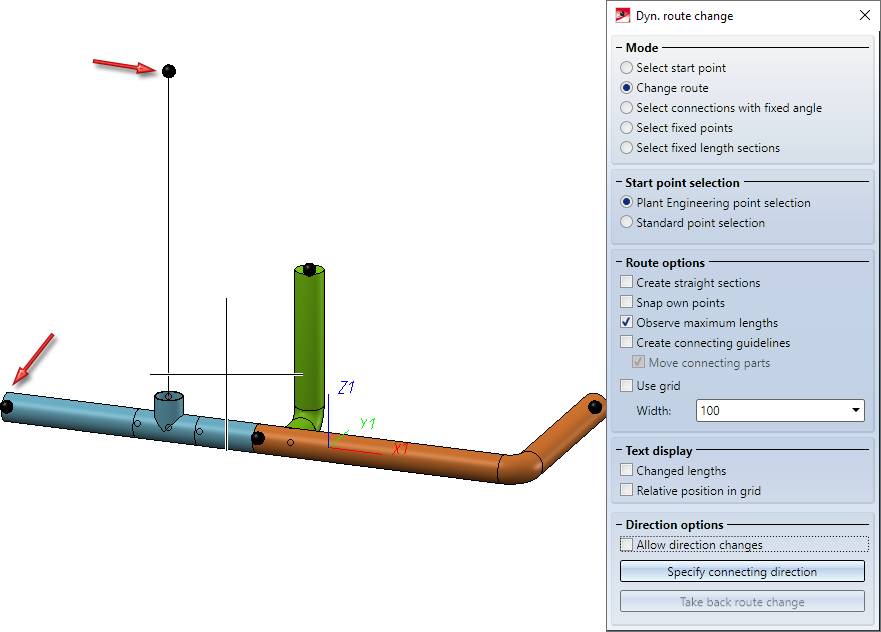
When placing the pipeline at a point of the original set, please remember that the set was interpreted as a whole. Therefore, you need to activate the Snap own points checkbox. Also, the connecting direction needs to be changed.
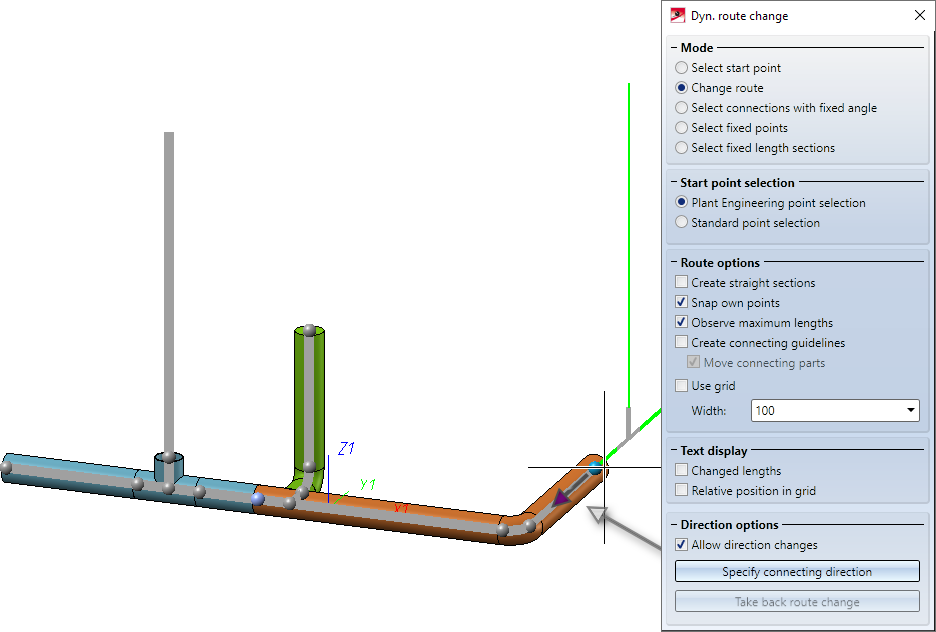
After applying the point with a mouse click and closing the function by pressing the middle mouse button the result will look as follows:
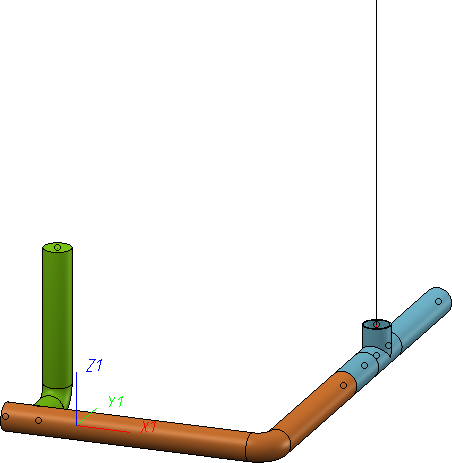
Some functions use the route change internally to adjust neighbouring parts, e.g. the Close gap, the Connect pipe or the Delete functions for certain parts (e.g. Eccentric reducer). These functions now support positional changes beyond the limits of pipelines.

