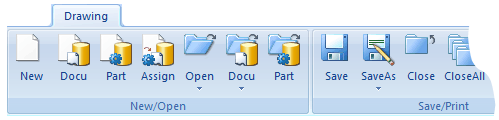
Project: HiCAD Basics
Drawing
The Drawing tab provides module-comprehensive functions, functions fir the import/export of files, itemisation, BOM creation, specification options for drawing properties or deletion options for drawing objects etc.
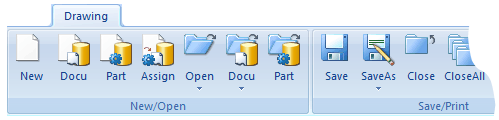
The Drawing tab consist of the following function groups:
|
Creation and opening of HiCAD drawings - with or without HELiOS (PDM). |
|
|
Closing, saving and printing of files, sending of drawings via E-mail. |
|
|
Saving of 2-D and 3-D parts, saving of parts to factory standard catalogues, referencing functions for 3-D parts. |
|
|
Import of 2-D/3-D parts, insertion of drawing frames, exchanging of 3-D parts. |
|
|
Itemisation of parts and identical part search, creation of workshop and mounting drawings, rules for AutoDimensioning in derived drawing, Bills of Materials (BOMs) and weld seam test protocols. |
|
|
Deletion of objects, Undo, Redo. |
|
|
Definition of drawing properties, e.g. scale, unit of measurement, tolerance, decimal places, surface approximation, and much more. |
|
|
Visualisation settings, coordinate systems, various tools such as the Colour Editor or Variant Editor. |

User Interface • Multifunctional Toolbar (Ribbon)
|
© Copyright 1994-2019, ISD Software und Systeme GmbH |