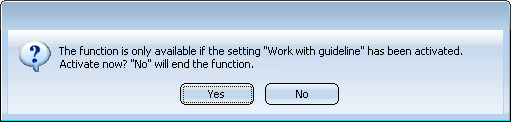
Plant Engineering > Guideline Tools
The Guideline Tools function group provides all kinds of functions for the creation and processing of guidelines.
Please note that the Work with guideline mode must normally have been activated if you want to use the Guideline Tools functions. If this is not the case, a corresponding message will be displayed:
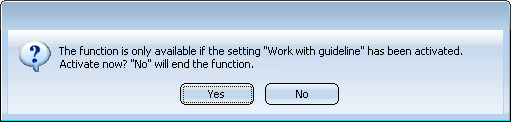
If you click Yes, the Work with guideline mode will be activated in the Plant Engineering Settings and the function will be continued immediately.
The following functions are available:
|
|
Click
|
||||||||||||||||||||||||||
|
|
Draw guideline (only via end points)
|
||||||||||||||||||||||||||
|
|
|
||||||||||||||||||||||||||
|
|
|
||||||||||||||||||||||||||
|
|
|
||||||||||||||||||||||||||
|
|
To delete the entire guideline, click function from the pull-down menu. |
 Many of the processing functions for guidelines can also be accessed via the context menu. You open the context menu with a right-click on a guideline. Furthermore, you can also use the 3-D C-Edge (Sketch) functions on the Sketch tab to process guidelines.
Many of the processing functions for guidelines can also be accessed via the context menu. You open the context menu with a right-click on a guideline. Furthermore, you can also use the 3-D C-Edge (Sketch) functions on the Sketch tab to process guidelines.

|
© Copyright 1994-2018, ISD Software und Systeme GmbH |