 > Merge (at end points)
> Merge (at end points) 
Plant Engineering > Guideline Tools > Guide.  > Merge (at end points)
> Merge (at end points) 
When creating and editing guidelines it may be that a pipeline contains two guideline parts with overlapping end points. Via the Merge guidelines function these constellations can be found and merged.
This function merges all possible guidelines of a pipeline.
After clicking on the function HiCAD prompts you to select a pipeline. At this point you have the option to open the context menu displayed below by right-clicking.
By selecting Find pipelinesall pipelines containing guidelines with overlapping end points will be highlighted. Please note that the search can take more time in bigger drawings. Have a look at the progress bar in the status line.
If no such pipelines could be found, the following message appears:
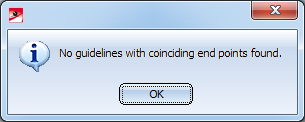
After selecting a pipeline all fitting guidelines will be merged. Then the following message appears::
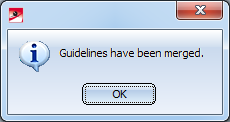
If the pipeline does not contain guidelines, this will be communicated via the following message:
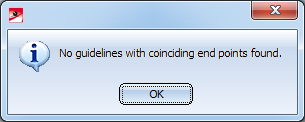
It could also be the case that guidelines cannot be merged due to the attributes assigned to them, e.g. if nominal diameter and isolation do not match. In this case the following message will be displayed:
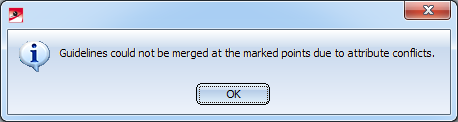

Guideline Tools (PE) • Plant Engineering Functions Leitkantenzug-Tools (Anl) • Part Selection - Catalogue or Database • Close Gaps
|
© Copyright 1994-2018, ISD Software und Systeme GmbH |