
Sketch > Draw > Freehand 
You use this function to draw a "freehand" B-spline by using the cursor to define a sequence of points. The B-spline is interpolated by means of these points.
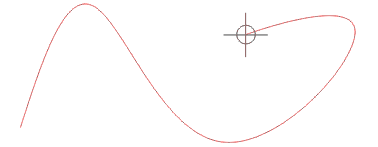
![]() If the start and end points of a
B-spline are identical, the two are joined
tangentially.
If the start and end points of a
B-spline are identical, the two are joined
tangentially.
Clicking  opens a menu with further functions:
opens a menu with further functions:
|
|
Derives cubic splines. |
|
|
|
Derives tangential cubic splines. |
|
|
|
Derives Akima splines. |
|
|
|
Derives B-splines and NURBS. |
|
|
|
Derives spirals. |
|
|
|
Automatic creation of a curve (Hermite spline) with moderated curvature between 2 points. |
|
|
|
Applies parametric or boundary lines of a freeform surface as a curve. |
|
|
|
Derives surface curves. |
|
|
|
C-edge->NURBS |
Converts elements of a 3-D sketch to a NURBS curve. |
|
|
Definition of 3-D polylines via vector equations. The support points are connected by lines. |
|
|
|
Definition of 3-D polylines via vector equations. The support points are connected by circular arcs. |
|
|
|
Smoothes elements of a 3-D sketch. |
* only for 3-D sketches
![]() If you use theHCM (Parametrics) functions, you can modify curve elements with the dragger. Select Sketch > HCM > Fix... > Spline property to specify the behaviour of the curve during dragging. The following options are possible:
If you use theHCM (Parametrics) functions, you can modify curve elements with the dragger. Select Sketch > HCM > Fix... > Spline property to specify the behaviour of the curve during dragging. The following options are possible:

|
Rigid The curve can only be moved with the dragger. |

|
Flexible The curve can be changed dynamically with the cursor. |

|
Scalable The curve can be moved, rotated and scaled with the dragger. |

3-D Sketch (3-D) • Sketch Functions (3-D)
|
© Copyright 1994-2018, ISD Software und Systeme GmbH |