
Sketch > Draw > Freehand... > Curve from FFS 
You use this function to apply parameter or boundary lines of a freeform surface as a curve.
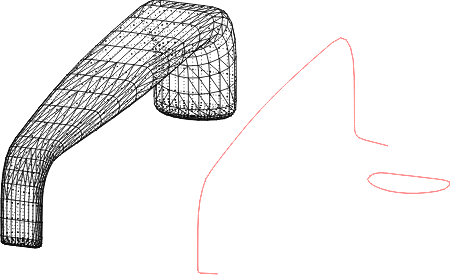
Parameter line and boundary line (right) have been applied from the freeform surface (left)
 The created curve lies exactly on the freeform surface. Select, if required,
the Representation, Active part function to
display only the new curve.
The created curve lies exactly on the freeform surface. Select, if required,
the Representation, Active part function to
display only the new curve.
Sketch > Draw > Freehand... >CONS fom polyline 
You use this function to project a 3-D sketch edge onto a freeform surface. The result is a surface curve (CONS = Curves ON Surfaces). This is not represented optically!

3-D Sketch (3-D) • Sketch Functions (3-D)
|
© Copyright 1994-2018, ISD Software und Systeme GmbH |