Dimensioning (3-D)
3-D Dimensioning + Text
To insert 3-D dimensionings, activate the part to be
dimensioned and start the corresponding dimensioning function.
The following dimensioning functions groups can be found on the 3-D Dimensioning + Text tab:
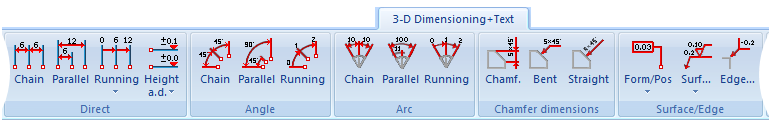
 Since Version 2008, HiCAD has supported a completely new data model for dimensioning. When loading the drawings from older HiCAD versions (earlier than 2008) with the new version for the first time, you can convert all dimensions of the drawing according into the new data model. Whether this happens automatically depends on the settings for the parameters Dimensioning ... Convert when loading in the Configuration Editor (ISDConfigEditor.exe). You can find these parameters at ... > Compatibility > Annotations > Dimensioning, 3-D.
Since Version 2008, HiCAD has supported a completely new data model for dimensioning. When loading the drawings from older HiCAD versions (earlier than 2008) with the new version for the first time, you can convert all dimensions of the drawing according into the new data model. Whether this happens automatically depends on the settings for the parameters Dimensioning ... Convert when loading in the Configuration Editor (ISDConfigEditor.exe). You can find these parameters at ... > Compatibility > Annotations > Dimensioning, 3-D.
 Please note:
Please note:
- The plane to which the 3-D dimension is to be applied depends on the active coordinate system and the view, respectively circular plane. After setting the dimension base points you can use the RMB to select another plane.
- The system checks,
during loading, for inconsistent 3-D dimensions, 3-D texts and 3-D form/positional
tolerances. If any such objects are found, they are corrected automatically.
- Dimensionings are
always assigned to the active part. However, you can use the Change dimension assignment function to change this assignment subsequently.
- To edit a dimensioning,
point the cursor to the dimension figure and press the right mouse button, and a context menu with various processing and editing function appears.
- In checks for non-associative
dimensions, a pointer to non-associative dimensions is only output if
the dimensions in question are also shown in a view. If this is not the
case, the dimension figure colour is still changed, but no message issued.
- A small rectangle of is placed around the dimension figure, hiding everything that is under this rectangle, e.g. dimension lines are interrupted. You can switch off this inetrruption via the following entry in the system file BEM3DPAR.DAT:
Linien an Maßzahlen unterbrechen: nein(0), ja(1) [Interrupt dimension lines for dimension figures: no (0), yes (1)]
- Alternatively, you can access
the dimensioning functions via the context menu for dimensions. To open the context menu, right-click a dimension.


General Notes on Dimensioning (3-D) • Dimensioning - Procedure (3-D)
|
© Copyright 1994-2018, ISD Software und Systeme GmbH
Version 2302 - HiCAD 3-D
Date: 30/10/2018
|
> Feedback on this topic
|
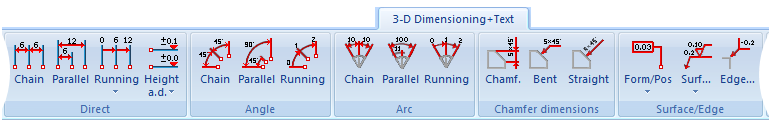
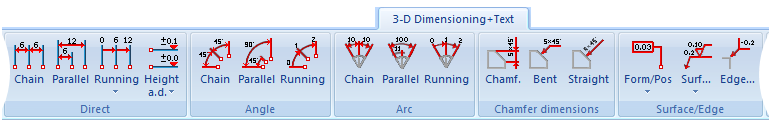
 Since Version 2008, HiCAD has supported a completely new data model for dimensioning. When loading the drawings from older HiCAD versions (earlier than 2008) with the new version for the first time, you can convert all dimensions of the drawing according into the new data model. Whether this happens automatically depends on the settings for the parameters Dimensioning ... Convert when loading in the Configuration Editor (ISDConfigEditor.exe). You can find these parameters at ... > Compatibility > Annotations > Dimensioning, 3-D.
Since Version 2008, HiCAD has supported a completely new data model for dimensioning. When loading the drawings from older HiCAD versions (earlier than 2008) with the new version for the first time, you can convert all dimensions of the drawing according into the new data model. Whether this happens automatically depends on the settings for the parameters Dimensioning ... Convert when loading in the Configuration Editor (ISDConfigEditor.exe). You can find these parameters at ... > Compatibility > Annotations > Dimensioning, 3-D. ![]() Please note:
Please note: