3-D Dimensioning + Text > Individual dimensions...

Determines the arc dimension between start and end point of an arc. The projection lines run parallel to the virtual angle bisector of the circle sector and start at the arc end points. Dimension line and arc are concentric.

Arc dimension, via point/edge/surface
determines the arc dimension between the start point and the end point of an arc.

Arc dimension, via centre/start/end
Dimensions an arc section. Specify the centre point, the start point and the end point of the arc section to be dimensioned.

Arc dimension, via 2 points projected onto circle
Dimensions an arc section by specifying the circle/arc and the start and end point. In contrast to the other functions, the specified points need not be located on the circle/arc, but are projected onto it, or onto its (virtual) extension. This function can, for instance, be applied to bent or drilled beams.

Arc dimension, via 3 points on arc
Dimensions an arc that is defined by 3 points. These points are: The start point, an intermediate point and the end point on the arc.
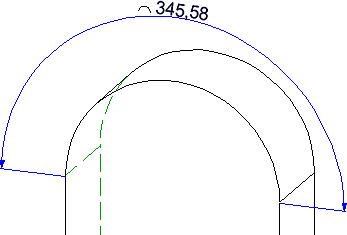
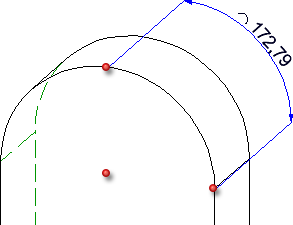
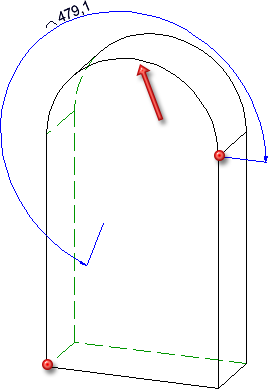
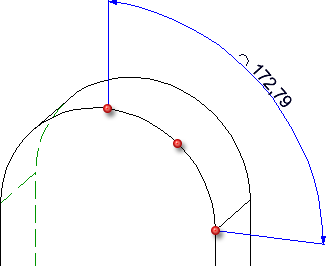

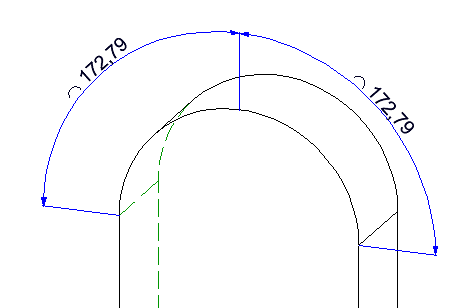

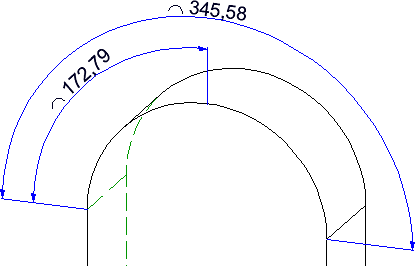

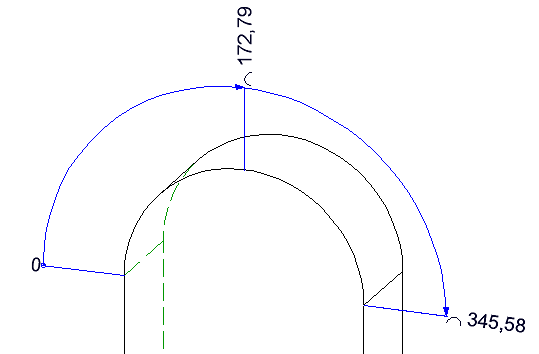
 Please note:
Please note:
