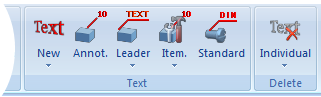
3-D Dimensioning + Text > Text
To access the text and annotation functions by select the 3-D Text + Dimensioning tab, then select the Text function group.
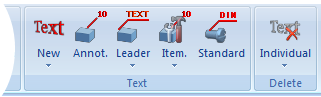
|
|
Click |
|
|
|
|
|
|
|
|
Click |
|
|
|
|
|
Clicking |
 Besides manual assigning of item numbers, HiCAD offers (depending on the configuration level) the option to itemise BOM-relevant 3-D parts automatically. This function can be found in the Itemisation function group of the Drawing tab.
Besides manual assigning of item numbers, HiCAD offers (depending on the configuration level) the option to itemise BOM-relevant 3-D parts automatically. This function can be found in the Itemisation function group of the Drawing tab.

Insert Text (3-D) • Part Annotation (3-D)
|
© Copyright 1994-2018, ISD Software und Systeme GmbH |