
Exploded view> Activate exploded view 
Views > > Representation > Shaded  > Exploded view
> Exploded view

In the Exploded view docking window, all displacements and rotations defined in an exploded view will be listed. In addition, further displacements/rotations can be defined, or other exploded views can be activated.
The docking window will be shown as soon as HiCAD has switched into the Exploded view mode, or if the window will be explicitly activated via Settings  > Docking windows.
> Docking windows.
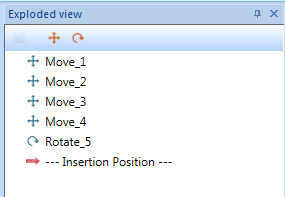
|
|
Use the Move function to define new displacements for the active exploded view. |
|
|
With the Rotation function you can define rotations for the active exploded view. |
|
|
If the active view is an exploded view, click the symbol to show the associated explosion log and activate the Exploded view mode. You have the option to add further displacements/rotations to the exploded view, change or delete already existing exploded views. Please remember that the original view must be visible (i.e. shown) in this case. If the active view is no exploded view, the Exploded view mode will be deactivated and a new exploded view will be entered into the explosion log. |
If you click on a displacement or a rotation in the explosion log, HiCAD marks, besides the transformed part, also the part at its original position (or its previous position, respectively, if it has been transformed multiple times).
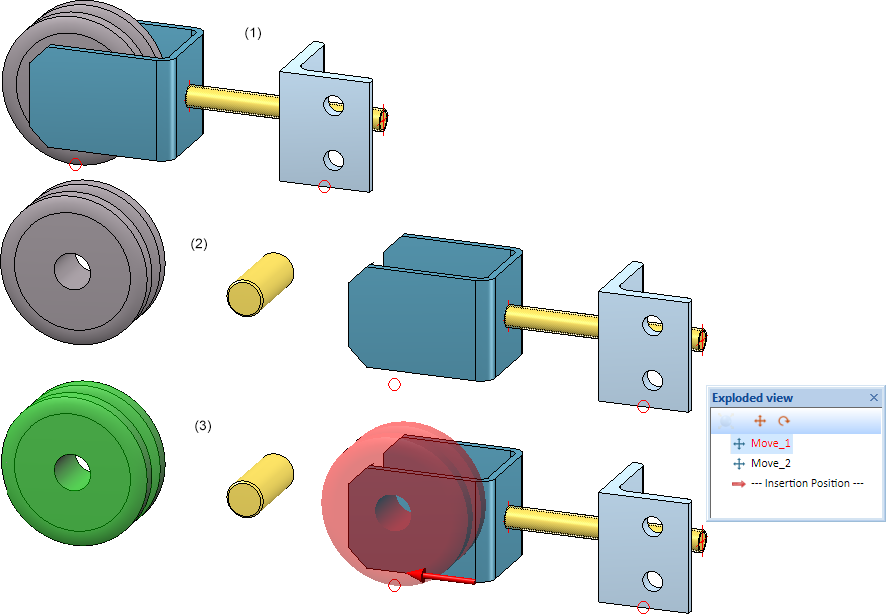
(1) Original view, (2) Exploded view, (3) Marking of displacement in exploded view
If you right-click on an item of the explosion log, the following context menu will be displayed:
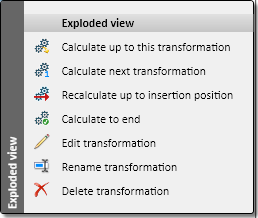
These functions enable you to partly or completely recalculate exploded views, e.g. after changes to the original model, or edit transformations.
|
|
Calculate up to this transformation The exploded view will be calculated up top the marked transformation. The insertion position will then be placed before the marked transformation. |
|
|
Calculate next transformation Only the transformation behind the insertion position will be calculated. The insertion position will then be placed after this transformation. |
|
|
Recalculate up to insertion position The exploded view will be calculated up to the insertion position. |
|
|
Calculate to end The exploded view will be recalculated completely. |
|
|
Edit transformation Use this function to edit the displacements and rotations of an exploded view. When you call the function, a dialogue window will be displayed for this purpose. |
|
|
Rename transformation Use this function to rename transformations. |
|
|
Delete transformation This function deletes the transformation that was marked in the log. Multiple selections are also possible. |
If several items of the explosion log have been selected, only the Delete transformation function will be available in the context menu.

Exploded View • Representation Functions
|
© Copyright 1994-2018, ISD Software und Systeme GmbH |