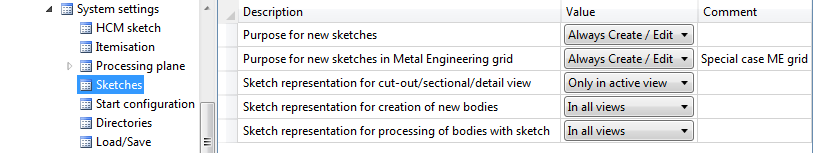
HiCAD distinguishes between (planar) Sketches and 3-D Sketches.
Sketches are 3-D parts which lie in a plane and have free edges.They are, for instance, used for the creation of extruded solids, bores and subtractions, as well as for sweeps and sectional views. Sketches have the part name SKIZZE (SKETCH) and the part type Part with free edges. HiCAD automatically assigns a purpose to planar sketches upon their creation.
A 3-D-Sketch is an aggregation of graphical elements, i.e. of lines and circles, without any references to surfaces. 3-D Sketches are, for instance, used for the generation of surfaces, the definition of points and point grids for freeform geometries, or as guidelines during the placing of cross-sections.The 3-D points of a composite edge are interpreted as support points of curves in the process.
The functions for sketches and 3-D sketches can be found on the Sketch tab.
HiCAD automatically assigns a purpose to planar sketches upon their creation. One distinguishes between
Sketches with the purpose Create/Edit are, in principle, "auxiliary elements" from which other parts, processings and sectional views, detail views or cut-outs. Sketches with this purpose are visualized with broader lines in the active view. They are also visible in shaded models.
Sketches with the purpose Part are regarded as "normal" parts that are used as elements of the drawing. They distinguish themselves from sketches with the purpose Create/Edit as follows:
When a new sketch is created, HiCAD automatically determines its purpose. For example, sketches that are created in connection with View functions, during deriving of new 3-D parts from a sketch, during processing of 3-D parts with sketches etc. will obtain the purpose Create/Edit.
In contrast, if a sketch is created with the functions of the Sketch tab, the purpose specified in the Configuration Editor will be assigned. The default setting is Always Create/Edit. This default setting can be changed in the Configuration Editor, at System settings > Sketches.
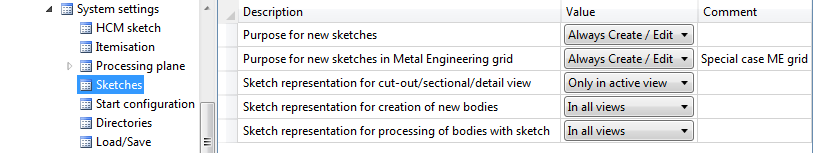
Purpose for new sketches / new sketches in Metal Engineering grid
This setting determines which purpose will be assigned when a sketch is explicitly created with the functions of the Sketch tab (default: Always Create/Edit). The alternatives are Always part and Always query. If the setting Always query is used, you will be asked to specify the purpose whenever you create a new sketch:
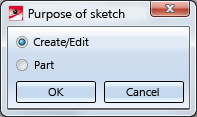
For sketches which have been created via the Metal Engineering plugin the setting setting Always query is not available.
Subsequent changing of the purpose
You have the following options to change the purpose of a sketch:
 > Change purpose, or
> Change purpose, or  .
.
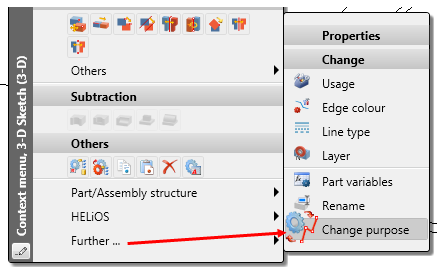
Please remember that a change of purpose is not possible for sketches which have the purpose Part and contain technical tools.
Sketch representation for cut-out/sectional/detail view
This setting concerns sketches which were created during the definition of sectional views, detail views and cut-outs. These sketches can either be shown in all views or only in the active view (default).
Sketch representation for creation of new bodies
This setting concerns sketches which were created during the creation of new bodies, e.g. in connection with the Extruded part, Revolved part, C-edge sweep or Sheet from solid function etc. These sketches can either be shown in all views (default) or only in the active view.
Sketch representation for processing of bodies with sketch
This setting concerns sketches which were created during the processing of bodies, e.g. in connection with the Add and Subtract function etc. These sketches can either be shown in all views (default) or only in the active view.
 > Settings and activate the Enter constraints checkbox in the Sketch area.
> Settings and activate the Enter constraints checkbox in the Sketch area.  > Settings and activate the Dimension sub-sketch checkbox in the General area.
> Settings and activate the Dimension sub-sketch checkbox in the General area.  icon.
icon.
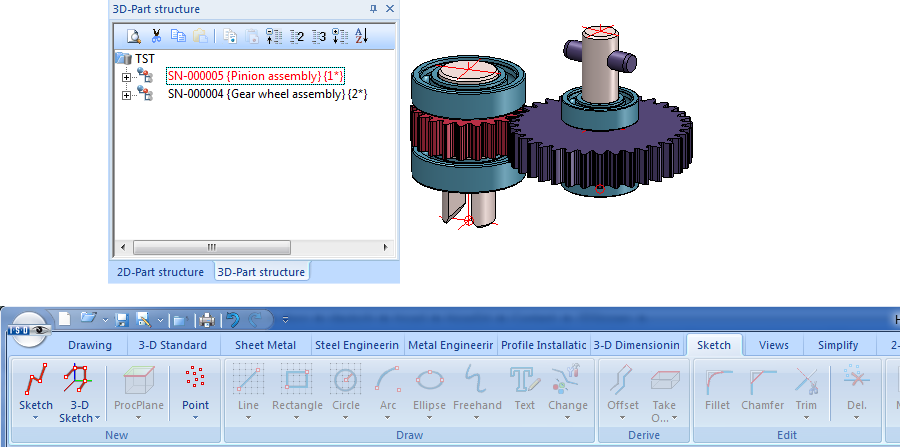

|
© Copyright 1994-2018, ISD Software und Systeme GmbH |