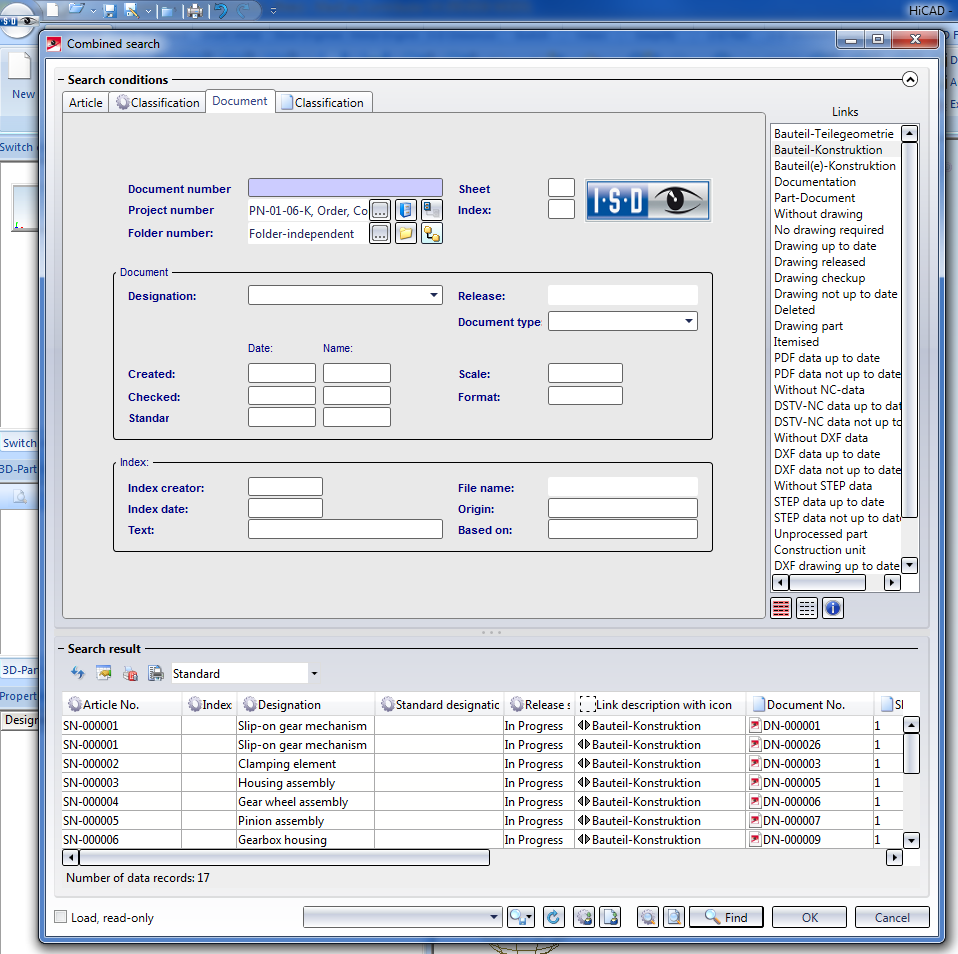
When working with HELiOS in HiCAD, you have access to the full functional range of the detail, search and input masks for database objects (Articles, Documents, Projects, Folders).
The procedure for the working with objects of the HELiOS database is identical to that in the HELIOS Desktop.
Please note the following special feature in the Combined search mask:
If the Load, read-only checkbox at the bottom left of the dialogue is activated, selected documents will be loaded in the write-protected read-only mode, i.e. they cannot be changed in HELiOS.
Generally, multiple selections are also possible, i.e. you can select several documents and click OK to load them as drawings into HiCAD.
The Links area on the right hand side of the dialogue window is operated as in Windows, i.e. a simple click selects only one link, clicking while holding down the CTRL key adds or removes further links, and CTRL+A selects all links. Multiple selections via click and SHIFT are also possible. By default, no links are selected, i.e. a general search without taking any links into account will be performed.
Detailed information on the functions of the HELiOS masks can be found in the Help of the HELiOS Desktop. Relevant chapters for a working with HELiOS in HiCAD are:
Please note that the masks shown in this chapter may differ from the ones shown in your system, depending on your HiCAD configuration.

|
© Copyright 1994-2018, ISD Software und Systeme GmbH |