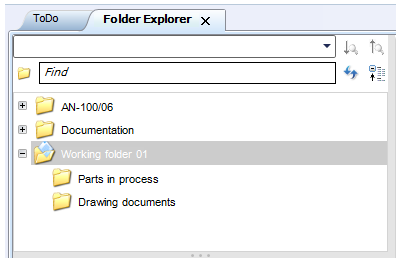
In HELiOS you can create Folder structures for an efficient order management. All documents and articles of this order will be filed in this folder. One distinguishes between "mandatory" and "optional" objects. Mandatory objects are requested by the Workflow, optional objects can be dragged into the element list with Drag & Drop.
A Folder Workflow is the basis of a folder. This workflow determines the course of order processing.
For instance, if you determined in the workflow step Request checkup that a Check report document must be created, a document mask will automatically be opened in this step. You can also search for an existing document or article.
You can define the Workflow for Folders with the HELiOS Configuration (EDBSETUP) program.
In the Folder Explorer you can see a hierarchical structure of all folders. When you click a folder, all articles, documents or (all) objects (including folders located in the super-ordinate folder) assigned to the folder will be shown in the result list on the right hand side.
Click  to collapse all expanded tree structures, and click
to collapse all expanded tree structures, and click  to update the view.
to update the view.
Besides the result lists for Documents, Articles and Objects, you can add an Objects and sub-objects tab to the Folder Explorer. The In folder column shows the sub-ordinate folders in which all corresponding objects of the selected super-ordinate folder are located.
The general result list area offers the additional option to have not only the current Folder context, but also the related sub-folders displayed.
Click  to show not only all objects of a particular Folder context, but also all objects that are assigned to sub-folder of the selected Folder. If you deactivate this option by clicking the icon again
to show not only all objects of a particular Folder context, but also all objects that are assigned to sub-folder of the selected Folder. If you deactivate this option by clicking the icon again  , only objects of the current Folder will be shown (depending on the result list also its sub-projects), but not their contents. If you have set Project-independent and
, only objects of the current Folder will be shown (depending on the result list also its sub-projects), but not their contents. If you have set Project-independent and  Show contents with regard to selected folder and its sub-folders, all objects will be displayed, independent of their belonging to any Folder. If the sub-folder setting has been deactivated (switched from
Show contents with regard to selected folder and its sub-folders, all objects will be displayed, independent of their belonging to any Folder. If the sub-folder setting has been deactivated (switched from  to
to  Show contents with regard to selected folder) and the Folder number has been set to Folder-independent, only files will be searched which are not assigned to any Folder.
Show contents with regard to selected folder) and the Folder number has been set to Folder-independent, only files will be searched which are not assigned to any Folder.

|
© Copyright 1994-2018, ISD Software und Systeme GmbH |