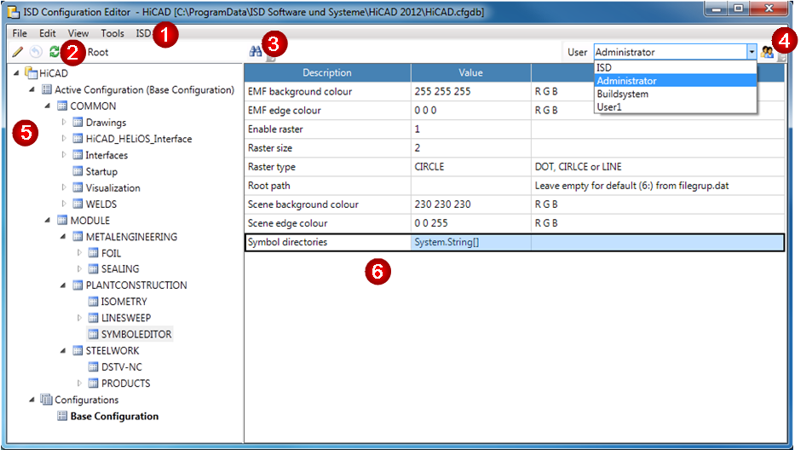
The Configuration Editor offers a generic, hierarchical view of the data and structures contained in the database.
You start the Configuration Editor outside of HiCAD, by executing the file ISDCONFIGEDITOR.EXE in the EXE directory of HiCAD.
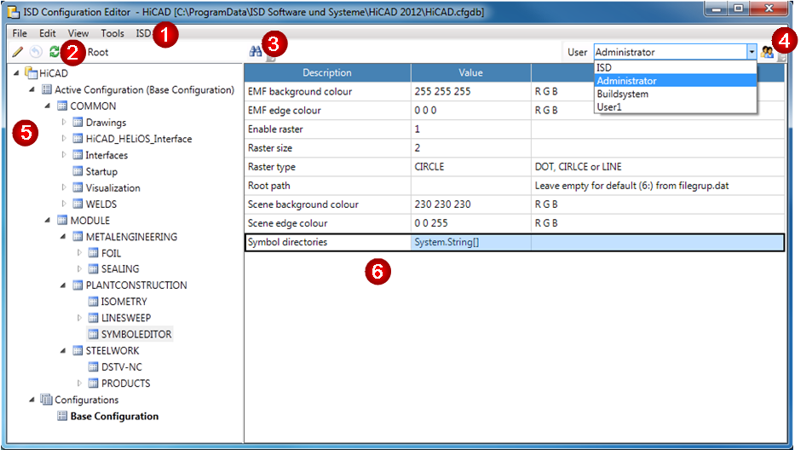
The user interface of the Editor is composed of the following areas:
Related Topics
Version 1702 - Configuration Management | Date: 9/2012 | © Copyright 2012, ISD Software und Systeme GmbH