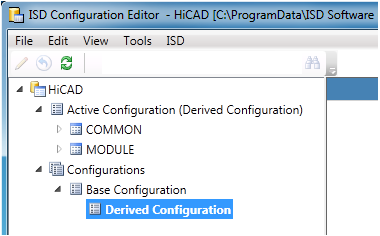
The left pane of the Configuration Editor dialogue window contains the following entries (below HiCAD):
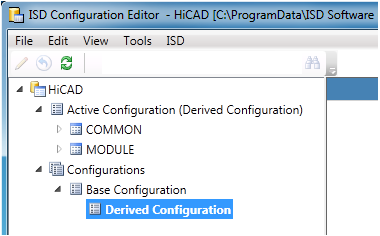
Under Active Configuration you will find the current HiCAD settings.
Under Configurations you can find the base configuration and all derived configurations of the active user. Use the Derive Configuration function to load data into the Active Configuration area. There, you can activate individual data records and edit them in the right pane of the dialogue window.
Related Topics
Version 1702 - Configuration Management | Date: 9/2012 | © Copyright 2012, ISD Software und Systeme GmbH