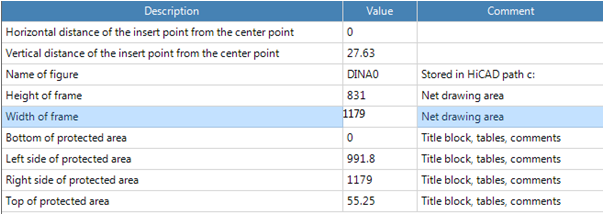
In the right pane of the Configurator Editor you can edit the data records that you activate in the left pane of the window.
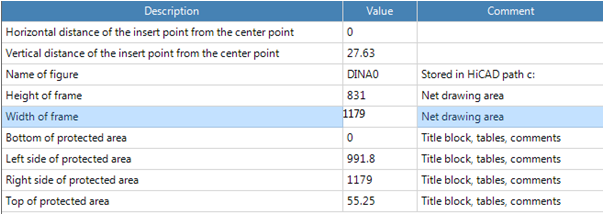
If you want to change a value in a data record, activate the corresponding row and select Edit > Change.
If you are asked for a system string [] you can select a template file. Activate the System String [] field and select Edit > Change. Click the icon and activate one of the template files from the list.
We recommend that you create your own template files by copying and editing one of the supplied ISD templates. The templates need to be stored in the HiCAD directory templates\... in order to be displayable in the Configuration Editor.
Changed values, i.e. values deviating from the underlying profile level, are highlighted in colour and can be reset to the original default value at any time.
Related Topics
Version 1702 - Configuration Management | Date: 9/2012 | © Copyright 2012, ISD Software und Systeme GmbH