
Steel Engineering > New > Insert new standard beam 
The fitting functions for beams and profiles enable you to choose different fitting options:
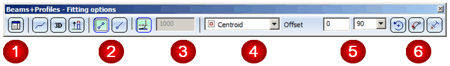
If one of the buttons is highlighted in light green colour, the corresponding option is active.
| Fitting options - Overview | |||
|---|---|---|---|
|
|
When fitting standard beams, you can use this option to choose another standard part type before defining the next fitting point. |
||
|
Fitting point
|
The fitting point selected is valid for this beam type until you have exited the standard part window. |
||
|
Offset (fitting depth) |
You can move a beam in z-direction by specifying a fitting depth. Fitting is therefore performed parallel to the xy-plane. If you enter a positive value, the beam will lie in front of/above the xy-plane; if you enter a negative value, it will lie behind/under the xy-plane. If the Fit beam in space option is active, the field for the fitting depth will be blocked . |
||
|
|
|||
|
|
Fitting along composite edge. The edges of the composite edge are assigned beams of the selected type. |
||
|
|
|||
|
|
Fitting perpendicular to the current processing plane in z-direction |
||
|
|
|||
|
|
The beam is aligned - in relation to a point in web direction to be specified. |
||
|
|
|||
![]() You can make subsequent changes to
fitting point and fitting depth of the beam that was fitted last, as long
as you have not exited the function yet. In other words, if you specify
a different fitting point or a different fitting depth immediately after
fitting the beam, the previously fitted beam is re-positioned accordingly.
You can make subsequent changes to
fitting point and fitting depth of the beam that was fitted last, as long
as you have not exited the function yet. In other words, if you specify
a different fitting point or a different fitting depth immediately after
fitting the beam, the previously fitted beam is re-positioned accordingly.
Related Topics
Fit Beams (3-D SE) • Steel Engineering Functions
Version 1702 - HiCAD Steel Engineering | Date: 9/2012 | © Copyright 2012, ISD Software und Systeme GmbH