
Steel Engineering >New > Insert standard beam 
If you select the 3-D icon in the fitting options menu bar, the beam is fitted in 3-D space. In the same way as with fitting to a plane, the beam is fitted either
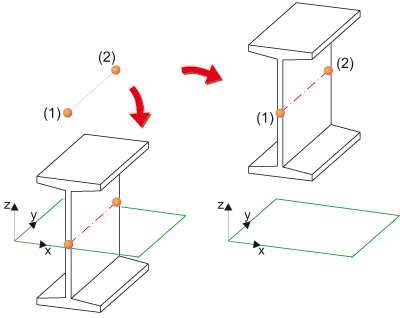
Left: Fitting to plane, Right: Fitting in 3-D space, (1) Start point, (2) End point
Related Topics
Fitting Options (3-D SE) • Fit Beams (3-D SE) • Steel Engineering Functions
Version 1702 - HiCAD Steel Engineering | Date: 9/2012 | © Copyright 2012, ISD Software und Systeme GmbH