Report Manager - What's New?
Service Pack 2 2023 (V 2802)
Edit template for export to Excel
If you want to use a specific template for the export to Excel, activate the option Use template. Then determine which template you want to use. To modify the selected template in Excel, select Edit template .
.
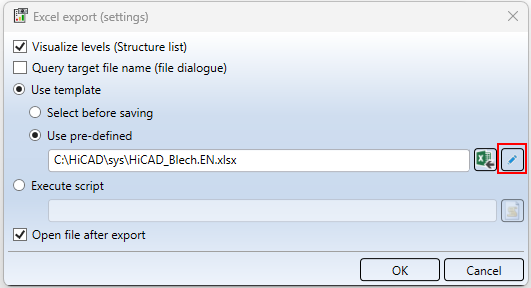
Extended Steel Engineering lists
The attribute Coating ($15) has been included in the Steel Engineering lists of the Excel BOM (Hicad_ Stahlbau.xlsx ). If you have parts coated in HiCAD, the coating is transferred to Excel when exporting the bills of materials.
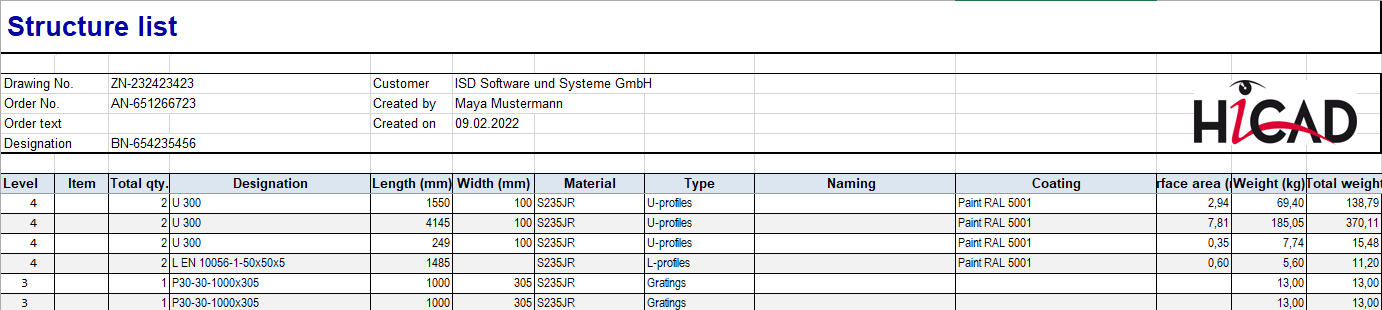
Dimension attributes Length and Width
In the Excel BOM for Steel Engineering (Hicad_ Stahlbau.xlsx), as of HiCAD 2023 SP2, the column for the Length attribute is before the column for the Width attribute.
Extended bar list
When outputting the bar list in Excel, the used length is now output in addition to the waste. For this purpose, the BOM template for Steel Engineering has been extended by the placeholders
!BarWaste!- Waste!BarUsed!- Length used
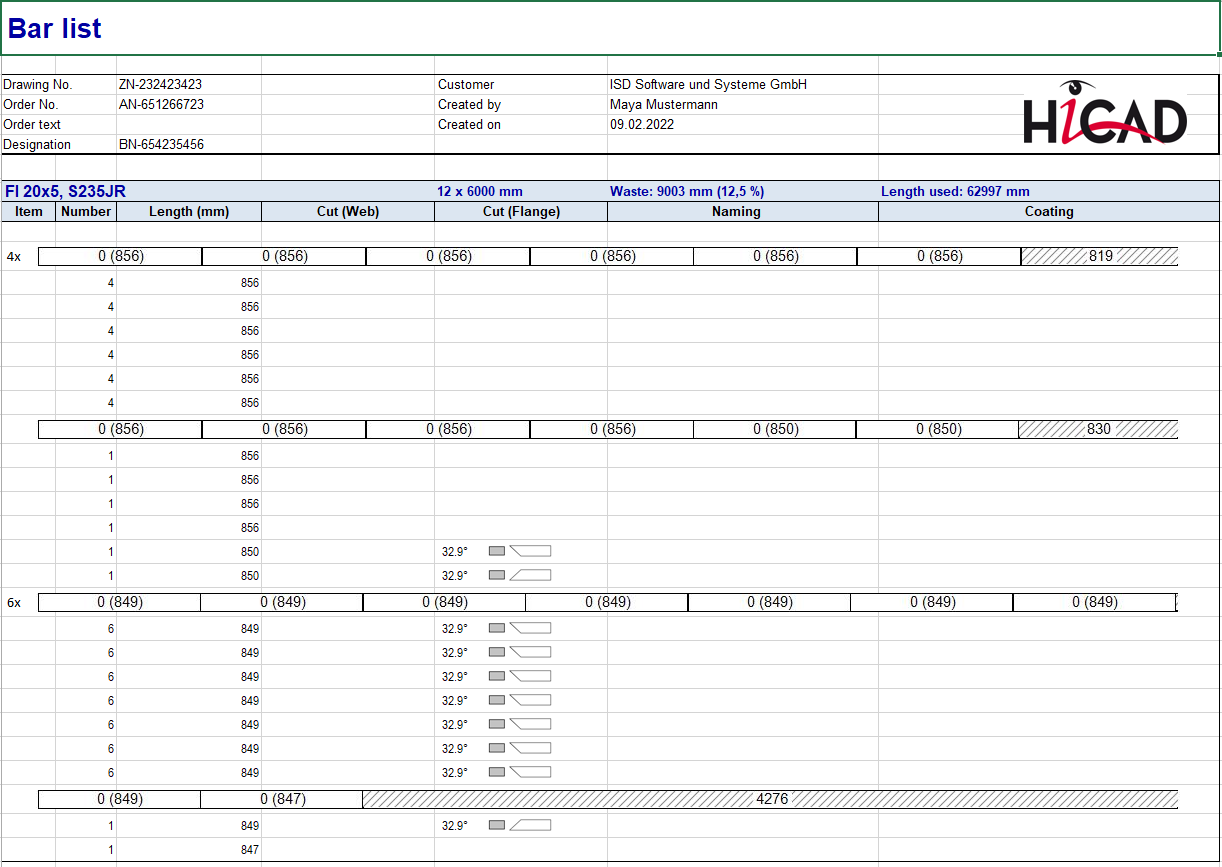
Templates for DSTV and ERPlus
The new ISD Report Manager 2023 is now used for the BOM exports to Qomet and Proflex.
Major Release 2023 (V 2800)
New ISD Report Manager
As of Version 2023, there is a completely new, comfortable ISD Report Manager. This ISD Report Manager works with RM_SETTINGS instead of RMS files. To convert your old RMS files, the function Convert RMS file to RM_SETTINGS is available at Tools.
Further advantages:
- By importing / exporting the settings in the dialogues, you can save multiple combinations of settings and conveniently reuse them.
- The headers and footers are now configured using a graphical interface.
- A Sort sequence can be defined for all available columns.
- You can now dynamically search for attributes in the Column settings.
User interface
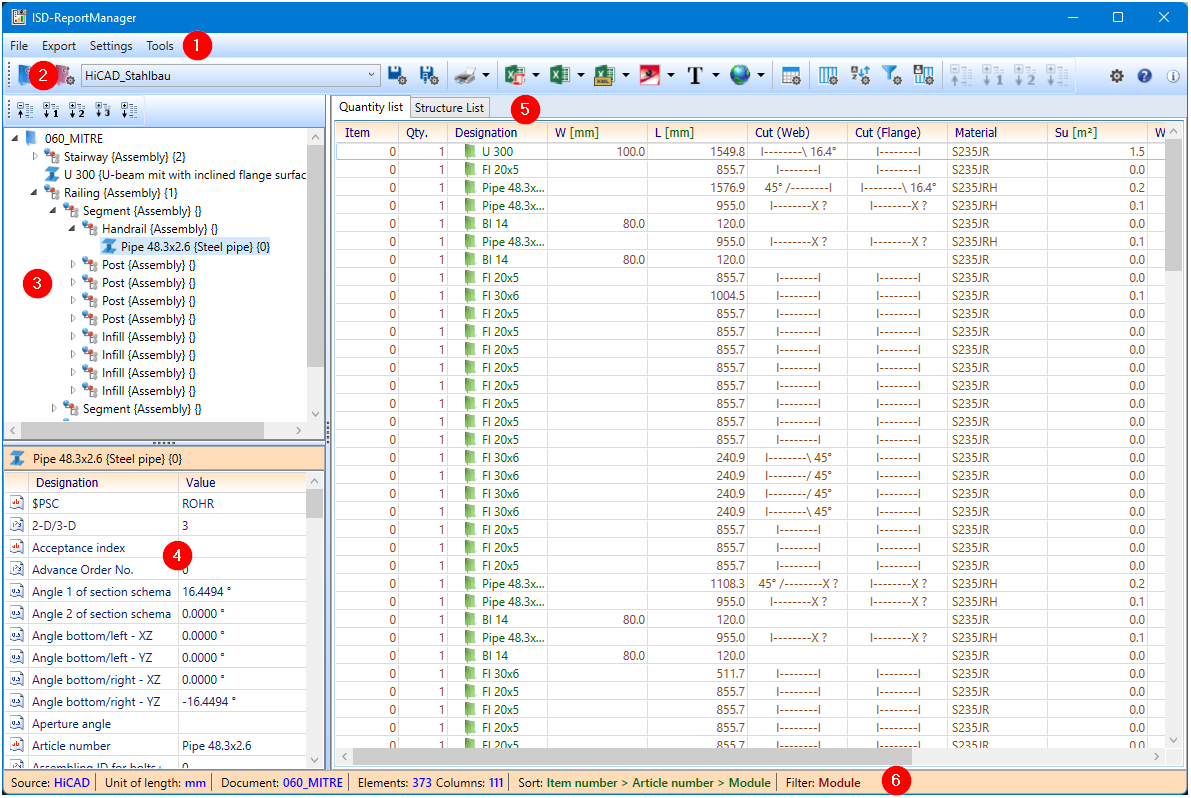
- Menu bar
- The toolbar has been retained and extended to include the settings.
- Overview of all BOM-relevant parts in the utilized assembly.
- Overview of all attributes of the part clicked on above.
- The unit is automatically displayed in the Quantity list and Structure list and is configurable.
- Status bar.
Export
A graphical interface is now available for configuring header and footer templates.

- Function bar
- Page parameters
- Basic elements
- Document info data, list of usable attributes
- Workspace
- Built-in elements
- Parameters for the element Text format
- Parameters for the element Pixel graphics
- Status bar
The Excel export has also been revised::
- There is now a separate function for the Excel export with template or script. An Excel template or a C# script can be used here.
- There is now the function Create Excel document (xlsx, xls), which transfers the displayed lists directly to Excel without formatting. The data can be formatted with a Visual Basic Script (.vbs).
- In addition, there is a function that writes the displayed cells to an Excel XML file. The data can be formatted with a Visual Basic Script (.vbs).
Column properties
Through the new Column settings dialogue, you can now dynamically search for attributes.
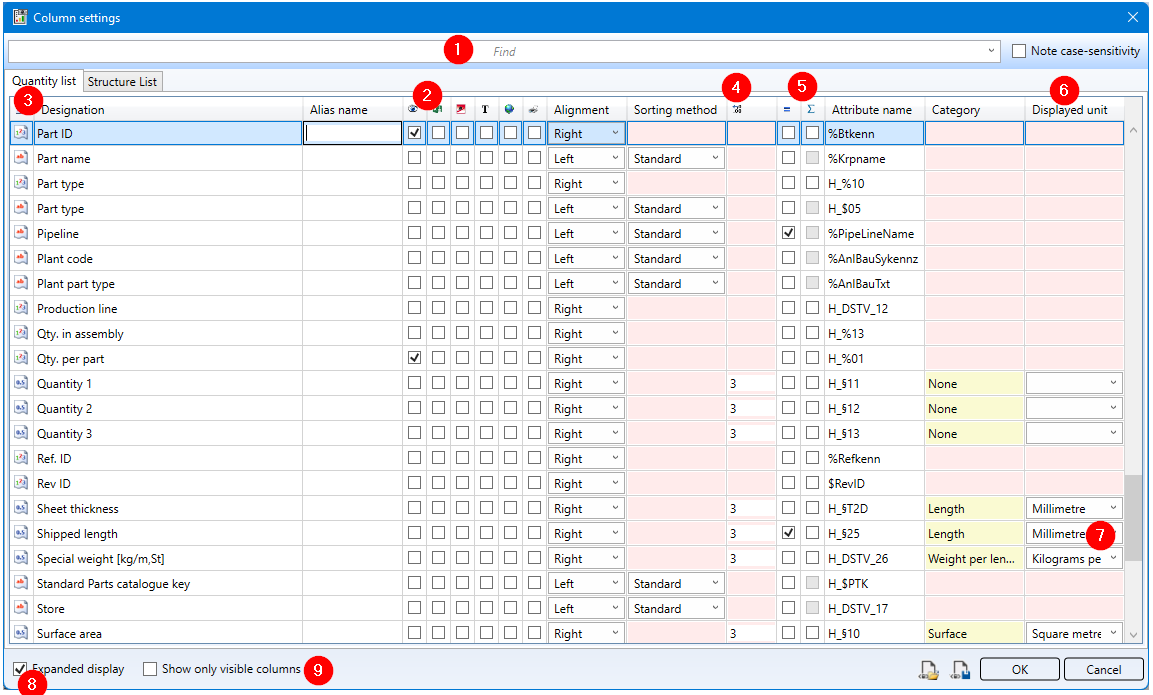
- Dynamic search
- Column type
- Visibility of columns and export of columns
- Decimal places.
- Identical part search and column sum
- Category and Displayed unit are for attributes of type Integer or Double
- The Displayed unit depends on the category. For length, units such as metres, inches, feet, etc. are available. The unit is then displayed in the column in square brackets.
- Attribute name, Category and Displayed unit are visible when the Extended display is active.
- Displays only the columns marked as visible with the Visualisation checkbox activated.
Head data setting
The ISD Report Manager now offers the function Head data settings. This allows you to set attributes centrally and comfortably for all possible exports.
Sort sequence
The sort order can now be set for all available columns. In the old Report Manager, only four columns could be set. In addition, for the column type String, one of four sorting methods can be selected for the respective column.
- Standard: Sort alphabetically
- Numerical: Sort by numbers
- Logical: As in Windows File Explorer
- Date/Time: By date and/or time
Filter settings
The data displayed in the list window of the Quantity list and Structure list can be filtered, i.e. only the rows of the list that meet certain criteria - specified in the filter definition - are displayed.
For example, you can
- output only parts with a certain item number or parts whose item number lies within a certain range,
-
transfer filters via import/export and save them,
apply the respective JavaScript methods to the data types,
-
create regular expressions and
-
get direct feedback on errors in the expression.
Filter criteria are defined column by column. Only the rows in the list that meet all the filter criteria specified for the columns are then output. Columns for which a filter has been defined are marked with ![]() .
.
User-definable columns
With the function User-definable columns you have the possibility to add additional - freely definable - columns to the BOM or to change already defined columns.
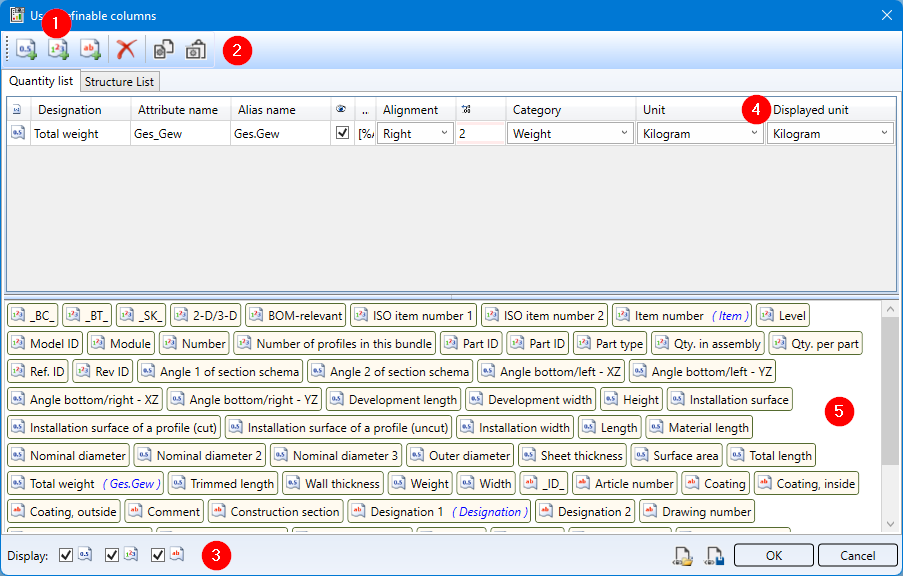
- Create new columns by type
- Copy and paste a column. If none is active, all are copied.
- Filter which column types are to be displayed in the pool
- Category and Displayed unit can be defined directly
- Overview of all available columns, filterable by type
When editing a formula, the column name clicked on is entered there as an attribute.
Excel-BOM with pipe length list
For the new ISD Report Manager (from HiCAD 2023), an XML configuration file adapted for Plant Engineering is available with the name HiCAD_Anlagenbau.rm_settings . This configuration file allows the sensible creation of bills of materials (BOMs) of mixed model drawings and also contains a pipe lengths list.
The file is located in the HiCAD sys directory and facilitates in particular the use of a new BOM template for Excel export. This new template HiCAD_Anlagenbau.2800.0.xlsx can also be found in the sys directory of your installation (or as HiCAD_Anlagenbau.EN.2800.0.xlsx in the sub-folder bomtemplates).
Adapted configuration files for the new ISD Report Manager are also available for the Plant Engineering functions at Plant Engineering > Evaluation.
HELiOS Options: Switching between previous and new ISD Report Manager
HELiOS 2023 or HiCAD 2023 introduces a new version of the Report Manager.
When creating the BOM in HiCAD and HELiOS, you decide by selecting the configuration whether the previous Report Manager or the new ISD Report Manager opens.
- The old Report Manager uses files with the file extension RMS for the configuration.
- The new ISD Report Manager from version 2023 onwards uses XML configuration files with the file name extension RM_SETTINGS
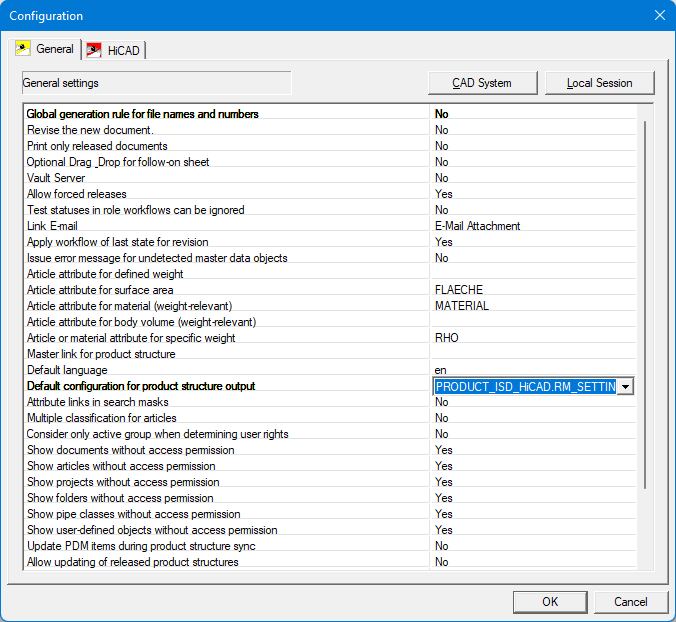
You determine the configuration in the HELiOS Options at Database and then Default configuration for product structure output.
New BOM templates for HELiOS
There are new configuration files for creating bills of materials from the HELiOS product structure. The files (*.RM_SETTINGS) are located in the SYS directory of HiCAD.
- PRODUCT_ISD.RM_SETTINGS
- PRODUCT_ISD_HiCAD.RM_SETTINGS

