Catalogue Editor - What's New?
Service Pack 2 2022 (V 2702)
User-defined bolts+screws SFS SFS Intec TDBL-T-10,6X23
The catalogue has been extended with screws of type SFS Intec TDBL-T-10,6X23.
You can find the corresponding screws at Factory standards > User-defined fasteners > User-defined bolts+screws > SFS > TDBL.
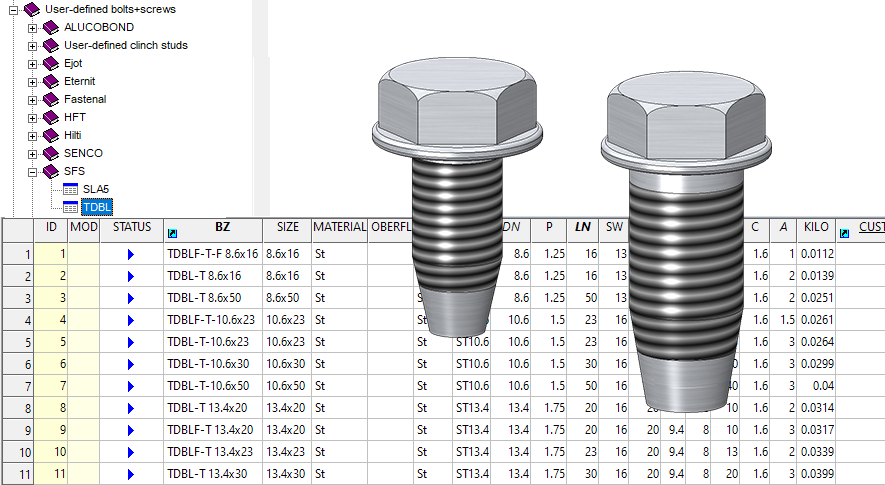
Service Pack 1 2022 (V 2701)
Preview images - Hole patterns
The preview images for hole patterns at Factory standards > Hole patterns have been improved.
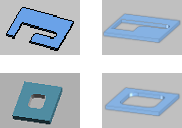
Agraffes and Filleted squares - Left: before HiCAD 2022 SP1; Right: as of HiCAD 2022 SP1
Major Release 2022 (V 2700)
ISD templates for thread-cutting screws
As of HiCAD 2022 ISD templates for the following screws are available:
Each template includes a table file (.IPT) and a KRA file with a predefined and parametrically designed 3-D part on which the table is based. The files are located in the HiCAD subdirectory KATALOGE > WERKSNORMEN (Catalogues > Factory standards). In the Catalogue Editor, you can find the tables at Factory standards > User-defined fasteners > User-defined bolts+screws > Templates.
- ISD_VORLAGE_FLACHRUNDKOPF-BOHRSCHRAUBE_INNENSECHSRUND.IPT
ISD_VORLAGE_FLACHRUNDKOPF-BOHRSCHRAUBE_INNENSECHSRUND.KRA - ISD_VORLAGE_LINSENKOPF-BOHRSCHRAUBE_INNENSECHSRUND.IPT
ISD_VORLAGE_LINSENKOPF-BOHRSCHRAUBE_INNENSECHSRUND.KRA - ISD_VORLAGE_SECHSKANT-BOHRSCHRAUBE_INNENSECHSRUND.IPT
ISD_VORLAGE_SECHSKANT-BOHRSCHRAUBE_INNENSECHSRUND.KRA - ISD_VORLAGE_ZYLINDERKOPF-SCHNEIDSCHRAUBE_INNENSECHSRUND.IPT
ISD_VORLAGE_ZYLINDERKOPF-SCHNEIDSCHRAUBE_INNENSECHSRUND.KRA
- ISD_VORLAGE_SENKKOPF-BOHRSCHRAUBE_INNENSECHSRUND.IPT
ISD_VORLAGE_SENKKOPF-BOHRSCHRAUBE_INNENSECHSRUND.KRA
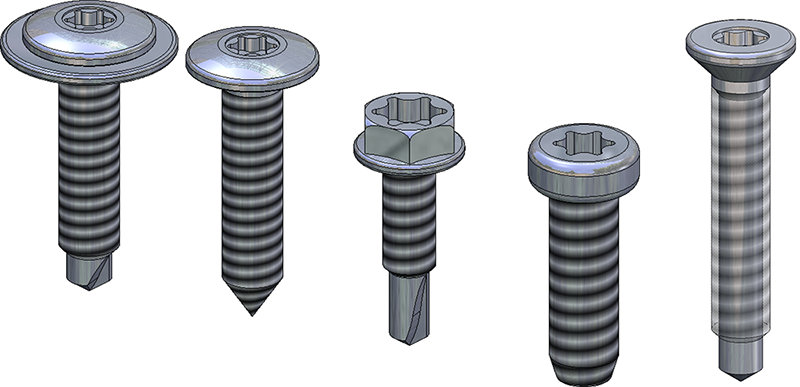
You can use these templates as a basis for your own standards tables. To do this, you must first create a copy of the template table.Be sure to note that various template tables are assigned dependencies on other tables, e.g. threads or countersinks. When copying such template tables, you must also assign these dependencies to the copy. Otherwise, problems may occur with the insertion of boltings.
When copying a table template, a copy of the corresponding KRA file is automatically created. You can then add more data records to the copy of the table. Or you can use the respective KRA file to define individual bolts and screws.
Delete table columns
It was already possible to insert new columns into tables from the Factory standards catalogue. However, the deletion of columns was blocked. As of HiCAD 2022, the deletion of table columns is now also supported.
However, deleting table columns only applies to customer tables in the Factory standards catalogue, i.e. not to tables supplied by the ISD Group.
Versioning of catalogue data
If a data record of a table is changed, this leads to the fact that standard parts already installed in a drawing and based on this data record differ from newly installed standard parts based on the changed data record. To prevent legacy data from changing - especially in referenced models - it is possible from HiCAD 2022 to version data records in catalogue tables.
The function is only available if the table contains a PREV_ID (Data type: Integer). There are two ways to insert the column:
- Open the corresponding table in the Catalogue Editor and - if it does not already exist - insert a column with the name PREV_ID (Data type: Integer).
or
- Use the function Prepare tables for versioning in the context menu of the table.
If the tables contain the column PREV_ID, proceed as follows for versioning:
- Open the table.
- Then right-click on the record you want to change and select the function New data record version. The original data record then receives the status Deleted
 . The ID of the original data record is automatically entered in the PREV_ID column of the new data record. This establishes the link between the two data records.
. The ID of the original data record is automatically entered in the PREV_ID column of the new data record. This establishes the link between the two data records.
- Edit the new data record and save the changed table.
The modified table is available in HiCAD after a restart or after executing the HiCAD function Settings > Catalogues > Reload. The procedure in HiCAD is then as follows:
- If a drawing contains "old" standard parts, i.e. standard parts that were installed on the basis of the original data record, these remain unchanged.
- If new standard parts are installed, the changed data are used.
- The standard parts receive the same item number.
An example:
As an example, let us consider the table Tifas Blind rivet, large dome head (for reasons of clarity, the columns Custom1 to Custom5 have been hidden in the following illustrations)
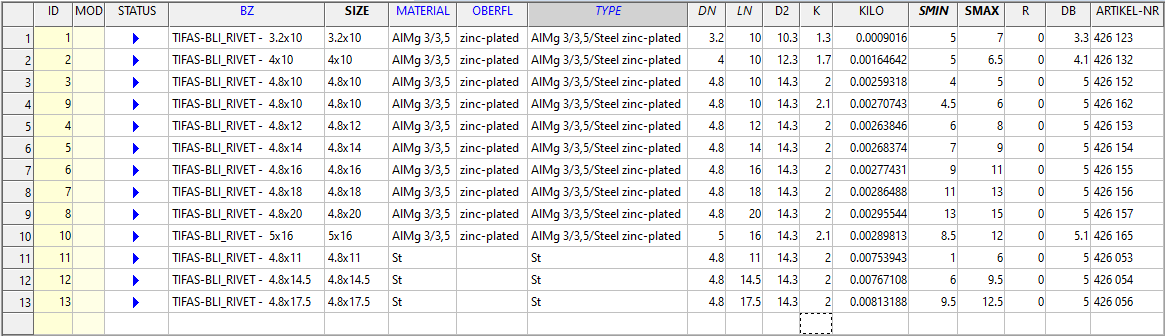
We want to create a new version of the data record with the ID 1 and change it.
For this we proceed as follows:
- Create column PREV_ID
To do this, right-click on a column heading of the table and select the function New column. In the dialogue window, enter the name PREV_ID and select Data type: Integer. Then exit the window with OK.
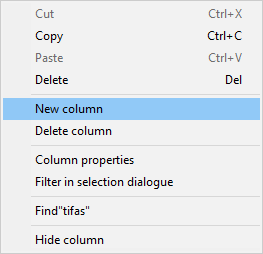
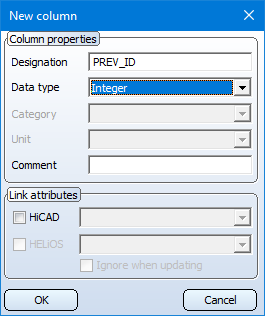
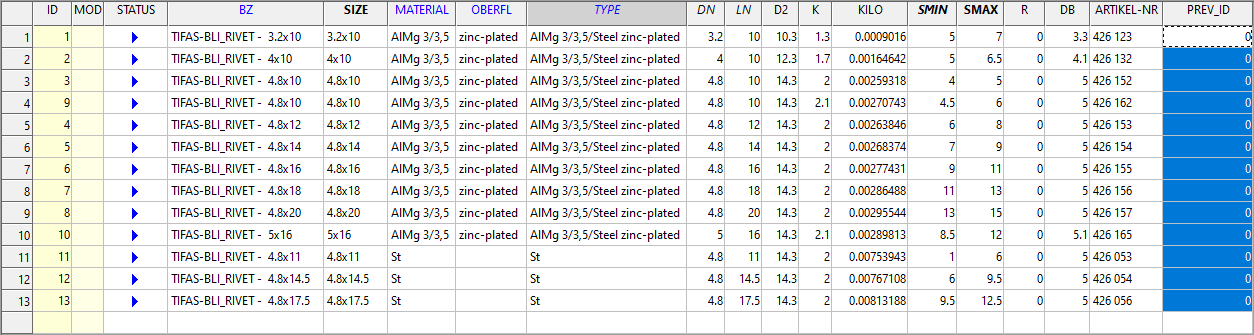
- Create new data record version
Now right-click on the first column of the row with the number1 and select New data record version.
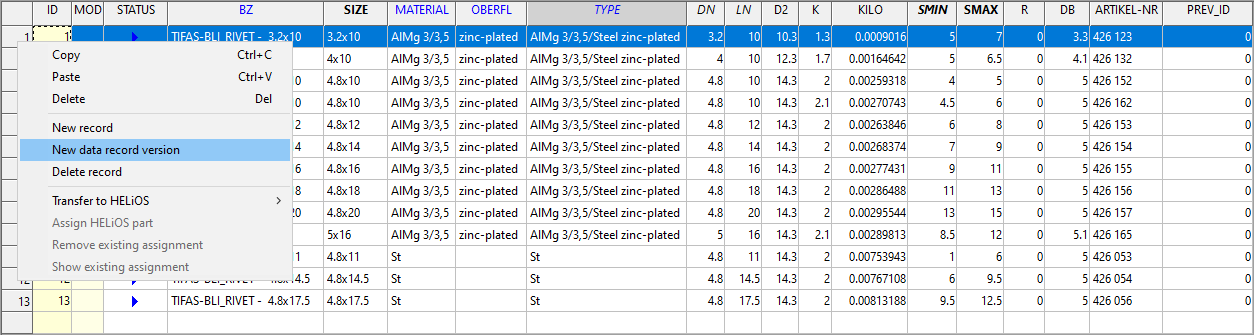
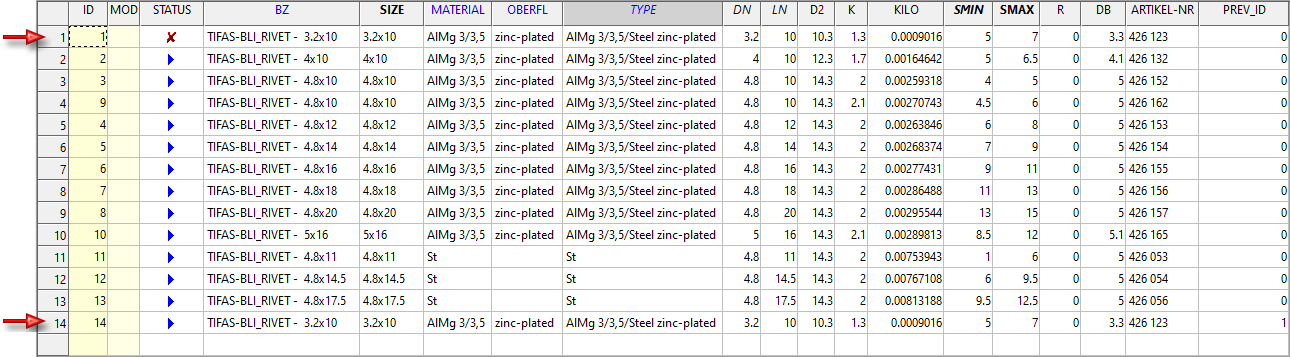
The original data record is given the status Deleted  . The ID of the original data record is automatically entered in the PREV_ID column of the new data record. This establishes the link between the two data records.
. The ID of the original data record is automatically entered in the PREV_ID column of the new data record. This establishes the link between the two data records.
- Edit data record / Save table
Now edit the new data set and save the table.
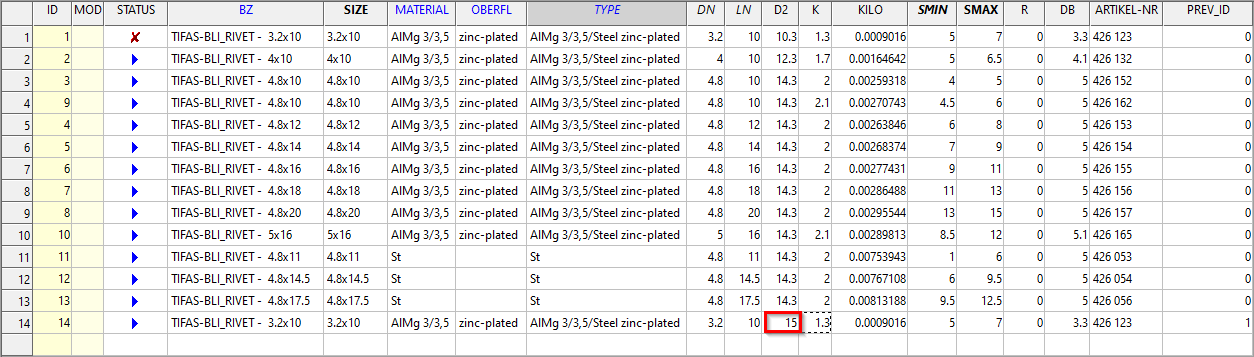
Now let's look at a drawing in which the standard part was already installed before the change made above.
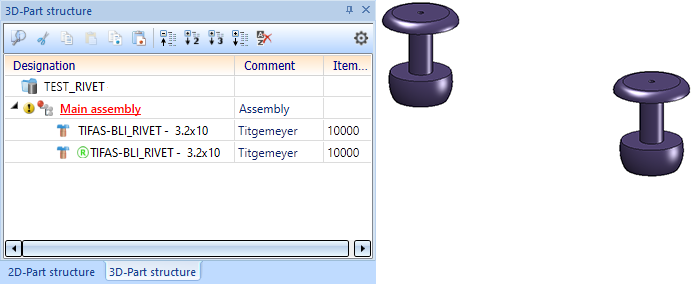
If the catalogue is reloaded and the standard part of type TIFA-BLI_RIVET - 3.2x10 is installed again, the changed data will only be used for this part. The previously installed standard parts remain unchanged. But all standard parts of this type receive the same item number.
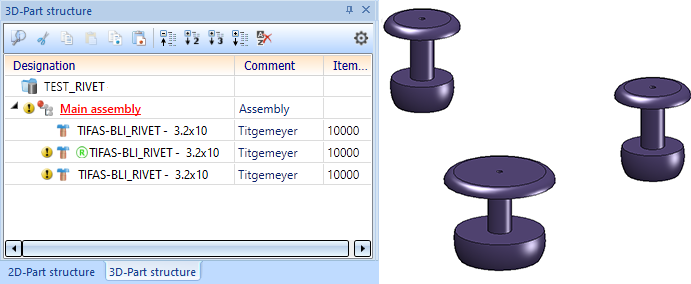
Important:
If the original data record is deleted with the Delete record function, this record cannot be restored any more!
EJOT - New fasteners and consoles
The HiCAD catalogues for factory standards have been expanded to include more fasteners and fixing consoles from Ejot and some of the existing tables have been replaced.
The old tables that have been replaced by the new tables are marked with the  symbol in the catalogue.
symbol in the catalogue.
Factory standards > User-defined processings > User-defined bores > Ejot
|
Tables |
IPT file |
New |
Replaced |
|---|---|---|---|
|
EJOT bores |
EJOT_BOHRUNG |
|
|
|
Centring sleeves EJOT |
HUELSEN_FUER_EJOT_HB |
|
|
Factory standards > User-defined processings > User-defined countersinks > Templates
|
Tables |
IPT file |
New |
Replaced |
|---|---|---|---|
|
Conical countersink with lowering |
VORLAGE_SENKUNGEN |
|
|
|
Conical countersink |
VORLAGE_KEGELSENKUNG |
|
|
Factory standards > User-defined fasteners > User-defined dowels > Ejot
|
Tables |
IPT file |
New |
Replaced |
|---|---|---|---|
|
SDF-KB |
ISD_EJOT_SDF-KB_N |
|
|
|
SDF-S |
ISD_EJOT_SDF-S |
|
|
|
SDP-KB |
ISD_EJOT_SDP-10G_N |
|
|
|
SDP-S |
ISD_EJOT_SDP-S |
|
|
|
Sieve sleeve |
ISD_EJOT_SIEBHUELSE |
|
|
Factory standards > User-defined fasteners > User-defined bolts+screws > Ejot
|
Tables |
IPT file |
New |
Replaced |
|---|---|---|---|
|
JA3-LT |
EJOT_JA3-LT |
|
|
|
JF3 |
EJOT_JF3 |
|
|
|
JF3-LT |
EJOT_JF3-LT |
|
|
|
JF6 |
EJOT_JF6 |
|
|
|
JT3-2 |
EJOT_JT3-2_N |
|
|
|
JT3-6 |
EJOT_JT3-6_N |
|
|
|
J3-LT |
EJOT_JT3-LT |
|
|
|
JT4-3H |
EJOT_JT4-3H_N |
|
|
|
JT4-4 |
EJOT_JT4-4 |
|
|
|
JT4-6 |
EJOT_JT4-6 |
|
|
|
JT4-FR |
EJOT_JT4-FR_N |
|
|
|
JT4-LT |
EJOT_JT4-LT |
|
|
|
JT4-LT-XT |
EJOT_JT4-LT-XT |
|
|
|
JT4-S |
EJOT_JT4-S |
|
|
|
JT4-STS |
EJOT_JT4-STS |
|
|
|
JT4-XT |
EJOT_JT4-XT |
|
|
|
JT6-12 |
EJOT_JT6-12 |
|
|
|
JT6-2 |
EJOT_JT6-2_N |
|
|
|
JT6-2H-Plus |
EJOT_JT6-2H-PLUS |
|
|
|
JT6-6 |
EJOT_JT6-6_N |
|
|
|
JT9-2 |
EJOT_JT9-2 |
|
|
|
JT9-3H |
EJOT_JT9-3H_N |
|
|
|
JT9-4 |
EJOT_JT9-4 |
|
|
|
JT9-6 |
EJOT_JT9-6 |
|
|
|
JT9-FR |
EJOT_JT9-FR_N |
|
|
|
JZ3-ZT |
EJOT_JZ3-ZT_N |
|
|
|
SDF-KB |
EJOT_SDF-KB |
|
|
|
SDF-S |
EJOT_SDF-S |
|
|
|
SDP-KB |
EJOT_SDP-KB |
|
|
|
SDP-S |
EJOT_SDP-S |
|
|
Factory standards > Series > Roof Wall Facade > Special profiles > Ejot
|
Tables |
IPT file |
New |
Replaced |
|---|---|---|---|
|
Support profiles |
TRAGPROFILE_EJOT |
|
|
Factory standards > Purchased/Factory standard parts > Insulation holders > Insulation holders Ejot
|
Tables |
IPT file |
New |
Replaced |
|---|---|---|---|
| Insulation holders EJOT |
DAEMMHALTER_EJOT |
|
Factory standards > Purchased/Factory standard parts > Sleeves > Centring sleeves EJOT
|
Tables |
IPT file |
New |
Replaced |
|---|---|---|---|
|
Centring sleeves EJOT |
HUELSEN_FUER_EJOT |
|
|
Factory standards > Purchased/Factory standard parts > Shear connector cartridge > Ejot
|
Tables |
IPT file |
New |
Replaced |
|---|---|---|---|
|
Mortar cartridge Multifix USF |
EJOT_MOERTELKARTUSCHE_MULTIFIX_USF |
|
|
|
Mortar cartridge Multifix USF Winter |
EJOT_MOERTELKARTUSCHE_MULTIFIX_USF_WINTER |
|
|
Factory standards > Purchased/Factory standard parts > Wall consoles > Ejot
|
Tables |
IPT file |
New |
Replaced |
|---|---|---|---|
|
CF Console 1 |
EJOT_CF_KONSOLE_C1 |
|
|
|
CF Console Mouse |
EJOT_CF_KONSOLE_MOUSE |
|
|
|
Powerkey |
EJOT_KRAFTSCHLUESSEL |
|
|


