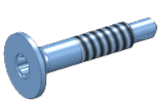Templates for Fasteners
The HiCAD standard parts catalogue contains various tables for fasteners whose name starts with ISD_Vorlage.... These tables are based on predefined and parametrically designed 3-D parts, which you can use as a basis for new fasteners.
Each of these templates has a table file (IPT) and a KRA file containing the parametric 3-D part. The files are located in the HiCAD sub-directory KATALOGE > WERKSNORMEN (Catalogues > Factory standards). In the Catalogue Editor you will find the tables at Factory standards > User-defined fasteners > User-defined bolts+screws > Templates.
The following templates are available:
|
Fastener |
IPT and KRA file |
Dependency |
|
|---|---|---|---|
|
ISD_VORLAGE_SECHSKANTSCHRAUBE.IPT ISD_VORLAGE_SECHSKANTSCHRAUBE.KRA |
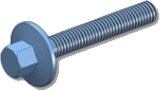
|
|
|
|
ISD_VORLAGE_FLACHRUNDKOPF-BOHRSCHRAUBE_INNENSECHSRUND.IPT ISD_VORLAGE_FLACHRUNDKOPF-BOHRSCHRAUBE_INNENSECHSRUND.KRA |
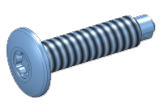
|
INNENSECHSRUND |
|
|
ISD_VORLAGE_LINSENKOPF-BOHRSCHRAUBE_INNENSECHSRUND.IPT ISD_VORLAGE_LINSENKOPF-BOHRSCHRAUBE_INNENSECHSRUND.KRA |
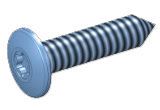
|
INNENSECHSRUND |
|
|
ISD_VORLAGE_SECHSKANT-BOHRSCHRAUBE_INNENSECHSRUND.IPT ISD_VORLAGE_SECHSKANT-BOHRSCHRAUBE_INNENSECHSRUND.KRA |
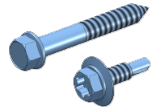
|
INNENSECHSRUND |
|
|
ISD_VORLAGE_ZYLINDERKOPF-SCHNEIDSCHRAUBE_INNENSECHSRUND.IPT ISD_VORLAGE_ZYLINDERKOPF-SCHNEIDSCHRAUBE_INNENSECHSRUND.KRA |
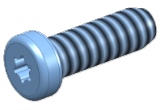
|
INNENSECHSRUND |
|
|
ISD_VORLAGE_SENKKOPF-BOHRSCHRAUBE_INNENSECHSRUND.IPT ISD_VORLAGE_SENKKOPF-BOHRSCHRAUBE_INNENSECHSRUND.KRA |
|
INNENSECHSRUND SENK |
|
Dependency |
Table |
|---|---|
|
INNENSECHSRUND |
Fasteners > General geometry > DIN EN ISO 10664 |
|
SENK |
Factory standards > User-defined processings > Templates > User-defined countersinks > Conical countersink with lowering |
Please note:
In order to be able to use an ISD template as a basis for your own standards tables, you must first create a copy of the template table. Be sure to note that various template tables are assigned dependencies on other tables, e.g. threads or countersinks. When copying such template tables, you must also assign these dependencies to the copy. Otherwise, problems may occur when inserting boltings.
When copying the table, a copy of the KRA file is automatically created. You can then extend the copy of the table with further data records. Or you can use the KRA file to define individual bolts and screws.
Geometric alignment
To ensure that the screws have the correct position after installation - especially within a bolting set - one of the following two alternatives must be chosen:
- Before saving in a .KRA file, the screw is placed so that it is perpendicular to the XY-plane, with the head in the direction of the positive Z-axis. The zero point is centred directly below the head (below the collar for screws with a collar).
-
The alignment described above is established using a fitting coordinate system. Then the position of the screw does not matter when saving. A suitable Fitting CS is already set by a corresponding feature in the template.
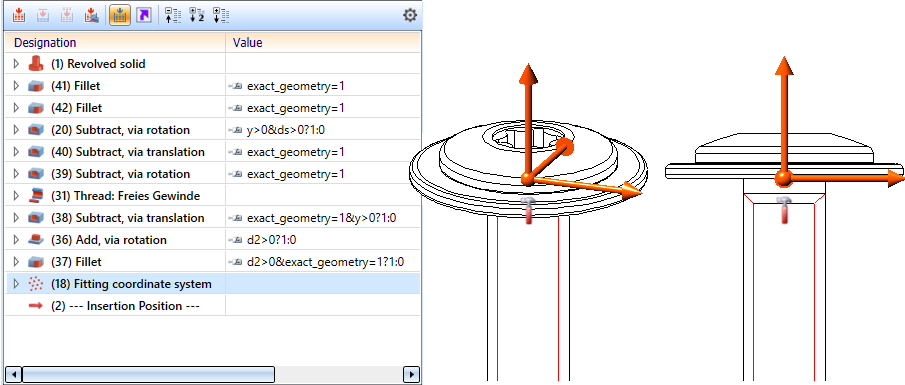
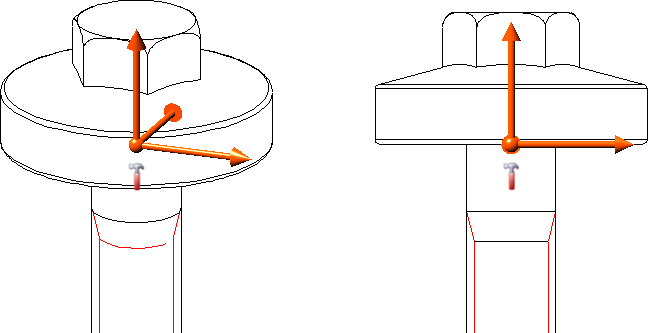
Fitting CS for screws with collar
Creating and editing a copy
To create a copy of an ISD template, go to Factory standards > User-defined fasteners > User-defined bolts+screws > Templates, right-click on the template name, e.g. Hexagon head screw, and select Copy table.
In the following dialogue window enter the new table name - e.g. MY_NEW_TABLE - click on the  symbol and select the catalogue in which the copy is to be stored.
symbol and select the catalogue in which the copy is to be stored.
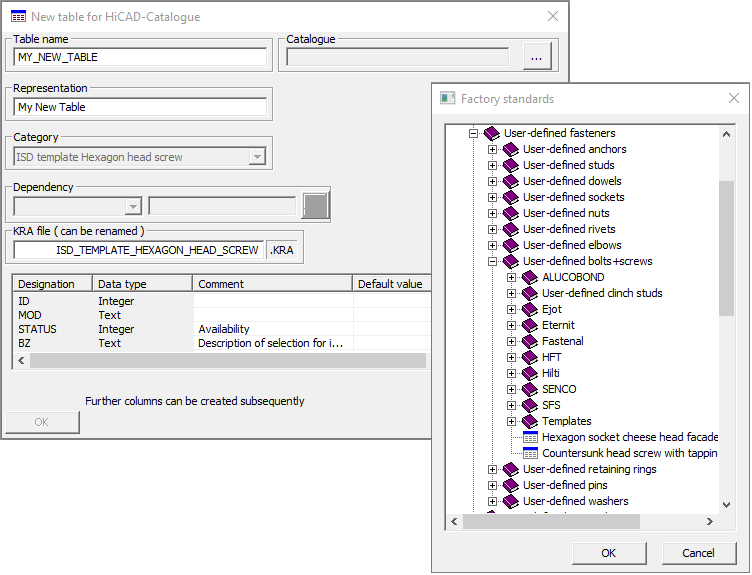
Under KRA file, the name of the KRA file of the template is displayed first, e.g. ISD_VORLAGE_SECHSKANTSCHUBE.KRA. Enter a name for the KRA file of your new table here, e.g. My_new_table. A copy of the KRA file of the ISD template will then be created under this name.
Important:
Some of the templates are dependent on other tables. In this case, make sure that the same dependencies are assigned to the copy. Otherwise, problems may occur when inserting boltings.
Click OK to copy the table.
The table and the corresponding KRA file are located in the HiCAD subdirectory KATALOGE > WERKSNORMEN (Catalogues > Factory Standards). If we consider the example shown above, the following files would be stored in this folder:
- MY_NEW_TABLE.IPT
- MY_NEW_TABLE.KRA
At the same time, a file for the graphic preview in the Catalogue Editor will be automatically created. This BMP file has the name of the table and is located in the HiCAD directory KATALOGE > IMAGE. In our example, a file called
- MY_NEW_TABLE.BMP.
would be created. You can adapt this BMP file individually. If the corresponding table is selected in the Catalogue Editor, this BMP file is used as a graphic preview.
You can now edit the new table. Please pay attention to clear sorting criteria.
All ISD templates are based on a parameterised 3-D model (-KRA file) with the name of the respective template. For this purpose, the feature model of the file contains corresponding constraints and part variables. Furthermore, it is ensured that all four sub-types of the screws are available, i.e.
- exact representation with and without thread
- simplified representation with and without thread
If, for example, you have created a copy of the table ISD_VORLAGE_SECHSKANTSCHRAUBE, then a copy of the corresponding .KRA file is also created under the .KRA name specified when copying the table.
This .KRA file can be individually adapted - assuming appropriate knowledge of features and parametrics. However, it is important that the rules specified in the Properties and Terminology paragraph for the respective template are adhered to!
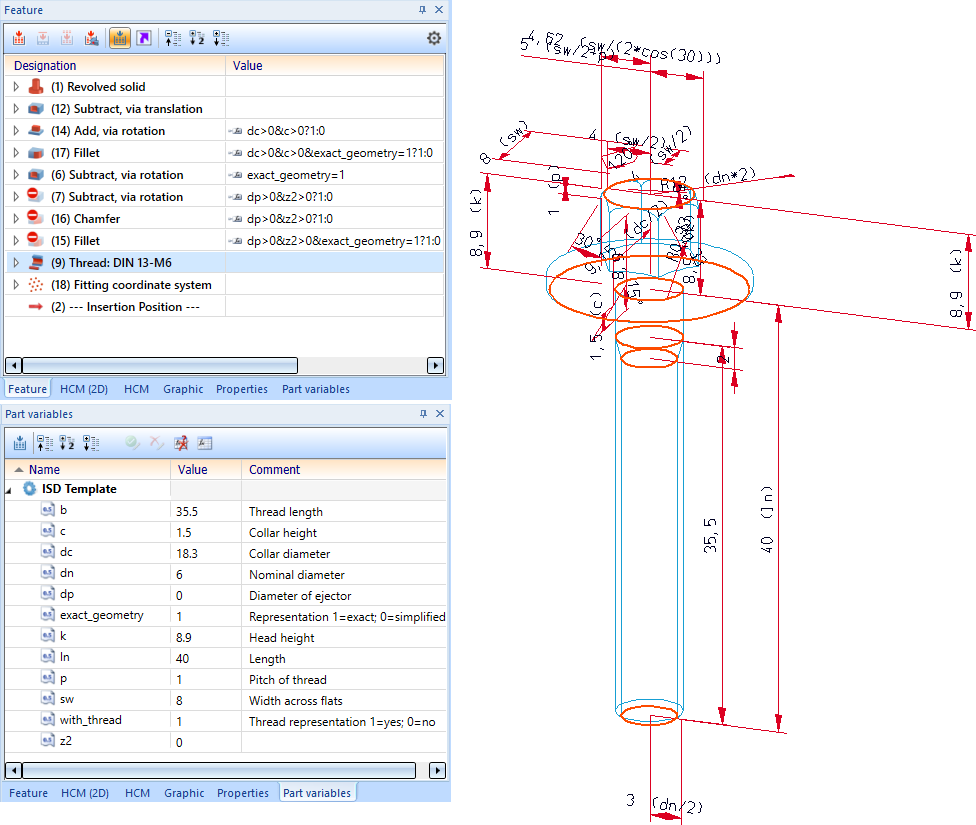
Parametrisc model of the ISD template Hexagon head screw