![]()
The behaviour of HiCAD and LogiKal in the event of LogiKal crashes has been improved: While a restart of HiCAD and LogiKal was formerly required in such cases, the interface will now be restored automatically and will be available again immediately.
![]()
The automatic search for LogiKal installations that previously took place when no path to a LogiKal installation does no longer take place for performance reasons.
This may require an explicit entering of the correct path to the LogiKal installation in the settings.
![]()
The arrangement of functions on the Metal Engineering tab has changed. A logical restructuring has taken place - for example, functions that manage parts in HiCAD and functions for LogiKal items have been arranged into one group.
All functions for the creation or the import of parts in HiCAD can now be found in the New function group, functions for the processing of metal and glazing constructions can be found in the Process function group. These groups replace the previous function groups Metal Engineering, 3-D, LogiKal, 3-D. and Process, LogiKal 3D .
Update functions for parts, as well as the Import/ Export between HiCAD and LogiKal can be found in the same-named function groups on the Ribbon tab.
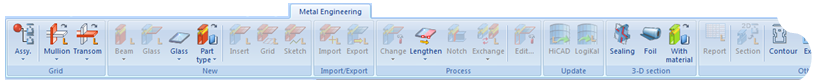
New is the  Transfer HiCAD processings to LogiKal function. With this function you can not only transfer changes made in LogiKal to HiCAD, but, conversely, also transfer processings made in HiCAD (circular bores, slots, rectangular holes, blind holes, threads) to the corresponding LogiKal item via
Transfer HiCAD processings to LogiKal function. With this function you can not only transfer changes made in LogiKal to HiCAD, but, conversely, also transfer processings made in HiCAD (circular bores, slots, rectangular holes, blind holes, threads) to the corresponding LogiKal item via  .
.
The  Report function in the Others function group allows you to call the LogiKal report for the active part (or a multiple selection pf parts).
Report function in the Others function group allows you to call the LogiKal report for the active part (or a multiple selection pf parts).
![]()
When you choose Metal Engineering > New > Sketch  to create a glass element or a facade in a sketch, a feature log entry will be created for the sketch of the LogiKal item. Via this feature entry you can modify the sketch subsequently, e.g. you can change its dimensions, which will also change the dimensions of the corresponding LogiKal item with only a few mouse clicks.
to create a glass element or a facade in a sketch, a feature log entry will be created for the sketch of the LogiKal item. Via this feature entry you can modify the sketch subsequently, e.g. you can change its dimensions, which will also change the dimensions of the corresponding LogiKal item with only a few mouse clicks.
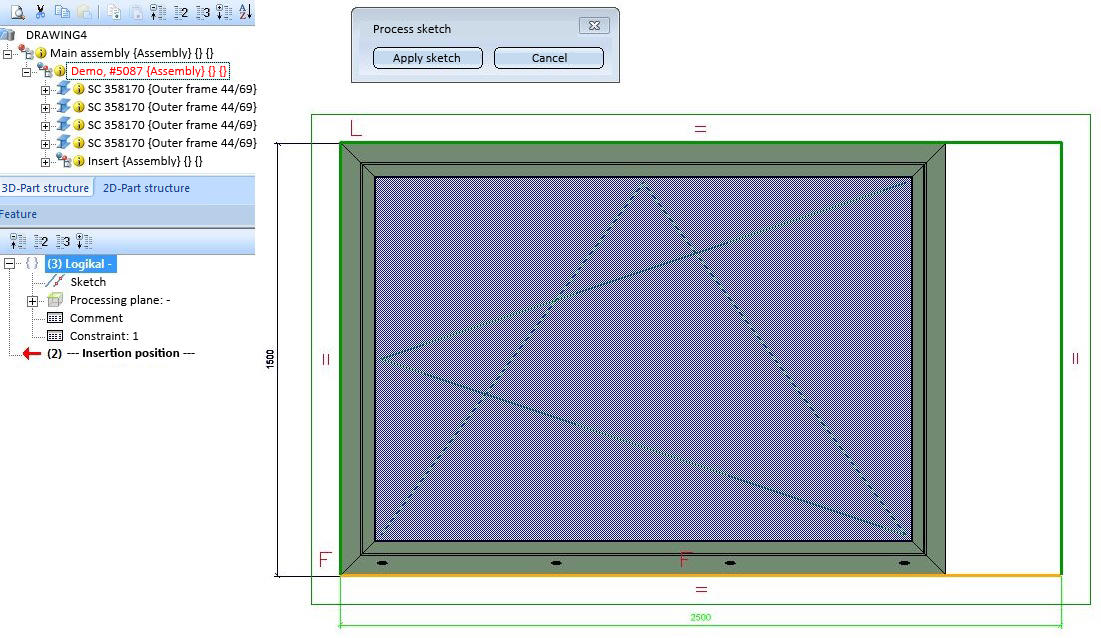
![]()
HiCAD automatically assigns a purpose to planar sketches upon their creation. One distinguishes between
Sketches with the purpose Create/Edit are, in principle, "auxiliary elements" from which other parts, processings and sectional views, detail views or cut-outs. Sketches with this purpose are visualized with broader lines in the active view. They are also visible in shaded models.
Sketches with the purpose Part are regarded as "normal" parts that are used as elements of the drawing. They distinguish themselves from sketches with the purpose Create/Edit as follows:
In the Configuration Editor, at System settings > Sketches > Purpose for new sketches in ME grid (for a working with the Metal Construction plugin) you can specify which of the two purposes is to be assigned when a new sketch is created.
The default setting is Always Create/Edit.
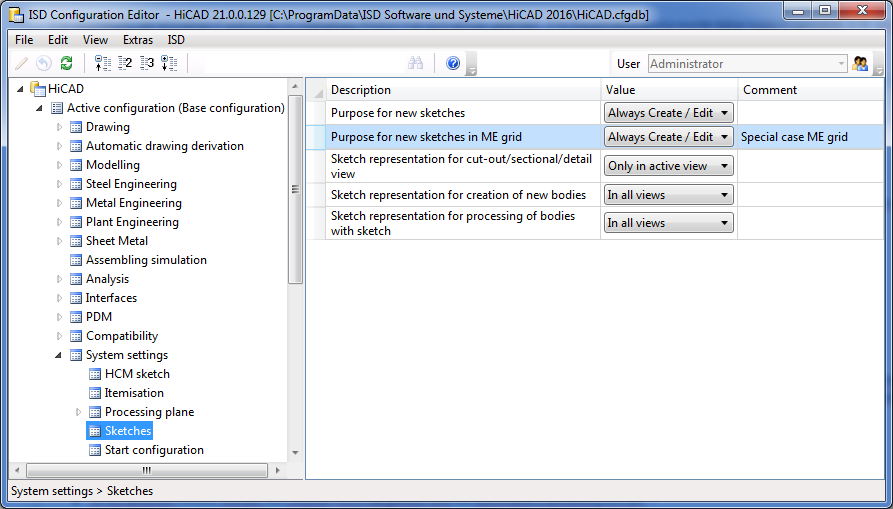
Related Topics
|
Version 2102 - HiCAD Metal Engineering | Date: 15/11/2016 | © Copyright 1994-2016, ISD Software und Systeme GmbH |