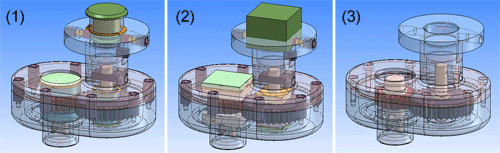
Use this function to simplify OpenGL displays, which is particularly useful when working with complex 3-D files. A simplified OpenGL display allows a significant acceleration of the graphic representation.
Settings for a simplified OpenGL representation:
These settings can not only be used for the normal graphic display, but also for rotated views.
Parts with a size smaller than the specified number of pixels are represented as so-called bounding boxes. The bounding box is the smallest possible cuboid in which the part can be fully contained.
Parts with a size smaller than the specified number of pixels are hidden in the display.
If you want to use the settings for the rotation of views for zooming as well, activate the appropriate checkbox.
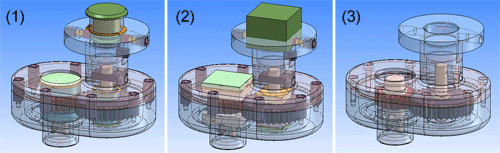
(1) Normal display, (2) Display with bounding box, (3) Hidden parts
Related Topics
User Interface • Context Menus
|
Version 1902 - HiCAD Viewer | Date: 12.10.2014 | © Copyright 1994-2014, ISD Software und Systeme GmbH |