[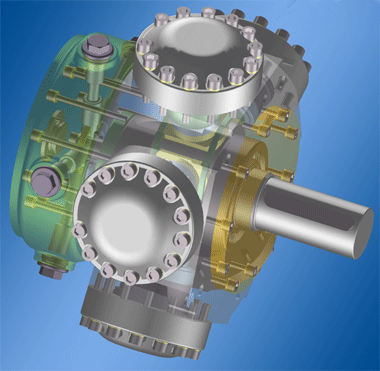 ]
]
The Lighting and Background Settings function enables you to define the background for the sheet and model area and to optimally illuminate your 3-D model with a minimum of input - based on OpenGL.
You can use wallpaper or colour gradients as the drawing background here and also optimally illuminate the 3-D model temporarily with very few slider movements.
[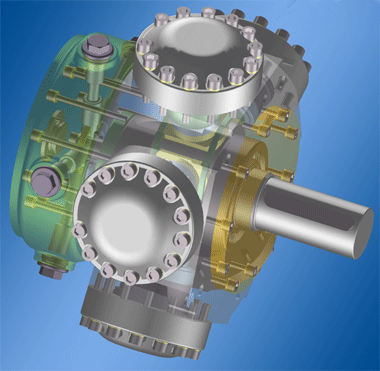 ]
]
![]()
You can select a colour, a colour gradient or a BMP file as a screen background - separately for the Drawing and View tab.
Colour gradient
 and enter the colour
explicitly.
and enter the colour
explicitly. Background image
Monochrome
The background colour from the HiCAD Basic Settings is used for the background. Depending on the background colour you choose, you may need to change the line/edge colour. This can also be changed in the HiCAD Basic Settings.
![]()
Use the Lighting tab to define three light sources and stray light (as global light source). Optimal illumination is based on the definition and assignment of materials. The relevant material properties define how an object reacts to light. These material properties are defined using the HiCAD colour editor and specify, for example, the amount of reflection provided by each light sort.
Light source
Select the required light source from the listbox. If you do not want a light source to be used, switch it off by deactivating the On/Off checkbox on the tab in question.
Use the sliders in the Position field to determine the position of each light source. For each change of position an immediate preview will be provided in the drawing. Moreover, you can specify for each light source the diffuse and the specular portion of light. To do this, specify the light colour  and determine the brightness, either via the slider or via direct entry in the Brightness input field.
and determine the brightness, either via the slider or via direct entry in the Brightness input field.
Stray light
In addition to the three light sources you can define the stray light (as global light source) properties. To do this, select the Stray light option from the list box, then specify colour and brightness for Stray Light and Skylight. If you do not want to use Stray Light, deactivate the On/Off checkbox.
| Buttons | |
|---|---|
|
OK |
The current tab settings are applied. |
|
Cancel |
The changes are not applied. |
|
Load default settings |
The HiCAD default settings are loaded. |
Related Topics
File Formats • Viewer Window • Context Menus
|
Version 1902 - HiCAD Viewer | Date: 12.10.2014 | © Copyright 1994-2014, ISD Software und Systeme GmbH |