Configuration Management - What's New?
Service Pack 2 2022 (V 2702)
Rearrange dimensions and annotations
In the Configuration Editor, the settings for production drawings have been extended. New is the parameter Rearrange dimensions and annotations under PDM > Drawing Management > Production drawings.
This parameter can be used to specify whether dimensions / annotations that have been manually created or arranged during drawing management are to be rearranged when the drawing is updated. The ISD default setting is Yes.
Allow markings on polygon model
As of HiCAD 2022 SP2, the parameter Allow markings on polygon model is always active. For this reason, the corresponding checkbox under Modelling > Miscellaneous has been removed. The parameter ensures that the selected surfaces are highlighted in colour while transforming surfaces (3-D Standard > Tools > Surface).
Service Pack 1 2022 (V 2701)
Transfer of the SKIZZTEC.DAT into the Configuration Editor
The settings from the SKIZZTEC.DAT file have now been integrated into the Configuration Editor (ISDConfigEditor.exe).
You will find the entry of the DAT file in the following directory:
- System settings > Sketches > Grid, 2-D sketching functions
3-D annotation with interruption of lines and hatchings
As of HiCAD 2022 SP1, under System settings > Annotations > Part annotation in the Configuration Editor, you can set whether the lines of parts and hatchings behind a 3-D annotation should be interrupted in the HiddenLine representations. If the option Interrupt background lines is active, hatchings and lines will be hidden. Please note that this option is read in when HiCAD is started and is active by default. Changes will only take effect after a restart.
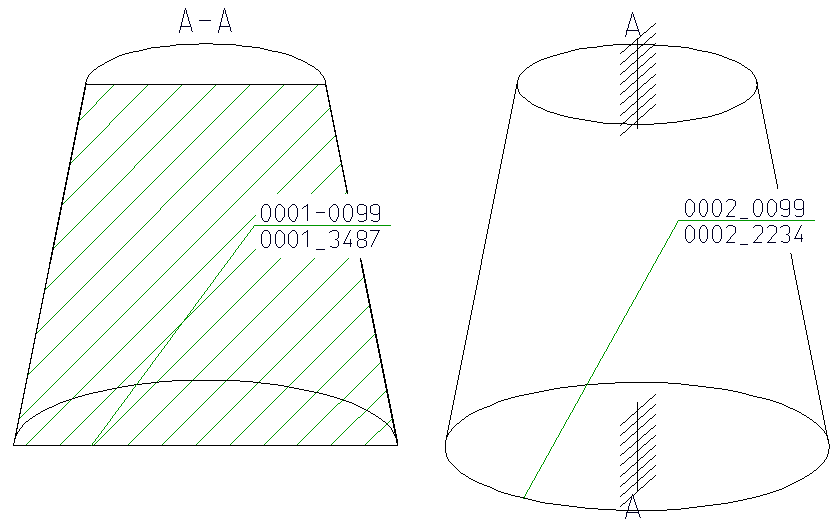
Display and editing of existing articles during isometry and pipe spool drawing generation
The entry Show pipeline article for editing was added to the Configuration Editor under Plant Engineering > Isometry and Pipe Spool Drawing. It controls whether the article master mask will be displayed in HiCAD or not.
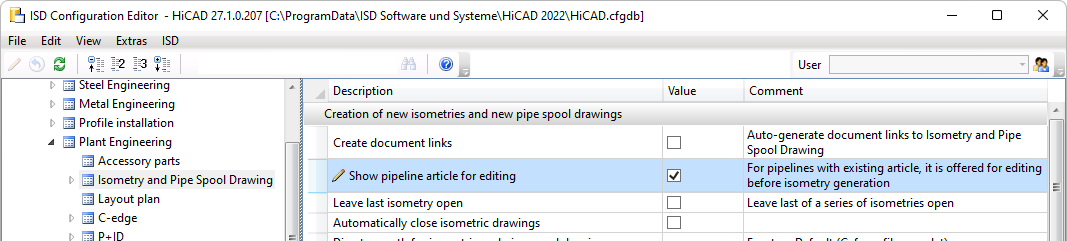
If the option is active in the Configuration Editor and you now activate the function for automatic generation of drawings / pipe spool drawings in HiCAD and select the Link document option in the mask, as well as the pipelines to be derived, then the article master mask will be displayed for each pipeline that was ticked off and can be adjusted.
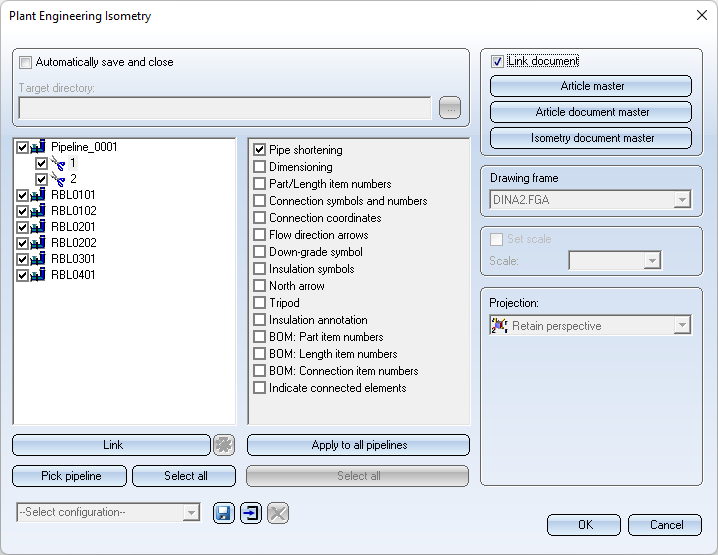
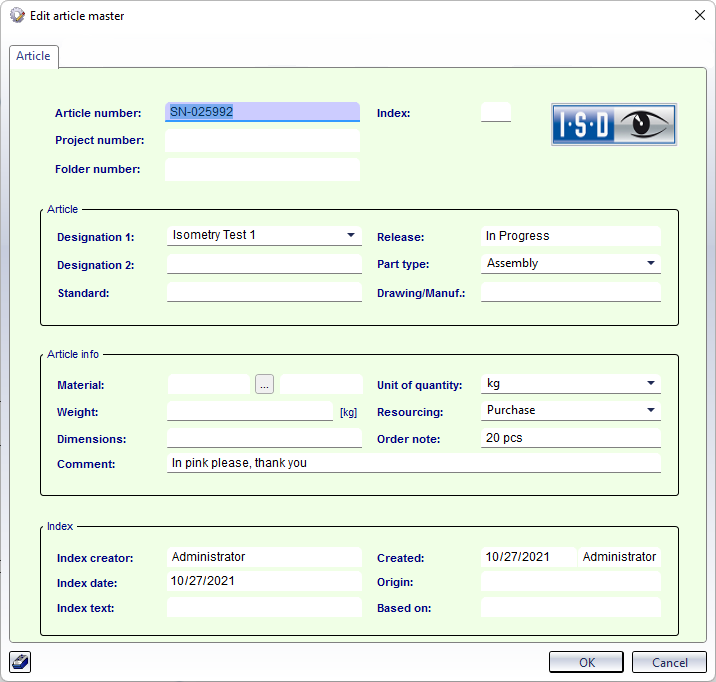
This step happens before the actual drawing generation. This means that the changed values are also transferred directly to the respective drawing.
Steel Engineering settings - Default material
The setting Steel Engineering > Default material is no longer available in the Configuration Editor. The previous setting was only used in HiCAD for the following functions:
- Prototype beam
 ,
, - Beam from sketch
 and
and - when importing steel plates via the SDNF Interface. Here, the default material was only used if a plate also existed for the selected default material in the catalogue table Semi-finished products > Plates > Plate.
S235JRG2 is now taken as the default material. For the functions Prototype beam and Beam from sketch this applies to the first call in a HiCAD work session. For further calls of the function, the last selected material will be preset.
The selection of the default material is also no longer available on the Weight calculation tab of the Steel Engineering > Settings  function.
function.
Treat regular parts like assemblies
In the Configuration Editor there is the new compatibility option Treat regular parts like assemblies that can be found under Compatibility > Itemisation. If this option is ticked off, regular (BOM-relevant) parts will be treated like assemblies during the itemisation in HiCAD and their sub-parts will become separately numbered sections. The prerequisite is that you have to select the By assemblies mode in the itemisation settings on the General tab.
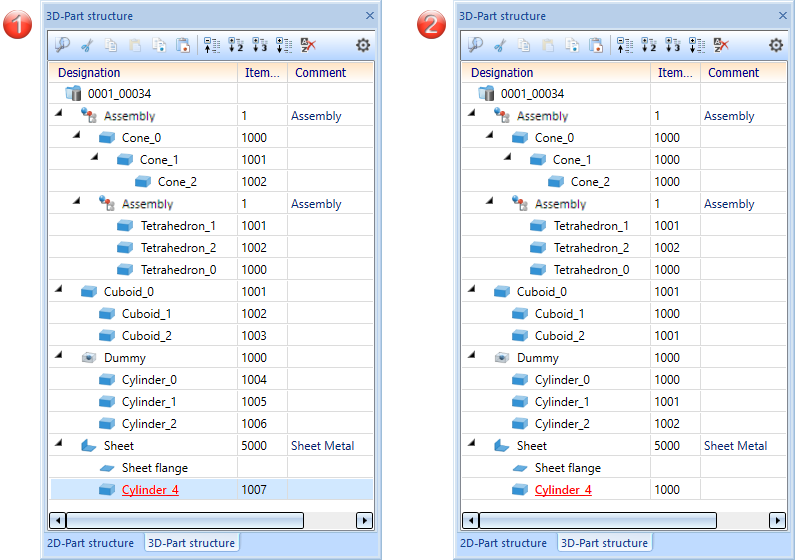
(1) Do not treat regular BOM-relevant parts like assemblies
(2) Treat regular BOM-relevant parts like assemblies
Major Release 2022 (V 2700)
KRPMOD.DAT settings moved to Configuration Editor
The settings from the KRPMOD.DAT file have now been integrated into the Configuration Editor (ISDConfigEditor.exe).
You will find the entries of the DAT files in the following directories:
- Modelling > Surface/Edge functions
- Modelling > Miscellaneous
- Modelling > Part creation > Extruded and revolved parts
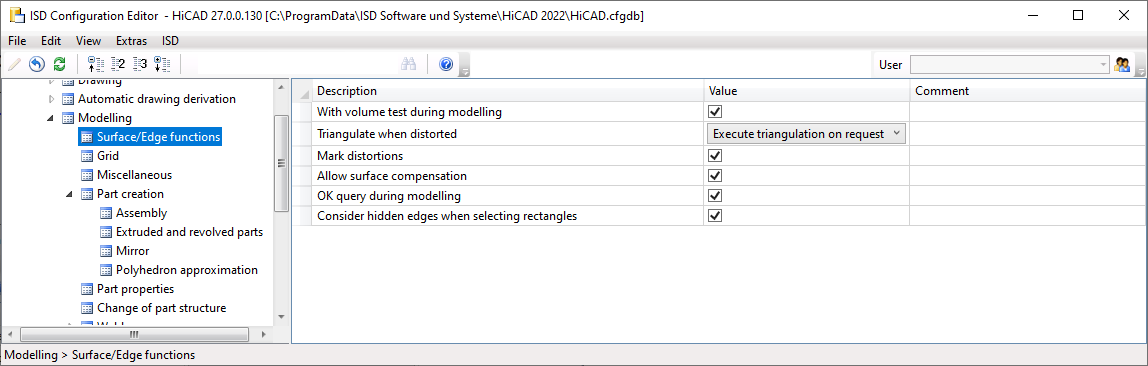
Autopilot settings
The display of usable options for the autopilot in the Configuration Editor has been revised: Instead of entering letter abbreviations in a text field, the individual option can now be selected and deselected via a checkbox.
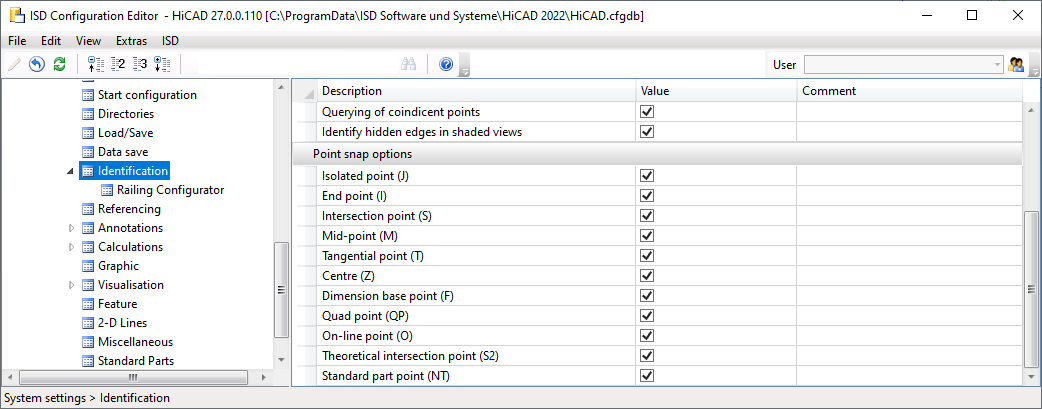
New data format for annotations
With HiCAD 2022, the internal data format of annotations has changed. During the creation of new annotations (also in drawing derivations and sheet developments), the new format is always used. Visually, there are no differences to the "old" format. When loading a drawing that contains annotations created before HiCAD 2022, a prompt for conversion appears.
In the ISD Configuration Editor, under Compatibility > Annotations > Part annotation, 3-D, you can preset how to proceed when constructions with "old" annotation tags are loaded and whether a message should be output after a conversion.
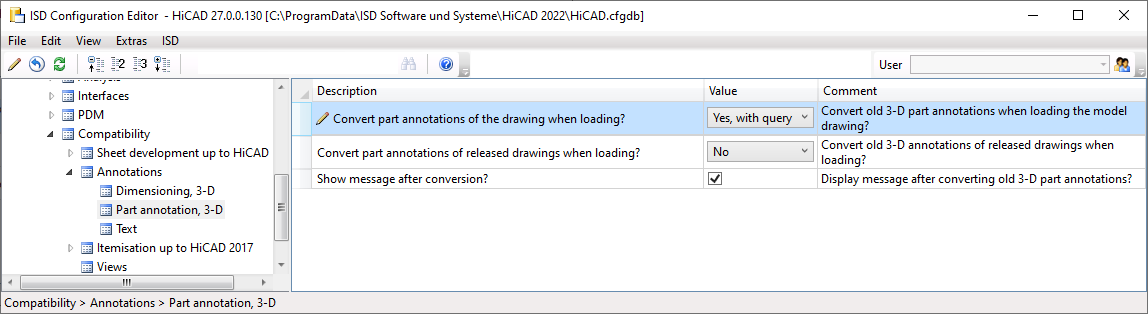
The conversion of old annotation tags can also be done automatically by setting the Convert part annotations of the drawing when loading? parameter to Yes, without query.
Start grid length when using the 2-D sketching tool
The Factor for distance cursorentry from the SKIZZTEC.DAT has been moved to the Configuration Editor. Here, under System settings > Sketches > 2D sketch grid, you can now specify the Grid distance as a percentage of the graphics window height and the screen resolution. For example, if you select a point with the 2-D function Polyline  (2-D Geometry > Draw) and then move the mouse, the distance is displayed at the cursor.
(2-D Geometry > Draw) and then move the mouse, the distance is displayed at the cursor.
Units
Decimetres can now also be preset for the surface and surface area unit. For this purpose, the selection box in the Configuration Editor under System settings > Units has been extended accordingly.
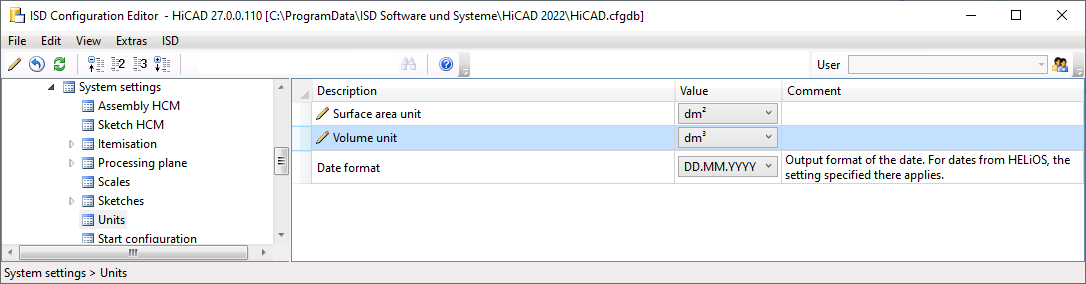
Processing standard when loading legacy data
The new entry
-
Activate the new option Processing standard when loading the itemisation settings from legacy data (System settings > Itemisation > Migration)
can be used to specify the value to be entered when loading legacy data for the Processing standard option introduced in HiCAD 2021 (2600.0). Up to now, the option was always activated when loading legacy data.
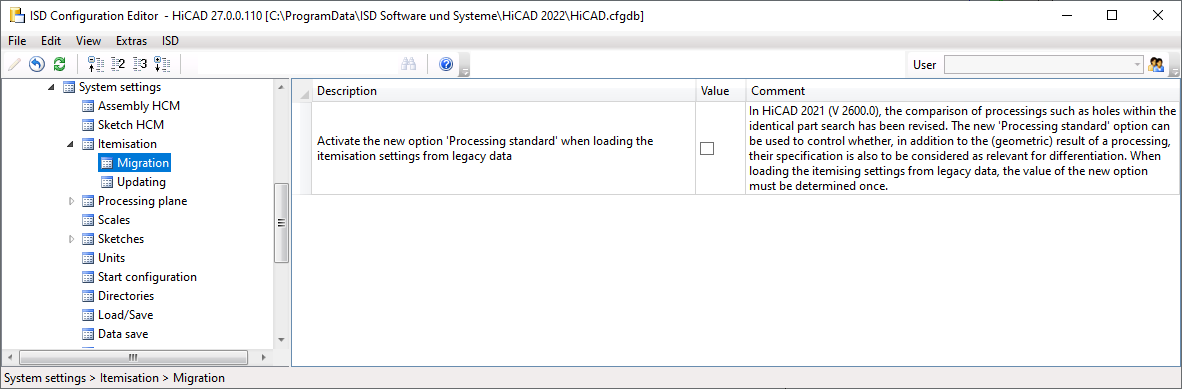
Changed structure of parameters in Configuration Editor
In the Configuration Editor, the structure under PDM > Drawing Management > Production drawings has been changed. The parameters for generating drawing numbers have been combined in a separate section.
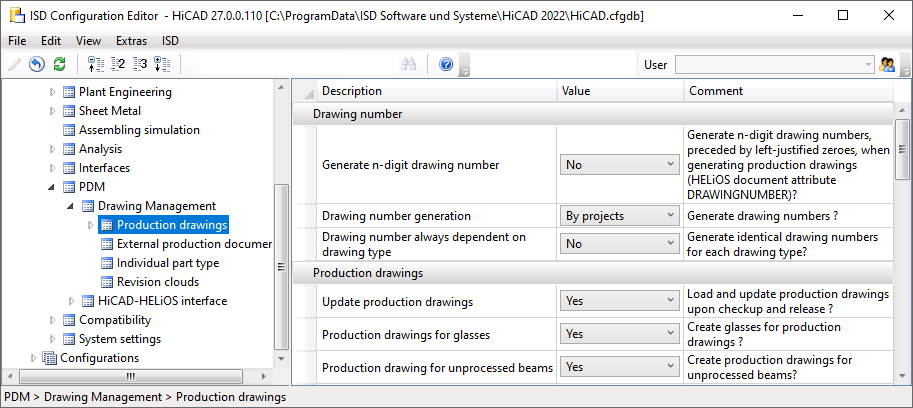
Projection grid
The Projection grid function in the context menu for processing planes is no longer available.
IFC export - Reference view
For the interface version IFC4, the export as Reference View is also supported for the IFC export from HiCAD 2022 onwards. For this purpose, the Model View Definition setting is available in the dialogue window for the IFC export. However, this is only visible if you have selected IFC4 as the interface version under Interfaces > IFC in the Configuration Editor.
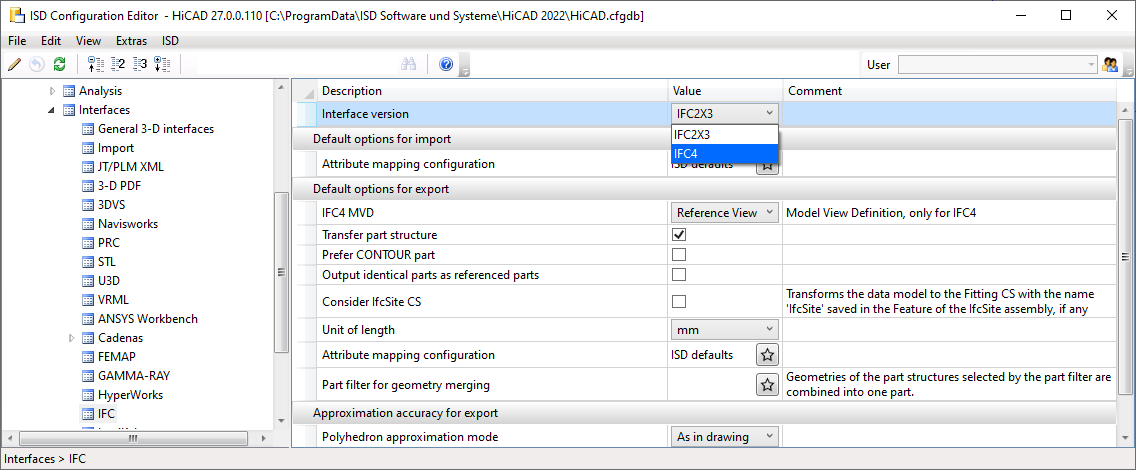
Navisworks export
Export to Navisworks was previously only possible via the HiCAD API. As of HiCAD 2022, drawings and parts can also be exported to NCX and NWD formats using the 3-D formats (STEP, IFC, 3D PDF...) function. Please note that exporting as an NWD file is only possible if a licensed version of Navisworks is available on the computer.
The settings can be preset under Interfaces> General 3-D interfaces and Interfaces > Navisworks in the Configuration Editor.

