 > Docking windows and activate Steel Eng. Connections + Variants.
> Docking windows and activate Steel Eng. Connections + Variants. Project: HiCAD Steel Engineering
You use the Civil Engineering functions docking window for the fitting of joints and connections, stairs and railings, or predefined assemblies in Steel and Metal Engineering.
To display the window, select  > Docking windows and activate Steel Eng. Connections + Variants.
> Docking windows and activate Steel Eng. Connections + Variants.
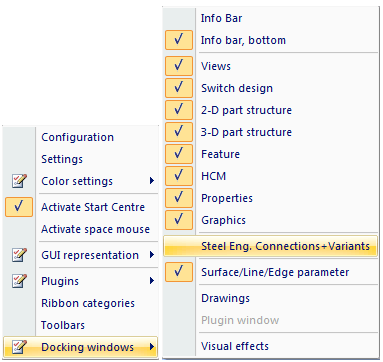
The functions available in the docking window are subdivided into several categories in a tree structure. For each function, HiCAD displays a preview image in the lower part of the window. To call a fitting function, double-click on the name in the tree structure or on the preview image of the function.
Furthermore, the following functions are available in the dialogue window:
|
|
Expand tree structure |
|
|
Collapse tree structure |
|
|
Find element in tree structure Enter the search key into the input field and click on the symbol. |
|
|
Find element in tree structure, Search direction: Downwards |
|
|
Find element in tree structure, Search direction: Upwards |
|
|
Change symbol size Use this slider to change the size of preview images dynamically. |
The available functions are subdivided into the following categories:
These Connection functions are based on the innovative, feature-based Design Variant technology, which combines the possibilities of free and parametric modelling in a unique way. Put simply, a Design Variant is an arbitrary number of variable design engineering steps. Once created, a Design Variant can be re-used in other drawings and by other users at any time and processed further if required. Compared with pre-programmed joint functions, Design Variant-based connections provide much more flexibility and a wider range of application.
Design Variant-based connections already contain the entire know-how regarding the fitting prerequisites (parameters, geometry, mutual dependencies etc.) and automatically realises and applies necessary changes to the existing design. Besides fitting, changing and updating complete connections, you can rework created connections individually, without losing the inherent connection logics or having to break up connections beforehand. This means that, other than pre-programmed joint functions, the Design Variant-based connection retains its "intelligence" even after fitting.
The benefits:
 General information on Feature and Design Variant technology can be found in the Feature Technology chapter of the Online Help.
General information on Feature and Design Variant technology can be found in the Feature Technology chapter of the Online Help.
In this category you will find functions for the fitting of
HiCAD offers the option to predefine industry-specific parts (e.g. base plates, foundations, roof elements, walls, insulations etc.) in part type catalogues. When fitting such parts, the attributes defined in the part type catalogue (e.g. material, article number etc.) are automatically assigned to these parts. The part type catalogues can be extended individually with the HiCAD Catalogue Editor. One distinguishes between 2-D part types (Catalogue FACTORY STANDARDS > 2-D PART TYPES ) and 3-D part types (Catalogue FACTORY STANDARDS > PART TYPES ).
Use the Metal Engineering / Facade Engineering functions in the Civil Engineering functions docking window to insert 3-D Metal Engineering connections or sealants and foils.

Connections Based on Design Variants (3-D SE) • Insert, via Part Type Catalogue (3-D SE) • Docking Windows
|
© Copyright 1994-2020, ISD Software und Systeme GmbH |
Data protection • Terms and Conditions • Cookies • Contact • Legal notes and Disclaimer