
Project: HiCAD P+ID
From HiCAD 2020 SP1 onwards, symbol code changes in the P+ID are taken over to the assigned 3-D layout plan.
If the Edit symbol ![]() function in P+ID is used to change the Code of a symbol, the change is visible when switching to the Assigned 3-D layout plan
function in P+ID is used to change the Code of a symbol, the change is visible when switching to the Assigned 3-D layout plan ![]() if the Part information
if the Part information ![]() of the corresponding 3-D part is displayed
of the corresponding 3-D part is displayed
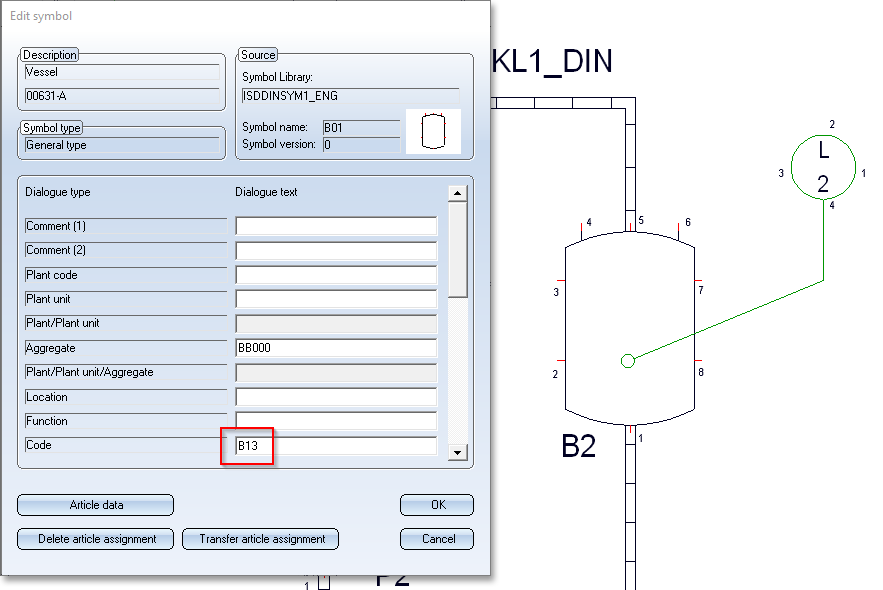
Changes made with the Edit symbol function are transferred to the 3-D layout plan.
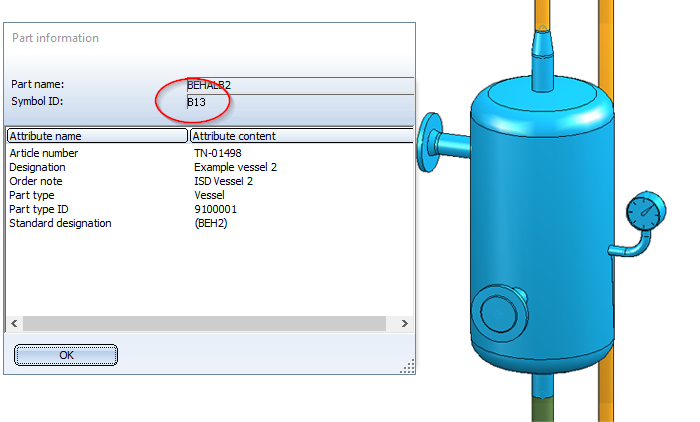
Choose the Part information function (click with the right mouse button on the part) to display the changed Code in the 3-D layout plan in Plant Engineering.
Setting new connections is now supported by graphic plug-ins. After selecting a specific connection direction, an arrow is generated in the corresponding direction which can only be placed at grid points. Connections that have already been placed are highlighted with an arrow. This new feature is available with the P+ID Symbol Editor as well as when editing a P+ID.
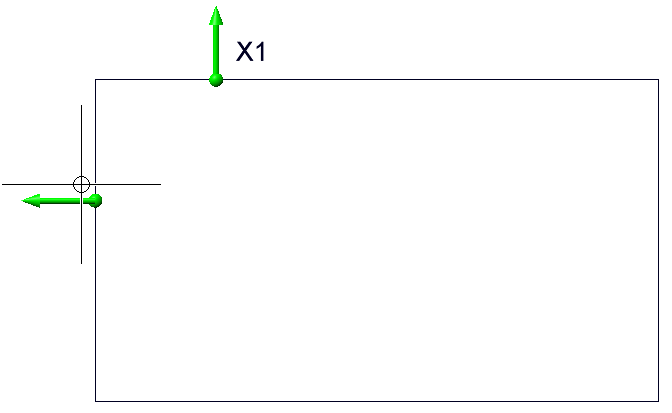
Note in the image above that the cursor does not coincide with the start point of the arrow because the arrow "jumps" to grid points.
From now on there are two different nominal diameter attributes in the P+ID, one in millimetres and one in inches. The two attributes are linked to each other according to the assignment list in the file ANINCHTABLEW.DAT (HiCAD EXE directory / SYSTEM). By default, the nominal diameter attribute in inches has been added to the delivered libraries. In older libraries it should be added. Simply open a library, add an additional inch attribute to all symbols with a nominal diameter attribute and save the library. An addition of the nominal diameter attribute in inches is also done in older projects. In this case it is also sufficient to open and save the project. An addition to the line:
4310 82 0 Nominal diameter (inch)
(tabulator characters between blocks) in the FLDLGCODE.dat files in the ISDAttDef folders is necessary if the corresponding files provided by the ISD are not used. An addition to the nominal diameter attribute in inches is also used in older projects. Here too, it is sufficient to open and save the project. Depending on the size of the project, this process can take a few minutes.
Before creating a new project, all libraries should be updated.
When entering a value into one of the two Edit boxes for the nominal diameter of a symbol, an automatic conversion takes place in the nominal diameter for the unprocessed Edit box, provided the entry is in the above mentioned assignment list. When you right-click on an Edit box for a nominal diameter attribute a selection list according to the assignment list will be displayed.
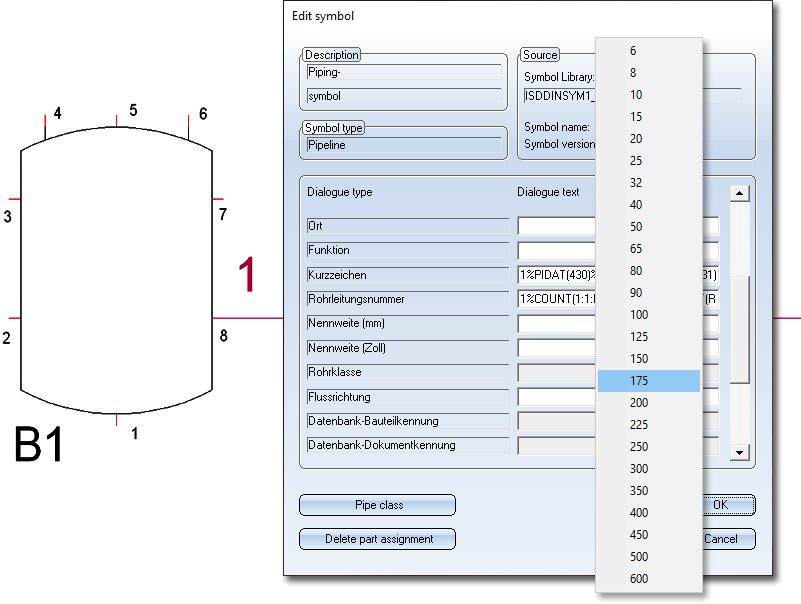
When a specific entry is selected, the corresponding entry in inches is automatically entered in the provided Edit box .
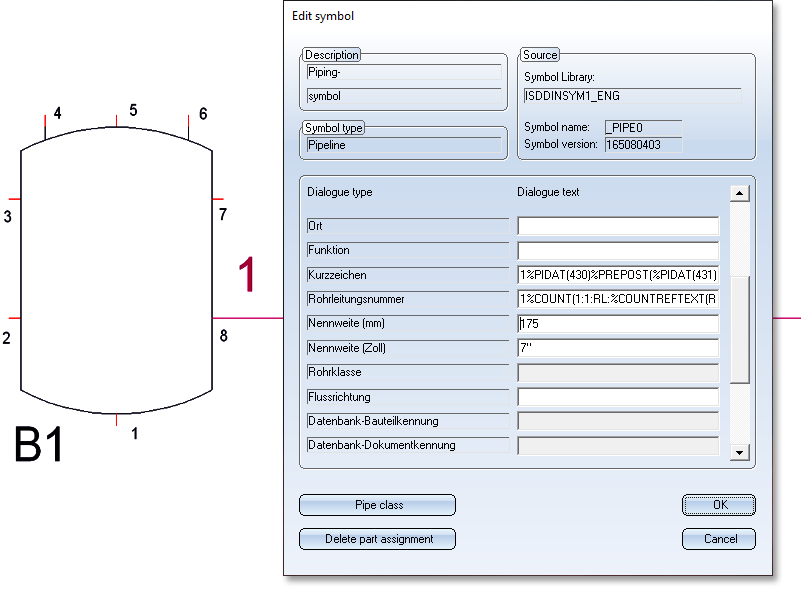
For symbols with several nominal diameters, a corresponding automatic conversion will be made, too.

|
© Copyright 1994-2020, ISD Software und Systeme GmbH |
Data protection • Terms and Conditions • Cookies • Contact • Legal notes and Disclaimer