Project: HiCAD P+ID
P+ID > Link to 3-D > Assigned 3-D layout plan ![]()
If the 3-D layout plan belonging to the P+ID has already been loaded into a different HiCAD window, you will switch to this window when you call the function. At the same time, the HiCAD Plant Engineeringmodule will be activated.
If a 3-D layout plan has been assigned to the P+ID, but this P+ID has not been loaded into a HiCAD window yet,
If a referenced assembly has been linked to the P+ID, the assembly will be loaded into an empty window when you call the function. For this purpose, a drawing file will be created into which the referenced assembly from the .KRA file will be loaded, or HiCAD will switch to the window into which the assembly has already been loaded. If several assemblies have been linked to the P+ID, a selection list with the corresponding document masters will appera, enabling you to choose the desired assembly.
If the Edit symbol ![]() function in P+ID is used to change the Code of a symbol, the change is visible when switching to the Assigned 3-D layout plan
function in P+ID is used to change the Code of a symbol, the change is visible when switching to the Assigned 3-D layout plan ![]() if the Part information
if the Part information ![]() of the corresponding 3-D part is displayed
of the corresponding 3-D part is displayed
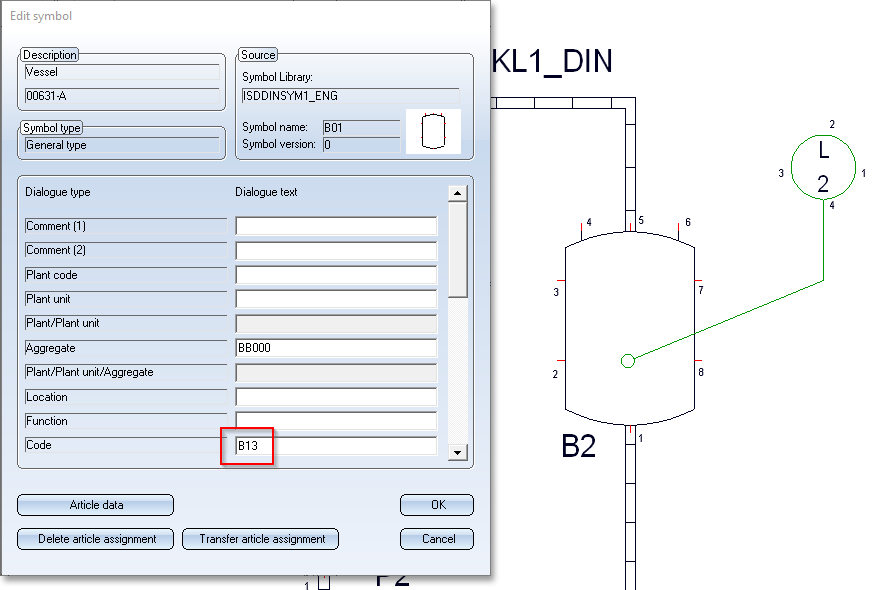
Changes made with the Edit symbol function are transferred to the 3-D layout plan.
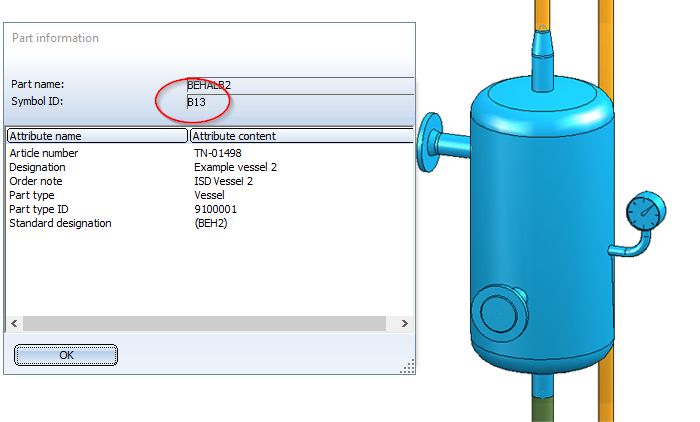
Choose the Part information function (click with the right mouse button on the part) to display the changed Code in the 3-D layout plan in Plant Engineering.
P+ID dialogue types can be assigned to user-defined attributes can be assigned to on the p+ID attribute assignment tab of the Plant Engineering Settings dialogue window that you open by choosing P+ID > Settings![]() .
.
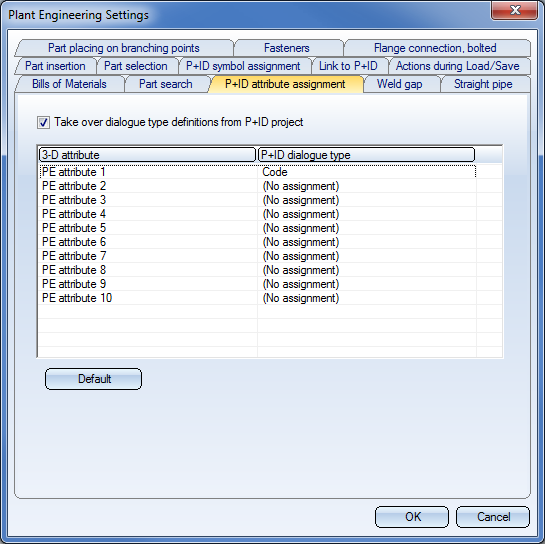
When you change one of the assigned dialogue types for a symbol in a P+ID, and then switch to the 3-D layout plan via P+ID > Link to 3-D > Assigned 3-D layout plan  , the new value of the dialogue field will be applied to the attributes of the part.
, the new value of the dialogue field will be applied to the attributes of the part.
Example: Let us assume that you choose the dialogue type Code for the Plant Engineering attribute 1 and, in the P+ID, change the Code for a Vessel symbol from B1 to B2. When switching to the 3-D layout plan, the PE attribute 1 will be changed for the affected Vessel from B1 to B2. This will also be confirmed by a corresponding info message.

Link to 3-D Layout Plan (P+ID) • Edit Symbol (P+ID)
|
© Copyright 1994-2020, ISD Software und Systeme GmbH |
Data protection • Terms and Conditions • Cookies • Contact • Legal notes and Disclaimer