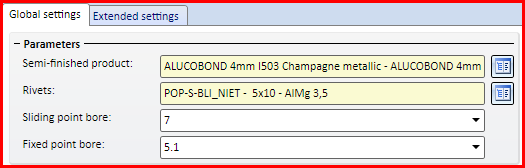
Project: HiCAD GUI Creator
With this ToolBox object you insert two tabs in the dialogue.
For each of these tabs a sub-ordinate GUI object of the type TabItem. Further GUI objects can be assigned to each tab, i.e. each TabItem.
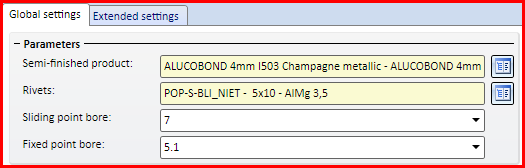
TabControl with 2 TabItems
|
TabControl:
|
TabItem:
|
Example
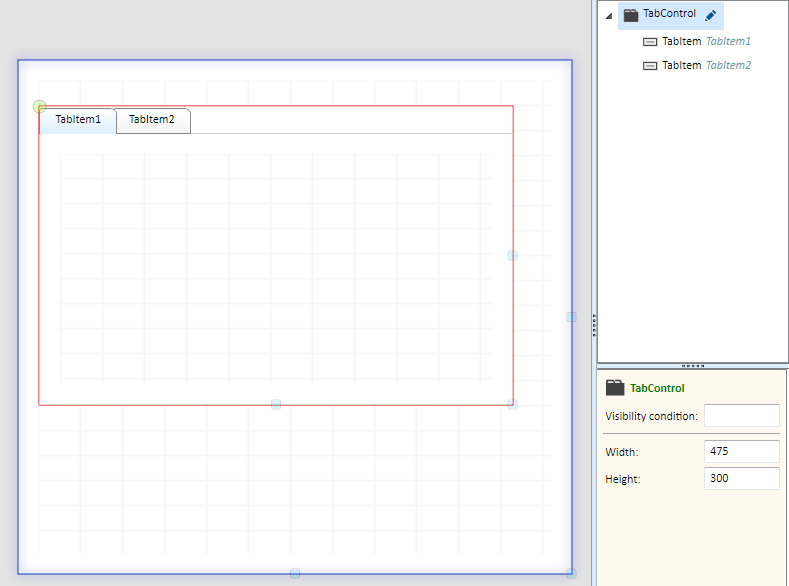
Click on the Edit symbol in the tree structure to add further tabs, rename or delete existing tabs.
symbol in the tree structure to add further tabs, rename or delete existing tabs.
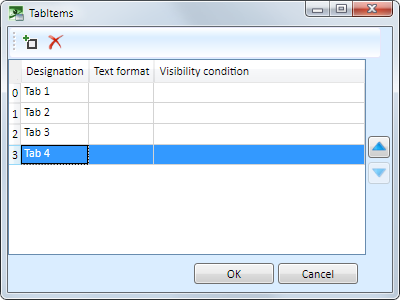
To add a new tab, click on the  symbol. To delete a tab, click on the
symbol. To delete a tab, click on the  symbol.
symbol.
Use the arrow symbols to change the order of the tabs.
Each new row must be completed by pressing the RETURN key.
Example
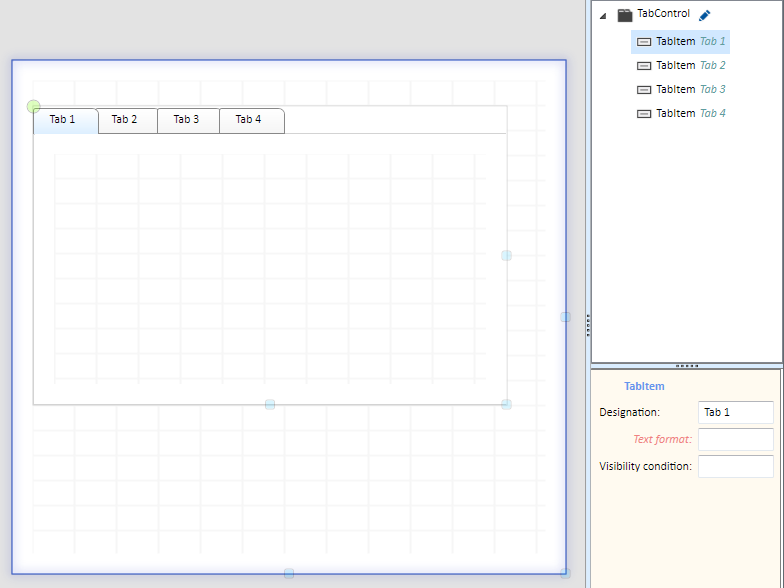
![]() Please note:
Please note:

Customer-specific Dialogues • HiCAD GUI Creator - Variables • HiCAD GUI Creator - ToolBox
|
© Copyright 1994-2020, ISD Software und Systeme GmbH |
Data protection • Terms and Conditions • Cookies • Contact • Legal notes and Disclaimer