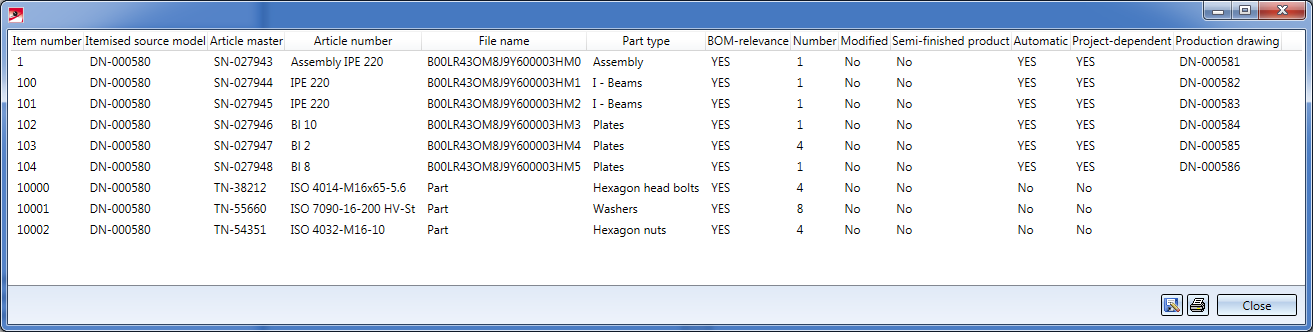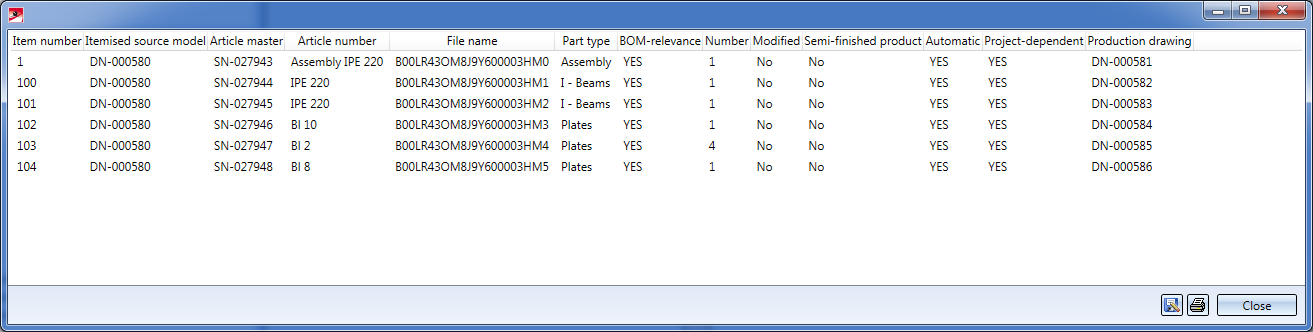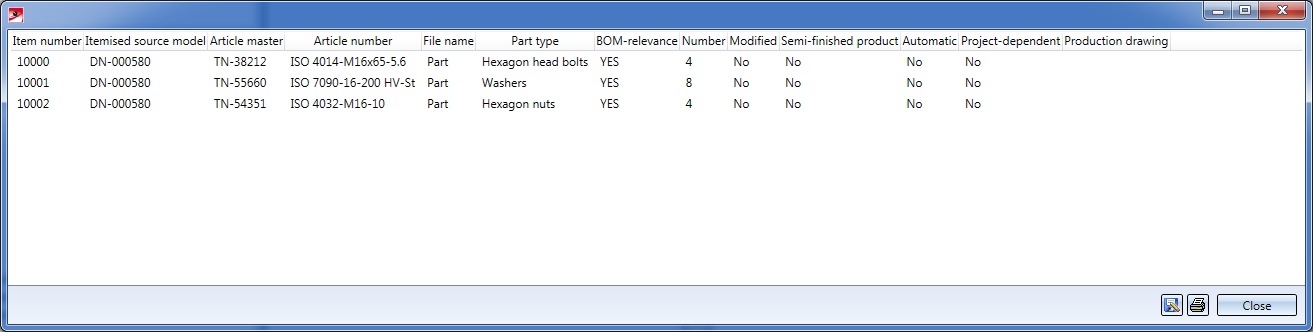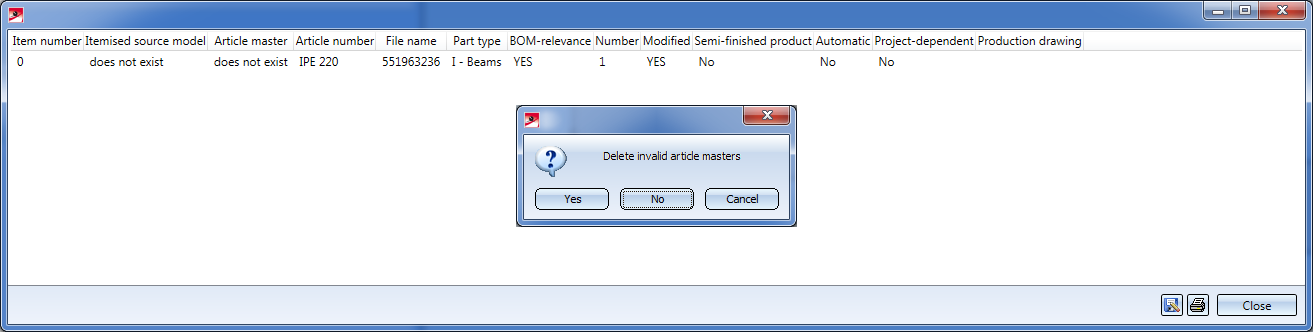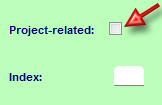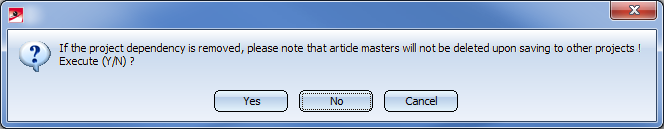Management + BIM > Information
Use the function of the Information to display BIM-relevant information for the active assembly and check the active drawing for invalid parts.
The following functions are available:
|
|
Information, All parts in active assembly This function displays BIM-relevant information for the active part or assembly. The result list can be saved as TXT or CSV file and printed. The following information will be displayed:
Example: The image below shows two I-beams that have been connected by means of the Design Variant 2320 (Front plate connection to web/flange). the model drawing has been itemized and saved, all drawings are up to date.
Result list |
|
Clicking |
|
|
|
Information, BOM-relevant parts Lists the BOM-relevant parts of the active assembly. |
|
|
Information, Production-relevant parts Lists the production-relevant parts of the active assembly. |
|
|
Information, Non-project parts Lists the parts that do not belong to the active project. |
|
|
Correction, Invalid parts This function searches in the active drawing for parts with invalid part masters. If such parts are found, these will be listed here. When you close the list you will have the option to remove these article masters. |
|
|
Correction, Invalid BOM-relevant parts This function searches in the active drawing for parts with invalid BOM-relevant part masters, i.e. for parts that must not be BOM-relevant. For instance, if you would set the Bolting assembly in the above example to BOM-relevant, this would be invalid. |
|
|
Remove project-dependency Use this function to deactivate the project-dependency of the active assembly. This means that the article attribute STAHLBAUAUTO (Project-related checkbox) will be set to No, for both the assembly and all its sub-parts.
The following message will be displayed:
If you choose Yes, the project-dependency will be removed. In this way, the assembly will be defined as a part for reuse. As a result, it will keep its the article master, even if it is inserted in other projects.
|

Requirements for a Smooth Operation (ManBIM) • Pre-planning of the Construction Process (Verw. + BIM) • Overview of Functions (ManBIM)


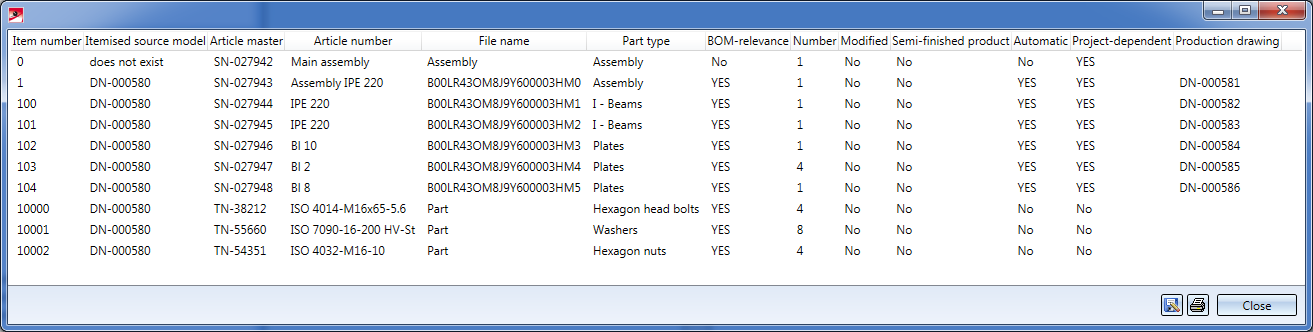
 opens a pull-down menu with further functions:
opens a pull-down menu with further functions: