Plant Engineering > Pipeline Tools > Change  > Change route
> Change route 
Sections with changed lengths are changed by a new route are represented as dashed lines. Also, you have now the option to show additional information by activating the corresponding checkboxes beneath Text display in the Change route dialogue window.
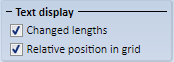
Changed lengths
If you want to display the changed lengths as texts, activate the Changed lengths checkbox.
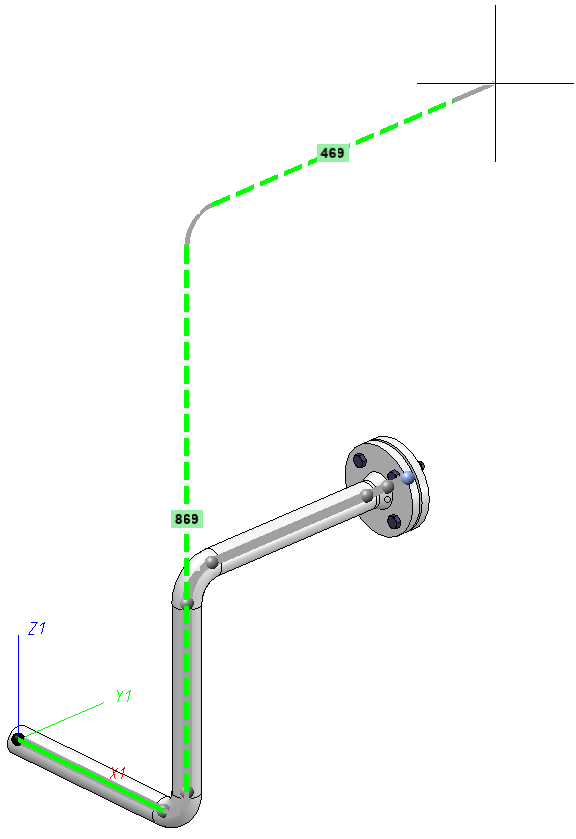
Relative position in grid
If the Use grid checkbox is active, the grid will be visualized by dotted lines. If the Relative position in grid is also active, the distance to the start point will be written, along the grid axes, to the auxiliary lines. To distinguish such distances from the texts for the changed lengths, they will be preceded by a capital Δ (Delta).
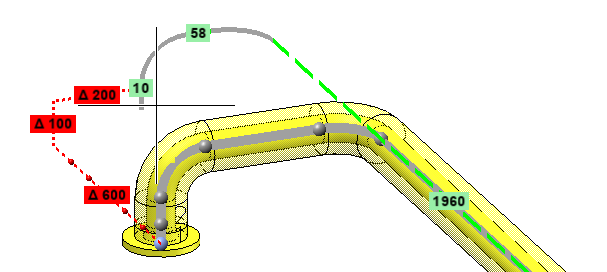
see also Use Grid

