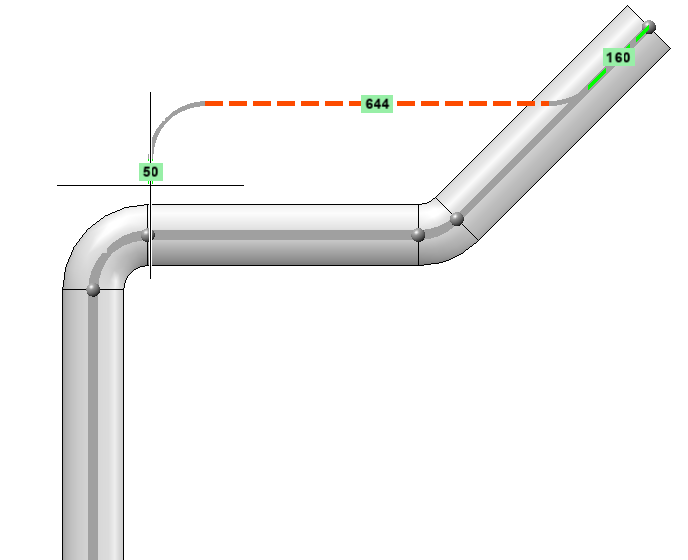Change Route - Maximum/Minimum Lengths
 > Change route
> Change route
The Change route function knows maximum and minimum lengths for the expansible segments of a pipeline. To do so it reads the minimum and maximum pipeline lengths from the Plant Engineering settings in the Straight pipe tab:
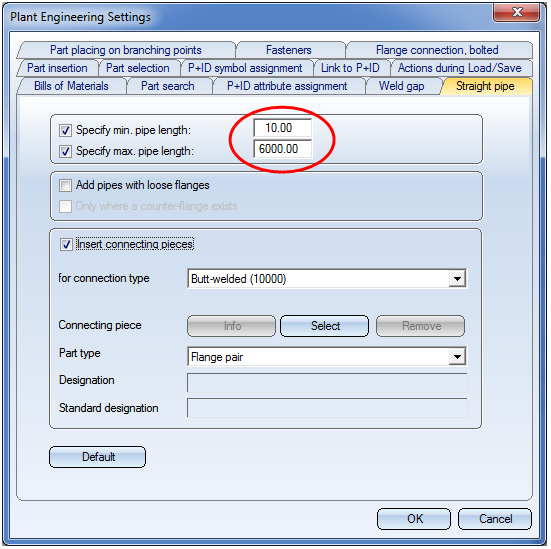
For a single editable pipeline segment of the pipeline the minimum length is determined in the Plant Engineering Settings. The maximum length, however, is the minimum of the value in the Plant Engineering Settings and the maximum length that was defined for the pipe during its insertion.
Optionally the maximum length can be ignored. For this purpose, deactivate the Observe maximum lengths checkbox in the dialogue window.
The following image shows the effect using the example of a push-in pipe.
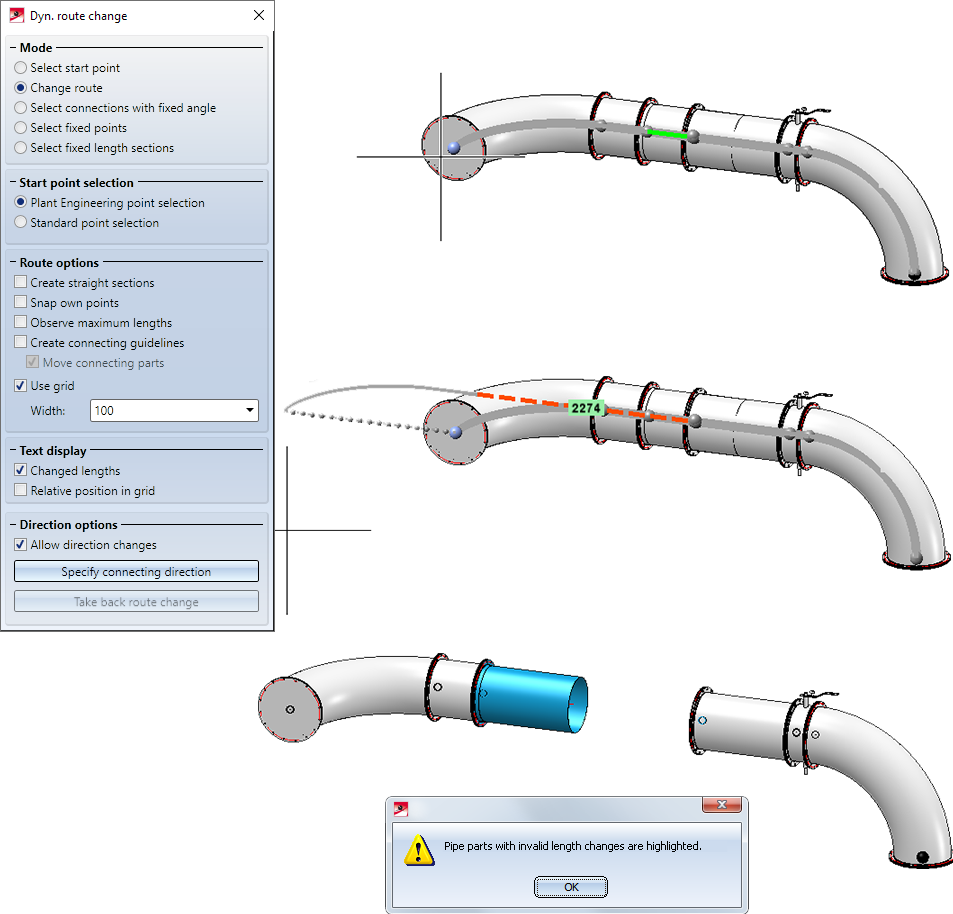
It is in this case possible to pull out the push-in pipe completely.
The push-in pipe is in terms of Plant Engineering still intact as it is still connected to the adjacent pipe via the connecting points. It can consequently be re-inserted again:
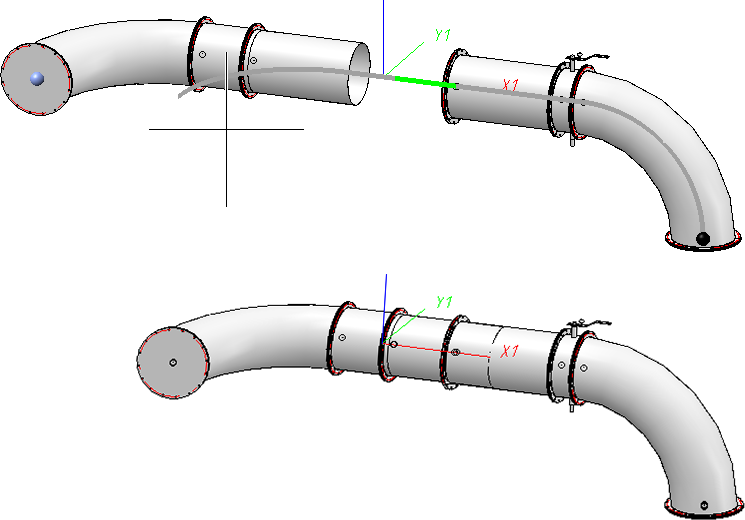

- There are minimum and maximum insertion lengths for JACOB pipes. These will be considered.
-
If the Observe maximum lengths mode has been deactivated, pipes will be highlighted in the marking colour 5 in the preview when reaching their maximum length.