3-D Sketch
Sketch > New > 3-D Sketch 
Use this function to create a new 3-D Sketch. A 3-D-Sketch is an aggregation of graphical elements, i.e. of lines and circles, without any references to planes.
Such 3-D Sketches are, for instance, used for the generation of surfaces, the definition of points and point grids for free-form geometries, or as guidelines during the placing of cross-sections.The 3-D points of a composite edge are interpreted as support points of curves in the process.
When you call the function, HiCAD will prompt you to determine a plane into which the 3-D sketch is to be drawn. In contrast to planar sketches, the plane will always be queried for 3-D sketches. This determines the Part CS of the 3-D.
If the World CS planes for new sketch (also 3-D sketch) checkbox has been activated in the Novice configuration dialogue window, you can simply choose one of the default planes that are shown as a preview:
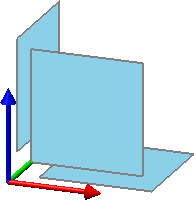
If you do not want this, or if this preview is not shown, you can determine the plane by choosing points, edges, surfaces or processing planes. Furthermore, you can right-click to open a context menu with further functions:
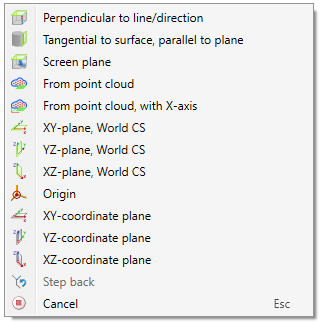
The procedure is the same as for the creation of processing planes.
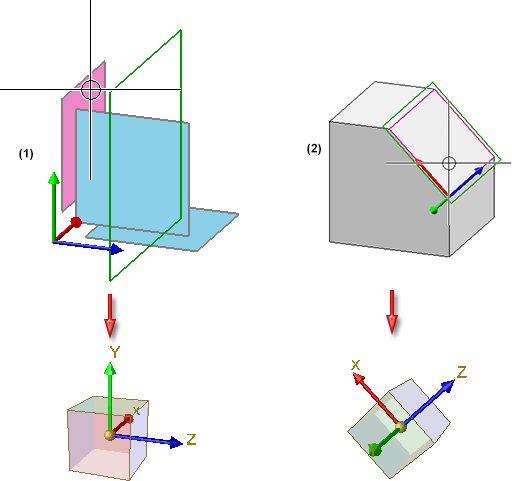
Example of a Part CS: (1) Selection of a default plane; (2) Selection of any plane
HiCAD creates a new part named 3-D SKETCH. This part is initially assigned the geometry type Dummy part. As soon as geometry elements are inserted in the 3-D sketch, the geometry type changes into Part with free edges. The part type is 3-D Sketch  .
.
A sketch can contain the following sketch elements:
- Polylines, tangents and straight lines
- Polygons,
- Circles,
- Arcs,
- Ellipses,
- Curves,
- Special elements such as parallels and projections
- Auxiliary geometries
You can also take over individual elements of a 3-D Sketch from other drawings into the active part.
Click  to open a context menu with the following functions:
to open a context menu with the following functions:
|
|
3-D-Skizze, New (sub-part) Choose this function if you want to insert a 3-D sketch as sub-part. |
|
|
Convert part into 3-D sketch Use this function to convert parts into planar sketches. |
Please also read the notes on purposes and representation of sketches.
Please note:
Use the Novice configuration function at Drawing >  Extras
Extras  > ... to influence the behaviour of the Create new 3-D sketch function with regard to the sketch plane.
> ... to influence the behaviour of the Create new 3-D sketch function with regard to the sketch plane. 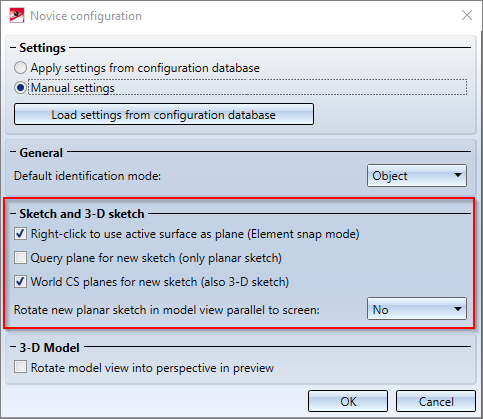
Please also read the information given in the Novice configuration topic of the HiCAD Basics Help.
 Please note:
Please note:
- As is the case with other 3-D, the Part CS of a 3-D sketch cannot be modified. Therefore, the functions at Sketch > New > ProcPlane are not available for 3-D sketches. Instead, you can use processing planes as construction aids for drawing of the graphical elements here.
- The representation of sketches depends on their purpose.
- Sketches have priority over congruent solid edges. In other words, if the cursor is in the vicinity of two exactly overlapping edges, and one of these edges belongs to the active drawing, this sketch edge will always be marked and identified when you click on it. This behaviour is supported both in shaded views and in glass body representations.
- The function for 3-D sketch creation is also available in the context menu for parts and in the context menu for drawings.
Convert c-edge parts into 3-D sketches
From HiCAD 2019 onwards, 3-D sketches replace the c-edge parts of older HiCAD versions (before 2019).
When loading drawings that were created and saved with versions before HiCAD 2019, HiCAD wil attempt to auto-convert these parts into 3-D sketches without changing the drawings, so that you can benefit from the advantages of the part type 3-D sketch.
Please note the following:
- Dummy parts and parts with isolated points will not be converted into 3-D sketches.
- C-edge parts with feature log entry will not be converted into 3-D sketches.
- C-edge parts that have been saved in a feature log for the creation and/or editing of parts, will be converted to 3-D sketches with the purpose Create/Edit. One example are the guidelines for c-edge sweeps.
- All other c-edge parts will be converted to 3-D sketches with the purpose Part. If desired, you can change the purpose manually here.
- Normally, 3-D sketches cannot contain any sub-oarts. When converting c-edge parts with sub-parts, these sub-parts will be preserved, though.



