Simplify
This Ribbon tab contains all functions that enable a simplification of complex 3-D models before passing them on to any third party. This makes sense in case of very large layouts the processing of which would be too slow, or when you want to provide partners or customers only with those information that they really need.
Particular mention here deserves the Envelope parts function. This function enables you to protect precious drawings and generate simple models rapidly. Simplified representations without internal structures can be created at the push of a button. Such "envelopes" are solids that can be processed further in the target system. At the same time, the use of envelopes reduces the amount of data significantly.
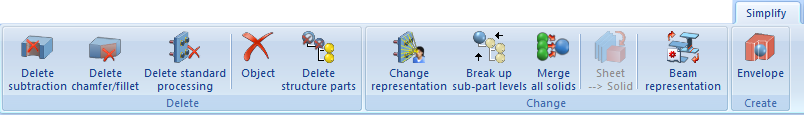
The following functions are available:
|
|
|
|
|
Use this function to delete fillets and chamfers. Identify 2 edges of the fillet or chamfer you want to delete. Radius and line dimensionings of the deleted fillet or chamfer will also be deleted. |
|
|
Use this function to delete boltings. Identify the an edge of the bolting you want to delete. |
|
|
Use this function to delete objects of the drawing, such as parts, dimensions, views or processing planes by selecting them with the cursor. |

|
This function deletes all "superordinate parts" in the part structure. This means that all parts that are only there for the sake of structuring will be removed and the remaining parts will be shifted to the uppermost level of the part structure. |
|
|
Use this function to change the representation of existing standard parts, standard processings and boltings subsequently, e.g.
|
|
|
Breaks up the part structure of the selected part. |

|
Use this function to merge all parts of the type "Solid" that belong to a part list (multiple selection) to one new solid by means of a Boolean operation. |
|
|
Converts all Sheet Metal parts of the drawing to solids. |
|
|
Changes the representation of all Steel Engineering beams and profiles from exact to simple or vice versa. |
|
|
This function enables you to protect precious drawings and generate simple models rapidly. Simplified representations without internal structures can be created at the push of a button. Such "envelopes" are solids that can be processed further in the target system. At the same time, the use of envelopes reduces the amount of data significantly. |

Identification Modes • Part Selection • Find Parts (3-D) • Feature (3-D) • Parametric Dimensions (3-D)









