3-D Standard > Standard Parts > New bolting/riveting 
Create two configurations, one of which you want to use as default setting.
Proceed as follows:
Create configuration file :
- On the 3-D Standard tab, select Standard Parts > New bolting/riveting
 .
. - Open the Options tab.
- In the Configuration file field, enter the name under which you want to save the file, e.g. USER_EXP.
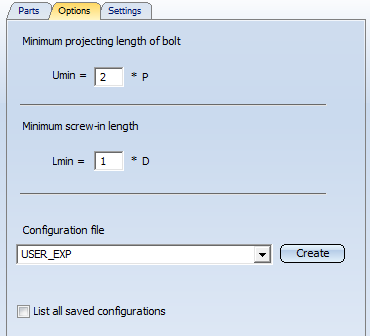
- Click Create.
Define and create configurations:
- Open the Settings tab.
- Specify the settings for the configuration as shown below.

- Click Save as default setting. A configuration with the name DIN_EN_ISO_4017 will be created.
- Now, create the second configuration as shown below.

- Enter the name, e.g. User configuration 1.
- Save the configuration by clicking the
 icon.
icon.
The configuration USER_EXP now contains 2 configurations for the bolt type DIN EN ISO 4017, one of which will be used as default setting.
When you now switch to the Parts tab, you will see the existing configurations in the listbox.

If you later want to use the configuration file USER_EXP when you call the New bolting/riveting function and choose the bolt type DIN EN ISO 4017 on the Parts tab, the default setting saved in the configuration file will be loaded automatically.

Insert Boltings/Rivetings (3-D) • Boltings and Rivetings (3-D) • Change Boltings/Rivetings (3-D)
