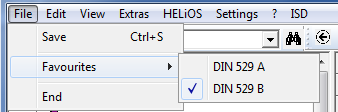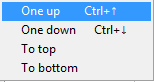Table Functions
|
|
Assigns a new record table. The function is also available in the
Toolbar |
|
|
|
Use this function to create a new table by copying an already existing table. The Catalogue Editor creates a 1:1 copy of the selected table without records. |
|
|
|
With this function, tables can be copied - if required with all the data they contain. The copy can only be stored in the Factory standards catalogue. |
|
|
|
If you used HELiOS 2 and extended the WERKSTOF.DAT respectively OBERFL.DAT files, your HELiOS next database may include HELiOS 2 standard parts which do not exist in HiCAD standard catalogues. You can then use the Expand function to extend the existing catalogues and standard series by the missing material/surface combinations. |
|
|
|
Deletes the current table. You can either
|
|
|
|
If you are working with tables from various users, you can synchronize your catalogues and those of the other users. |
|
|
|
Imports a table file. |
|
|
|
Exports a table file. |
|
|
|
License |
License a new HiCAD table (only by ISD or Sales Partners) |
|
|
The table selected in the tree structure on the left hand side is transferred to the HELiOS Article Master Management, i.e. an assignment (link) to HELiOS is created. The following options are available for this purpose: 1. Transfer to HELiOS, New creations without given article numbers allowed The table/catalogue marked on the left hand side of the Catalogue Editor will be transferred to the HELiOS Article Master Management, i.e. an assignment to HELiOS will be created. This applies to all data records of the table(s) in the catalogue. 2. Transfer to HELiOS, New creations only with given article numbers Same as1., but with the difference that the transferred data records must meet the following requirements:
During transfer, the specified article number will be searched in HELiOS first. As soon as it is found, the data record will be linked to the corresponding part in HELiOS. This will however only function if the part does not belong to any other data record from the catalogue, otherwise an error message will be issued. If no artcle number is found, a new HELiOS entry with the entered article number will be created. 3. Transfer to HELiOS, No new creations Same as 2., but with the difference that no HELiOS entry will be created if the article number is not found. |
![]() Important:
Important:
- Functions marked with
 are only available for factory standards catalogues.
are only available for factory standards catalogues. - Functions marked with
 are generally available.
are generally available.
Further functions for the editing of tables can be found in the context menu of tables that you open by right-clicking on a table name:
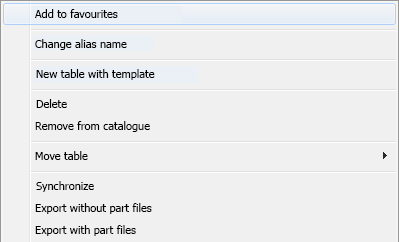
|
Add to favourites |
To delete a favourite, open it via the File menu. Then right-click the favourite in the structure tree on the left hand side and select Delete favourite. |
|
Use this function to transfer standard part tables to the catalogue COLORS.IPT. There you have the option to set standard part- and material-independent colours. |
|
|
Removes the table from the catalogue. The associated IPT file, however, remains. |
|
|
Removes the table from the catalogue and moves the associated IPT file to the recycle bin. |
|
|
Use these functions to move tables within the tree structures of catalogues.
|
|
|
Exports only the table and the preview images. |
|
|
Exports, in addition to the table (complete with preview images), all relevant files, such as the model drawing files (.KRA). |

New Table • Edit Table • Import/Export Tables • Standard Parts and HELiOS (PDM)
 (move cursor on catalogue name).
(move cursor on catalogue name).