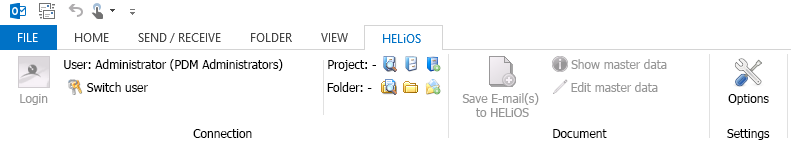
Project: HELiOS
If a HELiOS-MS Office interface has been created, the Ribbon bar of your Outlook program will have an additional HELiOS menu, as shown below:
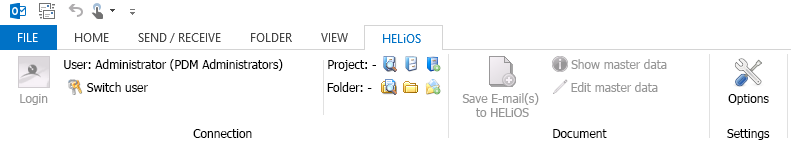
The following functions are available:
|
|
Login |
If you are not yet logged in to the HELiOS database via Outlook, you can use |
|
|
Switch user |
With a click on this user management button you can change the user while the software is running. Directly above the button for changing the user, you will see a display of the logged in user (e.g.: "User: Administrator"). |
|
|
Project: Folder: |
In a project or folder context, you can work In this case, only "-" appears next to Project: or Folder: in the corresponding display. Clicking on opens the
|
|
|
E-mails can not only be stored in the database by dragging and dropping them into the HELiOS Desktop, but also here in the HELiOS ribbon.
|
|
|
|
Show master data |
Opens the document detail mask of the active Office file. If an extended document structure is available, e.g. by linking one Excel file to another, it is displayed in the Model structure tab. |
|
|
Edit master data |
Opens the document master mask in edited mode (see Document input). |
|
|
Opens the HELiOS Options dialogue window for your Outlook interface. |
![]() Please note:
Please note:
When you write, forward or reply to an E-mail in Outlook, the ribbon of the e-mail window also provides the  Attach document function for attaching files via the HELiOS document search.
Attach document function for attaching files via the HELiOS document search.

|
© Copyright 1994-2020, ISD Software und Systeme GmbH |
Data protection • Terms and Conditions • Cookies • Contact • Legal notes and Disclaimer