 Save E-mail(s) to HELiOS.
Save E-mail(s) to HELiOS.Project: HELiOS
HELiOS > Save E-mail(s) to HELiOS
E-mails can not only be stored in the database by dragging and dropping them into the HELiOS Desktop, but also here in the HELiOS Ribbon of Outlook via  Save E-mail(s) to HELiOS.
Save E-mail(s) to HELiOS.
The marked mail(s) will then be saved.
Alternatively you can use the context menu: Right-click on an E-mail in the corresponding folder overview (e.g. Inbox) and select  HELiOS >
HELiOS >  Save E-mail(s) to HELiOS.
Save E-mail(s) to HELiOS.
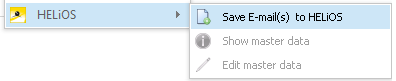
Es öffnet sich ein Dialog zum Speichern der E-mail(s) in der HELiOS-Datenbank:
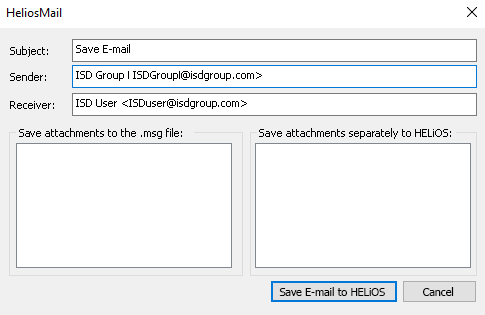
Bei Mehrfachselektionen erscheint der Dialog separat für jede E-mail.
![]() Please note:
Please note:
When you use the function for an E-mail that is already stored in HELiOS, you will be asked if you want to create a new document for it. Forwarded E-mails receive the same document link as the original mail.
If there are one or more attachments, you can use the two selection fields Save attachments to the .msg file and Save attachments separately to HELiOS for the attachment(s) of the E-mail to specify whether an attachment should be saved together with the E-mail or as a separate document in HELiOS. If you want to exclude attachments from being saved in HELiOS, you can deselect them with CTRL + click in the corresponding field.
After clicking on  Save E-mail(s) to HELiOS the Document input mask is displayed.
Save E-mail(s) to HELiOS the Document input mask is displayed.
If an E-mail has been saved in HELiOS in this way, you will find a note with the HELiOS document number at the bottom of the E-mail in Outlook.
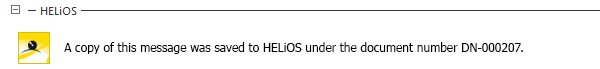

|
© Copyright 1994-2020, ISD Software und Systeme GmbH |
Data protection • Terms and Conditions • Cookies • Contact • Legal notes and Disclaimer