 Attach document function for attaching files via the HELiOS document search.
Attach document function for attaching files via the HELiOS document search. Project: HELiOS
HELiOS > Attach document
When you write, forward or reply to an E-mail in Outlook, the HELiOS Ribbon of the E-mail window also provides the  Attach document function for attaching files via the HELiOS document search.
Attach document function for attaching files via the HELiOS document search.
With this function you can attach files to the e-mail using the HELiOS document search mask, which opens automatically after calling the function. Select a file using the appropriate search criteria and confirm with OK.
The corresponding file is then attached to the e-mail. The file is named with the internal HELiOS file name (stored in the database attribute "HEL_Dateiname").
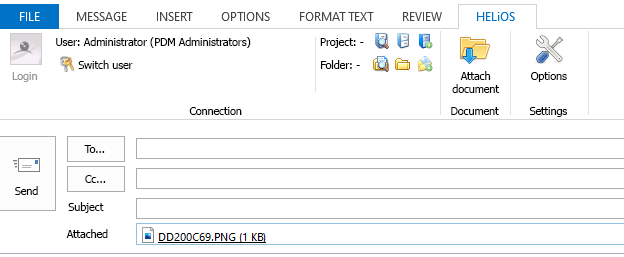

|
© Copyright 1994-2020, ISD Software und Systeme GmbH |
Data protection • Terms and Conditions • Cookies • Contact • Legal notes and Disclaimer