DRAWINGNUMBER
DRAWINGNUMBER_TEXT
D
Generation of individual drawing numbers
If you want an n-digit drawing number (padded with zeroes from the left) to be generated when creating production drawings, you can specify the number of desired digits in the Configuration Editor. The n-digit drawing number will be assigned to the HELiOS document attribute DRAWINGNUMBER.
An individual combination of the drawing number (DRAWINGNUMBER) and other attributes can be assigned to the attribute DRAWINGNUMBER_TEXT. The default setting is Project No. - DRAWINGNUMBER. The assignment can be changed via the Templates, Attribute assignment (Steel Engineering settings).
COMPONENT_ITEMNUMBER
A
Generation of individual item numbers
If you want an n-digit item number (padded with zeroes from the left) to be generated when creating production drawings, you can specify the number of desired digits in the Configuration Editor. The n-digit item number will be assigned to the HELiOS document attribute COMPONENT_ITEMNUMBER. The default setting is No.
COMPONENT_WSDTYPE
A
Assigning of an individual string for individual part type
The value for this attribute is assigned in the Configuration Editor, namely, in the settings for the individual part type. There you can determine which string is to be assigned to the HELiOS article attribute COMPONENT_WSDTYPE. The setting can be made separately for main parts, sub-parts and loose parts. The default setting is the text stored in the HiCAD text key IndividualPart, which is the string "Individual part". If you want to use your own text, you can simply enter it in the field, but make sure that the Text key checkbox is deactivated in such cases.
The texts utilized here are assigned to the HELiOS article attribute COMPONENT_WSD_TYPE that you can, for instance, use in the HELiOS result lists an for annotations in HiCAD. Please note that for an evaluation of this text the Create HELiOS attributes from FTD file setting in the Configuration Editor at Management + BIM needs to be set to Yes.
COMPONENT_WSDDOCUNUMBER
A
The document attribute HEL_Dokunummer will be automatically transferred to the article master attribute COMPONENT_WSDDOCUNUMBER during production/detail drawing generation. A prerequisite for the automatic transfer is that the setting Create only one production drawing per part has been chosen in the Configuration Editor.
COMPONENT_DRAWINGNUMBER
A
The document attribute DRAWINGNUMBER will be automatically transferred to the article master attribute COMPONENT_DRAWINGNUMBER during production/detail drawing generation. A prerequisite for the automatic transfer is that the setting Create only one production drawing per part has been chosen in the Configuration Editor.
COMPONENT_DRAWINGNUMBERTEXT
A
The document attribute DRAWINGNUMBER_TEXT will be automatically transferred to the article master attribute COMPONENT_DRAWINGNUMBERTEXT during production/detail drawing generation. A prerequisite for the automatic transfer is that the setting Create only one production drawing per part has been chosen in the Configuration Editor.
CONSTRUCTION_SECTION
D
A
Designate assemblies as construction/production sections
Use this document attribute (represented in the Links list as Construction unit) to designate assemblies as construction sections. If this attribute has been assigned via the document master to an assembly, all parts that belong to it will obtain the Construction unit link. In this way you can check at any time to which assembly a part belongs.
The dialogue masks that have been adjusted especially for civil engineering tasks already contain this attribute.
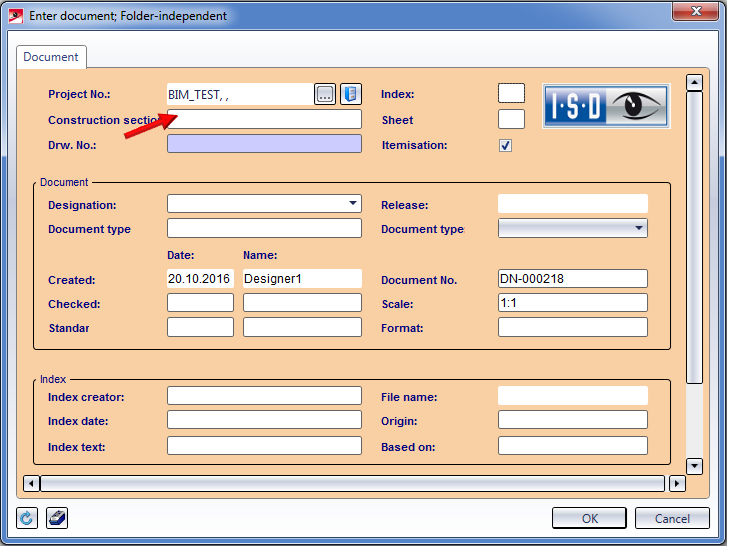
 This attribute needs to be assigned to the document. The transfer to the same-named article attribute will then take place in the background.
This attribute needs to be assigned to the document. The transfer to the same-named article attribute will then take place in the background.
see Create New Drawing and Settings for Production Drawings
The assigning of this attribute is, for instance, useful in cases of Concurrent Engineering with complex drawings:
- The model drawing is subdivided into suitable assemblies/construction sections.
- The assemblies are saved individually as externally referenced detail drawings.
- The processing, itemisation and drawing derivation will then not take place in the original model drawing, but in the detail drawings of the assemblies. Due to the referencing, changes to the assemblies will also be transferred to the original model drawing.
In such cases it is recommended to assign to the detail drawings of the assemblies a construction section number via the attribute CONSTRUCTION_SECTION. When you itemise and save the detail drawings with the functions on the Management + BIM tab, all articles contained in this drawing will then also automatically obtain this construction section number.
See also Example 2: Concurrent Engineering
If the usage Construction section or Production section has been assigned to these construction sections or structure assemblies, these will even be transferred to the HELiOS product structure if they are not BOM-relevant. For this to happen, the parameter Transfer non-BOM-relevant construction sections in the Configuration Editor must have been et to Yes.
ITEMISATIONMODEL
D
Itemised source model
The HELiOS link Itemized enables you to find out in which model the parts have been itemized.
You can use the document attribute ITEMISATIONMODEL to explicitly control in which model parts are to be itemized. For this purpose you use the Itemisation checkbox in the dialogue window.
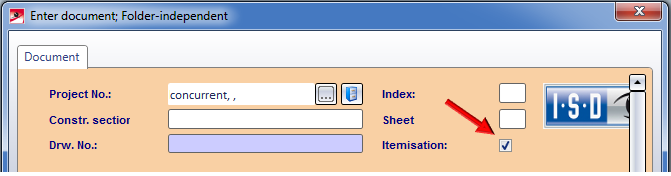
By default, this checkbox is activated for the model and deactivated for the derived drawings.
In certain cases, however, deactivating the checkbox can be useful, for instance, if you want to subdivided complex model drawings into assemblies and individual construction sections, and distribute them to several workstations ("concurrent engineering"). In such cases, the processing, itemisation and drawing derivation in the Management + BIM module will not take place in the original model drawing, but in the detail drawings of the assemblies. Of course, changes in the assemblies will be also be transferred to the original model drawing due to referencing. To prevent itemisation in the original drawing, deactivate the Itemisation checkbox in the document master of the original model drawing.
 To deactivate the checkbox properly, two clicks may be required - otherwise, the checkbox may only be greyed out, but not deactivated.
To deactivate the checkbox properly, two clicks may be required - otherwise, the checkbox may only be greyed out, but not deactivated.
STAHLBAUAUTO
A
Subsequently set Steel Engineering Drawing Management identifier
When editing large projects with the Steel Engineering Drawing Management module, referenced assemblies and drawings linked to them are frequently used. In such cases, identical part search, itemisation and drawing derivation often takes place in the drawings fr the sub-assemblies. The goal is to achieve a Steel Engineering Drawing management-conform behaviour of the article masters of referenced assemblies, i.e. that in case of attribute or item number changes the HELiOS attributes will automatically be updated as well.
In practice, however, the referencing of assemblies takes often already place in an early drafting stage, where the parts have not been itemised yet. This means that these parts have no automatically assigned Steel Engineering Drawing Management ID in the HELiOS article master and in the HiCAD part attributes
You can use the STAHLBAUAUTO attribute to set this identifier subsequently. The dialogue masks that have been adjusted especially for civili engineering tasks already contain this attribute. In this way, manually referenced assemblies can be identified subsequently as automatically created Steel Engineering Drawing Management article masters by activating the checkbox in the article master data mask.
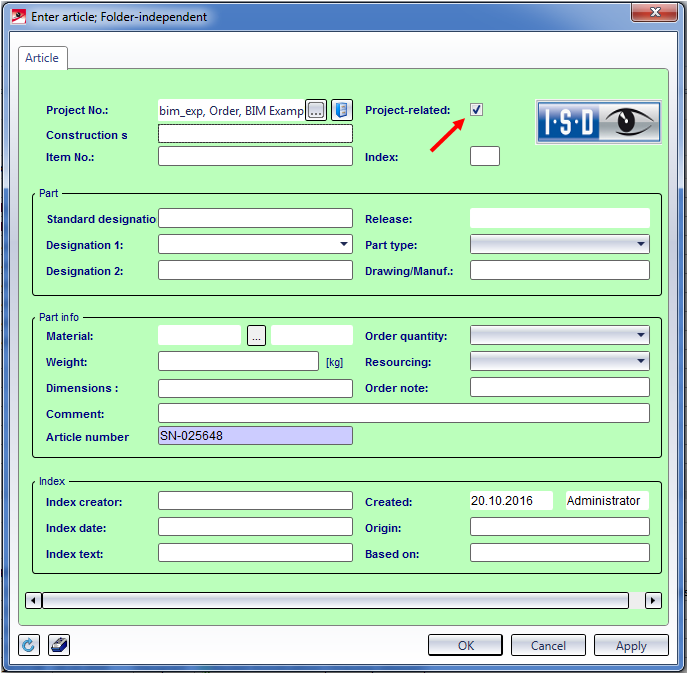
DOKUART
D
Classify drawings
In drawings created with the Management + BIM module, the value "Production drawing" is normally assigned to the HELiOS attribute DOKUART. In the Configuration Editor at Management + BIM > Production drawings > Classify production drawings you can change this setting in such a way that an automatic distinguishing between detail drawings, assembly drawings etc. will take place.
To ensure that the attribute DOKUART will be shown in the HELiOS masks and result lists you need to adjust them accordingly.
FORMAT
D
HiCAD attribute of drawing frame for production drawing
During generation of production drawings the HiCAD attribute Article number ($BB) of the drawing frame will be transferred to the HELiOS document attribute FORMAT.
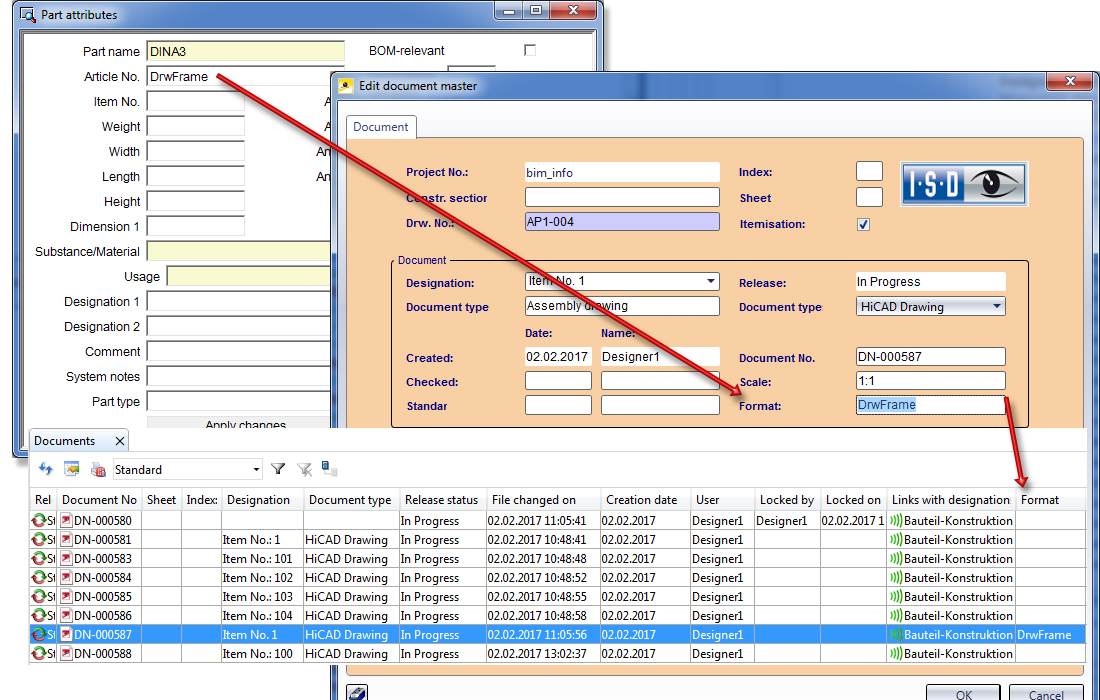
$BHW
H
This attribute is required to control the drawing creation for unprocessed beams depending on later machine processings.
For further Information please read the information given in the Settings for Production Drawings topic.
COMPONENT_PREINSTALLED
A
Pre-mounted assemblies in BOMs
When working with pre-mounted assemblies in practice, it is sometimes required that only the assemblies, but not their sub-parts are displayed. This can be achieved with the article attribute COMPONENT_PREINSTALLED, which needs to be assigned to the article master of the pre-mounted assembly.
To ensure that the attribute is shown in the HELiOS article masks, you need to adjust the masks in HELiOS accordingly, i.e. the attribute COMPONENT_PREINSTALLED must be added as a new data field in the mask, creating a new checkbox in this way. If you activate this checkbox in the article master mask of an assembly, this assembly is regarded as "pre-mounted".
Example:
The image below shows the part structure of a model drawing and structure BOMs of the model drawing:
a) None of the assemblies is pre-mounted.
b) Assembly 1 is pre-mounted, Assembly 2 is not.
c) Assembly 2 is pre-mounted, Assembly 1 is not.
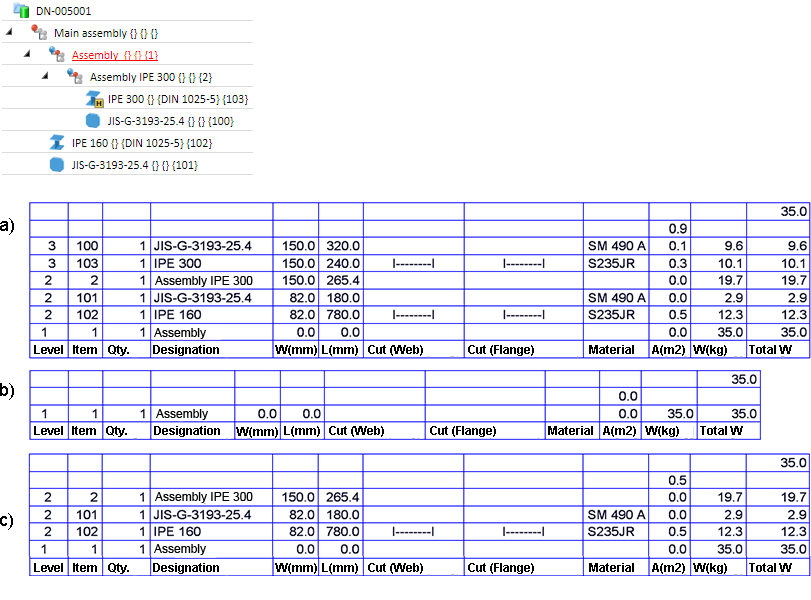
If an Assembly B has been subordinated to a pre-mounted Assembly A, in the BOM of the drawing for Assembly B the sub-parts of the assembly will be shown after drawing derivation. Let us take a look at Case b) in the image below. After automatic drawing derivation, the BOM in the drawing for Assembly 2 would contain the parts with the item numbers 100 and 103.

