Left

(LMB, RET)
- Activating parts, elements, steel beam groups or other objects, depending on the current identification mode
- Highlighting/selecting objects
- Calling functions
- Calling pop-up menus with sub-functions (holding mouse button down)
- Confirming entries
- Drag & Drop views, dimensions, texts etc. (press and hold down mouse button)
- Zooming details (press and hold down mouse button)
Double-click left

(2x LMB)
- The Part attributes dialogue window can be opened by double-clicking on a part name with the left mouse button.
Right

(RMB, END)
- Activating context-sensitive
menus:
If the cursor points in a toolbar to a function for which construction variants/sub-functions are contained, or if such a function is active, a pop-up menu containing the corresponding functions is displayed.
- If an object is active/highlighted, a context menu with processing functions for this particular object is displayed. For example, if a dimensioning is active, dimensioning functions are displayed. If a view is active, view functions are displayed etc. This makes the highlighted object an active object.
- Special functions are explicitly indicated in the dialogue line.
Middle
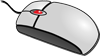
(MMB)
- Cancelling of current action or part of it. In case if all necessary data is entered, the action will take place. With many functions such as Fillet or Chamfer (3-D) or Process Sketch the result can be overtaken directly without changing the dialogue window.
- Magnifying or downsizing of the current detail by scrolling (mouse wheel). Use the Zoom factor function to specify the zoom factor for scrolling.
- Dynamic rotation of views
(2-button mouse: both buttons, wheel mouse: wheel)
Left + Middle

- Press and hold down these buttons to move the current drawing detail with the mouse.
- Alternatively, you can also press and hold down the MMB and the CTRL key to do this.
SHIFT + Left

- Press and hold down the SHIFT key and the LMB to zoom your drawing by moving the mouse.
CTRL + Middle
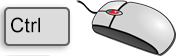
- Press and hold down the CTRL key and the MMB to move the current detail.
Middle + Right

- Simultaneous pressing of the middle and the right mouse button activates the Zoom menu.

