Use the HiCAD Colour Editor
 to define your own colours
and materials. To define your own textures, use the New texture
to define your own colours
and materials. To define your own textures, use the New texture  function. Both functions can be found at Drawing > Others > Extras >Colour Editor.
function. Both functions can be found at Drawing > Others > Extras >Colour Editor.  icon and select Colour settings.
icon and select Colour settings.
Project: HiCAD 3-D
Images of 3-D models are frequently needed for presentations at trade fairs, for product catalogues, Internet presences etc. HiCAD provides different options here:
 to define your own colours
and materials. To define your own textures, use the New texture
to define your own colours
and materials. To define your own textures, use the New texture  function. Both functions can be found at Drawing > Others > Extras >Colour Editor.
function. Both functions can be found at Drawing > Others > Extras >Colour Editor.  icon and select Colour settings.
icon and select Colour settings.
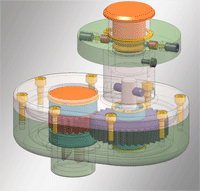

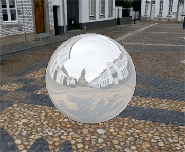

3-D models, processed with Gamma Ray
In this way, the models can be viewed and evaluated from all sides, as well as moved, rotated, zoomed etc., even without HiCAD.

Colour Editor • Customising HiCAD • Using Textures (3-D) • Simulate Environments (3-D)
|
© Copyright 1994-2019, ISD Software und Systeme GmbH |