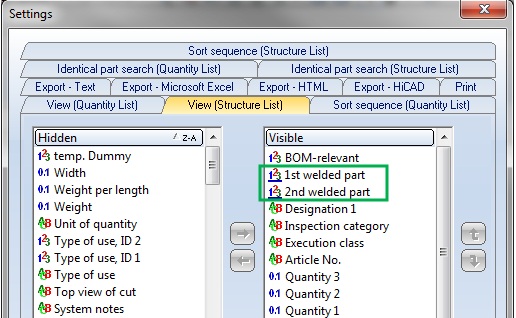
Project: HiCAD 3-D
During automatic itemisation of weld seams the item numbers of the of the two welded parts will be written to the attributes %ITNR_1 and %ITNR_2, and assigned to the weld seam.
If the attributes are to be output in weld seam BOMs, the rm_h_exportpart.hdb file that selected for BOM creation and the BOM templates (RMS files) must be adjusted accordingly. The files are located in the SYS directory of your HiCAD installation.
This file can, for example, supplemented by the following lines:
<H>::TEXT=""::ATTR="%ITNR_1"::TYP="INTEGER"::ALIGN="LEFT"::EDIT="NO"
<H>::TEXT=""::ATTR="%ITNR_2"::TYP="INTEGER"::ALIGN="LEFT"::EDIT="NO"
To adjust the BOM template, start the Report Manager. Choose File > Settings > Load and select the desired RMS file. Change the settings in such a way that the attributes H_%ITNR_1 and H_%ITNR_2, i.e. the columns
will be visible.
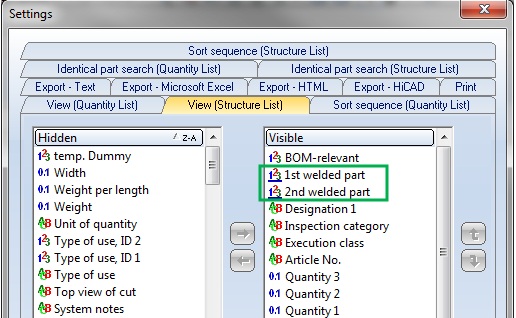
If these attributes are made relevant for distinction (i.e. activate checkbox) on the Identical part search tab of the Report Manager Settings dialogue window, weld seams with identical item numbers will only be combined in one row if the item numbers of the welded parts are actually identical.
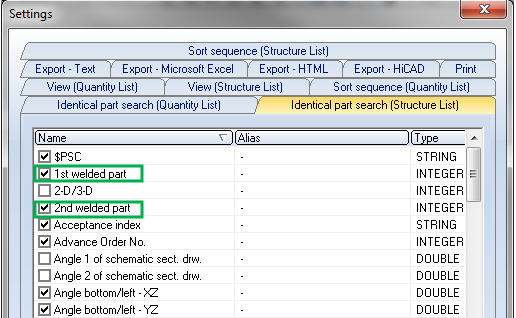
 Please note:
Please note:
To ensure that the weld seams actually appear in the BOM, you need to assign the attribute "BOM-relevant" to the corresponding weld seam part.
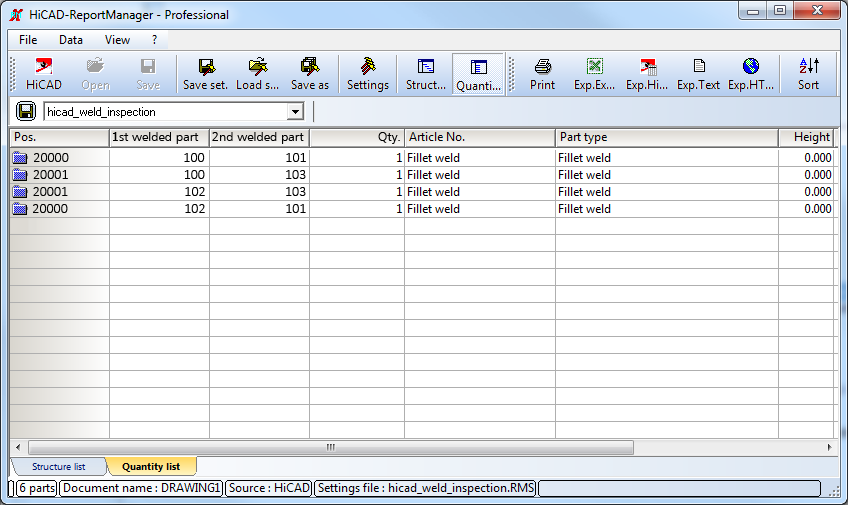

Standard Parts (3-D) • Standard Parts, Boltings, Rivetings, Weld Seams (3-D) • Edit Weld Seam (1500) (3-D) • Edit Weld Seam (3-D)
|
© Copyright 1994-2019, ISD Software und Systeme GmbH |