Project: HiCAD 2-D
2-D Part > Clone > Clone part, Rotate ![]()
The Rotate function creates the cloned parts from the original part by copying and simultaneously rotating it about a point.
You can address the clones as independent parts, i.e. non-unioned, or unioned in the active part. If you activate Create superordinate part, a new part (e.g. Group) to which the clones and the original part are subordinate is created in the ICN.
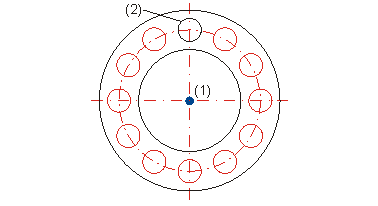
(1) Rotation point, angle of rotation 30°, number 12
(2) Original part

Clone Part (2-D) • Clone and Move (2-D) • Clone and Mirror (2-D)
|
© Copyright 1994-2019, ISD Software und Systeme GmbH |