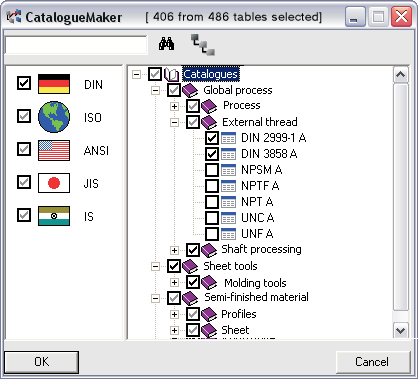
Project: Catalogue Editor
This tool enables you to combine your individual standard selection. It can be a complete country-specific standard or any combination of national and international standards.
Your selection made with the Catalogue Maker will be considered both in the catalogue maker and in HiCAD. This can also be useful if you require certain standards, processings etc. only. You are thus enabled to restrict the standards offered for selection.
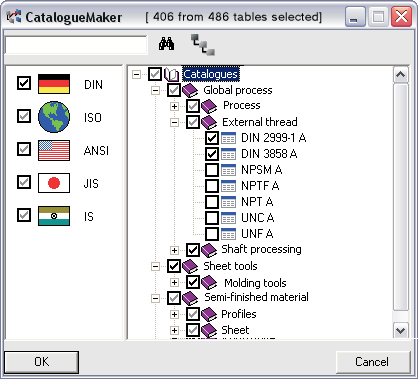
The left column of the CatalogueMaker displays the currently existing standards. The control box in front of the standard icon shows if the standard is active or not. The right column displays the catalogues and tables.
Fold/Unfold Structure
Use the icon![]() to fold/unfold the marked entries in the
catalogue structure.
to fold/unfold the marked entries in the
catalogue structure.
Search
The search function enables you to search for catalogue and table names.
Enter the search item and click on ![]() . The catalogue structure
will be searched fro this item starting from the currently marked entry.
The found item will be marked. Click on
. The catalogue structure
will be searched fro this item starting from the currently marked entry.
The found item will be marked. Click on ![]() again to continue
the search.
again to continue
the search.
 symbol.
symbol.

Link Table to Standard • Delete or Add Standards
|
© Copyright 1994-2019, ISD Software und Systeme GmbH |