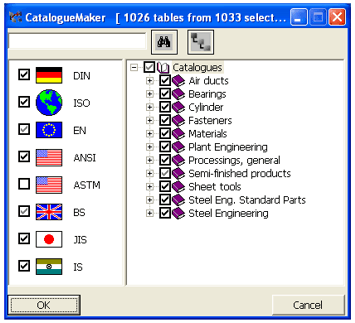
Project: Catalogue Editor
Let us assume that you require only
In order to create a corresponding standard selection via the Catalogue Maker:
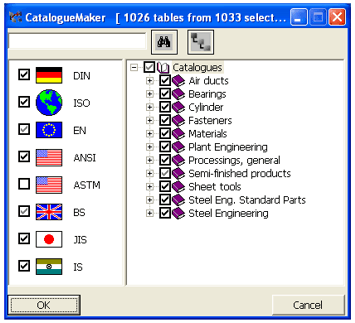
After the completed generation, the catalogue names of the deactivated standards and standards series will be displayed in the Catalogue Editor, but not in the tables any more.
If you want to gain access to the other tables again, you need to call the Catalogue Maker anew and activate the corresponding standards/standard series.
|
© Copyright 1994-2019, ISD Software und Systeme GmbH |