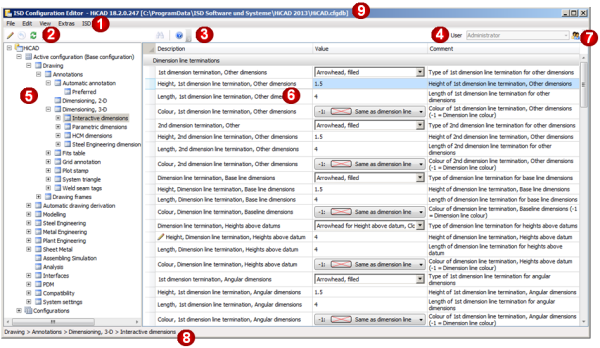
The Configuration Editor enables an editing and managing of configuration. It provides a generic, hierarchical view of the data and structures contained in the database.
You start the Configuration Editor outside of HiCAD, by executing the file ISDCONFIGEDITOR.EXE in the EXE directory of HiCAD.
The permissions to change profiles or settings depend on the behaviour of the Editor when it is started:
Users without administrator rights and users with administrator rights who did not select the Run as administrator option upon start:
Users with administrator rights who have selected the Run as administrator option (right-click and select from context menu) upon start:
You can also start the Configuration Editor directly from HiCAD: At the top right corner of the HiCAD window, select Settings > Configuration.
You require administrator rights to start the Configuration Editor!
The user interface of the Configuration Editor consists of the following areas:
 Important:
Important:
Changes in the Configuration Editor will only take effect after you re-start HiCAD. Only some particular settings, such as dimensioning pre-settings, can be applied, via the corresponding HiCAD functions, without a re-start.

|
© Copyright 1994-2018, ISD Software und Systeme GmbH |