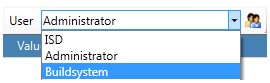
The configuration database manages values on the basis of user-specific setting profiles. Two pre-defined profiles, namely ISD and Administrator, have a special function.
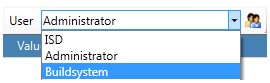
The ISD profile forms the basis for the settings. In this profile, the HiCAD settings preset by the ISD are contained.
The Administrator profile allows the creation of company-wide default settings deviating from the ISD defaults. In the process, the Administrator profile constitutes a level overlaying the ISD profile: Unchanged values will be read from the ISD profile, so that changes of the ISD settings will automatically be transferred to the Administrator profile (and thus also to the superordinate user profiles) when being updated. Modified, company-specific values will however be retained.
Profiles of other users overlay the Administrator profile according to the same principle, with each user profile being independent of the other user profiles. If setting values are written from HiCAD into the database, this process will always be performed via the profile of the user name currently logged on to Windows. In this way, an accidental changing of user settings, company-wide settings, or ISD default settings by other users via HiCAD will be prevented.
The permissions to change profiles or settings depend on the behaviour of the Editor when it is started:
To edit an entry, double-click a cell in the Value column, or select a cell and press the F2 key, or click the Change icon on the Toolbar.
Changed values, i.e. values deviating from the underlying profile level, are marked appropriately can be reset to the original default value at any time.

|
© Copyright 1994-2018, ISD Software und Systeme GmbH |