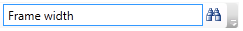
The Configuration Editor offers a full text search for value descriptions, comments and setting names. During the process, the Editor browses through the structure, beginning (or continuing) at the currently selected node of the configuration tree. Enter the desired search term and click the Find icon.
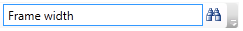
To perform a targeted search for particular entries (e.g. font or font size) in other data records, right-click the desired data record and select Search value.
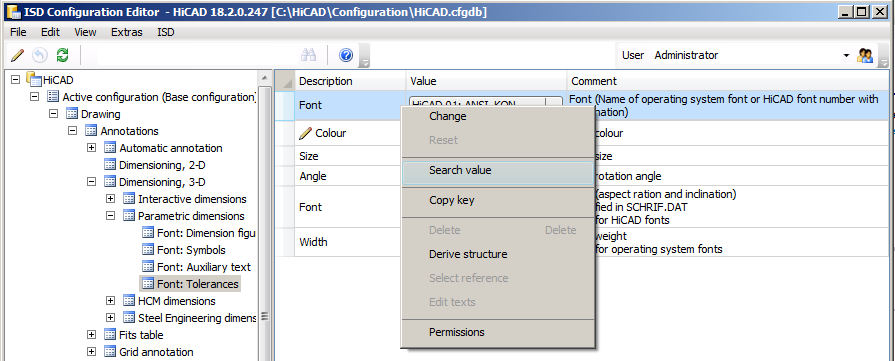
In the search mask you can limit the search to a particular area of the configuration structure tree, by activating the Limit to checkbox and selecting the area of the configuration structure from the drop down menu.
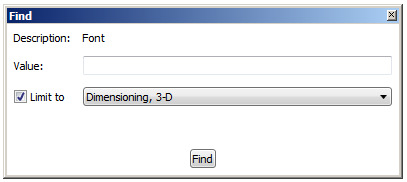
When you click the Find button, HiCAD will jump to the next data record that meets the specified search criteria. You can change this data record if desired, and continue your search.

|
© Copyright 1994-2018, ISD Software und Systeme GmbH |