
Steel Engineering > Further functions > Settings 
You can define the representation of beams, plates, gratings and glass panes on this tab.
Beams
There are the following representation types for beams:
Activate the required representation type
Steel engineering axes and sectional lines are called auxiliary lines. You can show and hide these auxiliary lines by clicking the corresponding checkboxes. The same applies to the representation of axis end points and beam annotations as well as for the contour of series beams.
Please note that the selected representation does not have an effect on already existing beams, but is only considered when new beams are fitted. If you would like to change the representation of existing beams, select the representation functions in the Further Processing Functions menu or in the context menu of a beam.
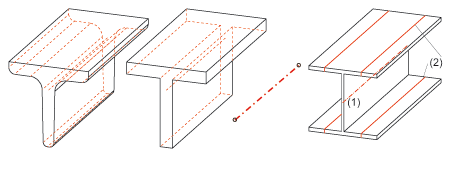
Representation options (from left to right): exact - simplified - only axes - beam with axes (1) and sectional lines.
Plates, Gratings and Glass panes
You can select between simplified and the exact representation for plates, gratings and glass panes. Glass panes also allow you to specify whether you want the glass symbol points to be represented by activating the Glass symbols checkbox.
Clicking OK applies the settings of all tabs and ends the Steel Engineering Settings function.
 The default settings can be specified via Steel Engineering > Representation in the set tab.
The default settings can be specified via Steel Engineering > Representation in the set tab.

Settings: Steel Engineering (3-D SE) • Settings/Management (3-D SE) • Representation of Beams (3-D SE)
|
© Copyright 1994-2018, ISD Software und Systeme GmbH |